When thousands of people are visiting your site each month, you need to be sure you’re getting the data you need from their visits. Learn exactly how to achieve website visitor tracking.
37% of marketers state that generating high-quality leads is one of their biggest challenges and we’re not surprised.
Understanding lead quality on its own is hard work.
Tying website activity to a lead or a sale is nearly impossible.
But, there are tools out there to support you.
Keep reading to learn:
Let’s begin!
Website visitor tracking is a data analytics process where you can see what your visitors are engaging with and actions they’re taking on-site.
It’s a vital component of marketing measurement for content marketers.
But, there are two levels of website visitor tracking.
Most marketers never make it past level one…
Level one is tracking your website visitors as a whole.
Google Analytics is the perfect tool for this.
It monitors individual website visitors but compiles activity into a data summary. (Some might say this is just website analytics as opposed to website visitor tracking…).
Related: Limitations of Google Analytics
You can learn which channels and landing pages are driving the most visitors, and determine the key actions that occur across your website.
Level two of website visitor tracking is getting a singular view of your web visitors.
It allows you to connect anonymous website sessions to full customer journeys.
Related: How to track full customer journeys
That means a clear indication of what marketing channels and content is helping to drive meaningful actions.
There’s a list of data you should be looking at when it comes to analysing your website performance.
That’s things like:
But this is looking at website visitors as a whole.
We want to be able to break down those stats into visitor-level numbers.
By having this view, we’ll be able to get a better understanding of what people are doing on-site plus how and where they’re converting.
So, with website visitor tracking, you’re looking for data like:
Tracking your website visitors is vital.
We do it here at Ruler. Here’s how it helps us.
Pro Tip
Better tracking of our website visitors and looping revenue back to marketing is how we increased our MRR.
Read how we increased our marketing-sourced MRR by 96%
We’ll break down how tracking website visitors helps us into X easy chunks:
Chances are, you’re writing some kind of website content.
While you might not have a fully-fledged blog, you likely still have landing pages that you’re creating to drive conversions.
How are you tracking the impact of those?
While Google Analytics can track some website conversions, it’s not 100% accurate.
You might be able to connect form fills to GA, but you can’t track that user through till they convert into revenue.
And that means you can’t connect revenue back to your marketing activity.
Closing the loop between your revenue and your marketing allows you to better understand what’s working and make quick changes to drive more success.
Another key issue marketers face is multiple touchpoints.
Chances are, users don’t land on your site and convert first time.
What usually happens is users look at your social, or see an ad of yours. Then they might come to your site via a direct or organic referral.
So in Google Analytics, you wind up attributing a lot of your traffic to direct or organic to the homepage.
When chances are, that person found you elsewhere.
And the problems don’t stop there.
What if a user engages with your website hundreds of times.
How do you collect and collate that data?
And more importantly, how do you pinpoint all of those sessions and connect it to one singular user?
You can’t.
Unless you use a website visitor tracking tool.
With full customer journey views, you can see exactly how pieces of content work at different stages of the customer journey.
It allows you to understand how content at each stage of the funnel is working and what changes need to be made.
Related: Guide to customer journey stages and how to track them
A micro-conversion is when a repeat set of actions result in a conversion.
For example, you might find a particular blog from an organic SEO perspective, followed by a retargeted advert that always drives you good quality leads, and sales.
But finding this data is nearly impossible without the right tools.
Getting it is worth the effort.
You can identify small conversions that will up your win rate.
And you know what that means? More revenue for your business.
So you want to track your website visitors?
We can’t blame you. But data security is, rightly so, a big factor to consider.
Related: Complete guide to first and third-party cookies
Before you dive into tracking your website visitors, you need to first understand what data you’re hoping to capture.
The crux of tracking website visitors usually comes down to sales teams wanting more targeted outbound lead data.
One way to do that is by better understanding who is on your website. And, if they’re not current customers or leads, selling to them.
Tools like LeadFeeder can help you do this.
But think, if these users are landing on your website, then there’s definitely intent. But why aren’t they converting on their own?
While sales might be looking for better quality outbound leads, a website visit doesn’t mean a lead is any more qualified than another contact. If you’re looking for this data, chances are you just need better insight into what helps convert leads on your website. We’ll get into a solution for that shortly.
Google Analytics is highly sophisticated in its reports. You can track all manner of website interactions of anonymous users.
But what if you want to see how website visitors physically engage with your key landing pages?
Tools like HotJar allow you to set up tracking of key landing pages so you can better understand how your visitors are scrolling and interacting with your content.
This is great insight to have when it comes to optimising your website.
Do you want to better understand your customer journeys? If you’re unsure of how prospects are turning into leads, and how leads are converting into sales, then it’s likely a marketing attribution tool would be a good fit.
With a tool like Ruler Analytics, you’ll be able to see inbound leads by channel, landing page, ad and even keyword. This will allow you to make your content highly optimised.
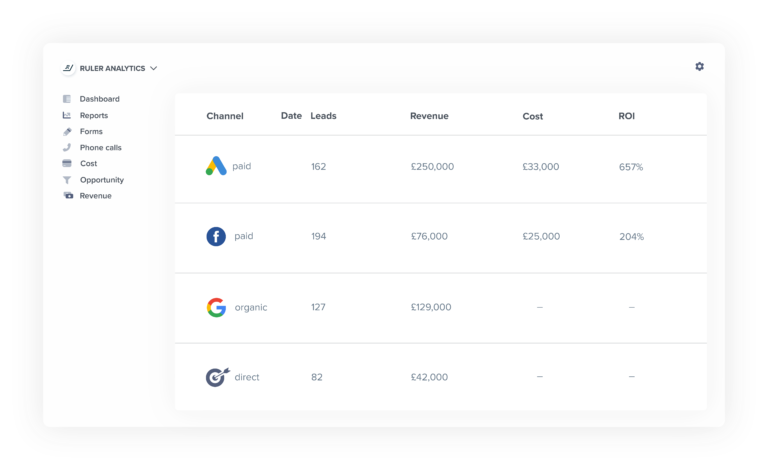
But, even better, you’ll be able to view individual customer journeys. So, you’ll be able to look at a new lead and understand exactly which steps led them to convert.
And, with Ruler, all of that data will be fired over to your CRM. This is great for sales teams looking to find better, warmer leads. They’ll be armed with all the data they need to better convert leads to sales.
Sold on tracking your website visitors through their customer journey? It’s not intrusive and gives a huge amount of data for marketing and sales teams to optimise their outputs.
Let’s go through how it works with an example.
Ella discovers your website after an organic search leads her to one of your blogs. As its her first interaction with your website, Ruler will track her as a new visitor.
It scrapes key marketing data like her source, as well as which pages on your site she goes on to engage with on this session.
A few days later, Ella returns to your website via a direct search. She doesn’t convert, but Ruler tracks this session too.
A week or so later, Ella is searching organically online and lands on your site from another ranking blog.
This time, she converts into a lead, by filling in a form to download some content.
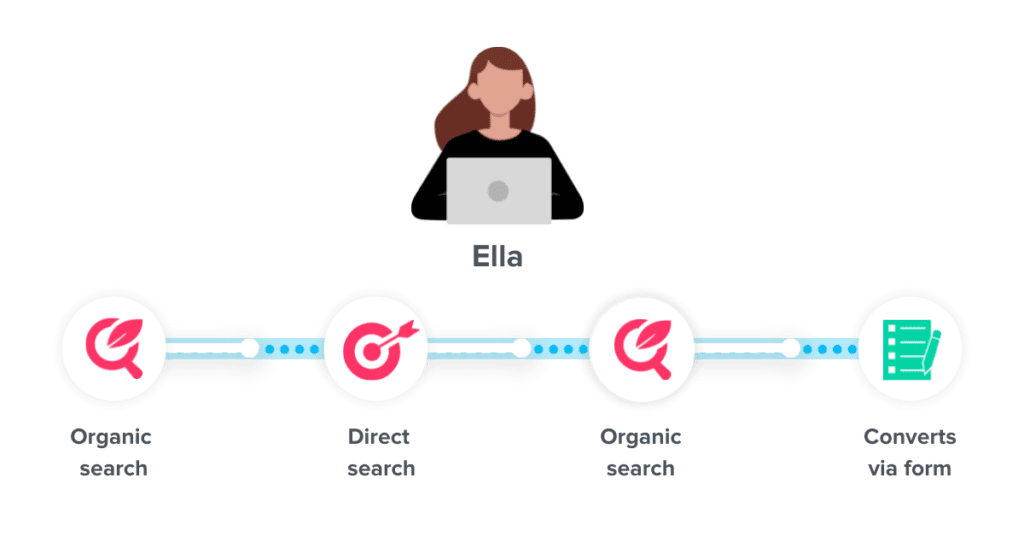
Again, Ruler tracks all of this information. But, now that she’s converted, it also fires all of the data held on Ella over to your CRM.
Since Ella is now in your marketing database, she receives a sales email a few days later. She clicks on it and calls the campaign phone number in the email, where she converts into a sale.
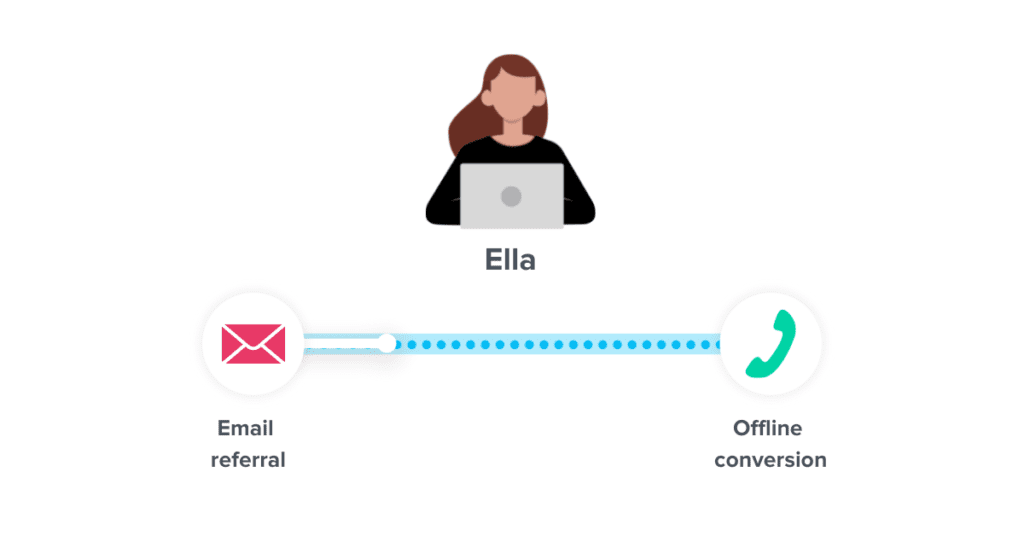
Ruler tracks all of that further data on Ella. And, because she’s converted, it scrapes the revenue data from your CRM and fires it over to your analytics.
So, when you log into Google Analytics, you can see closed revenue accurately attributed to the influencing channels.
As you can see from the example above, you get a huge amount of data from your leads and sales thanks to Ruler that you previously wouldn’t have been able to access, or link together.
And, thanks to Ruler’s integrations, your data can be automatically fired to apps of your choice.
So, your sales team can log into your CRM and see all the lead data they need to close.
And, your marketing team can log into their analytics tools to see which channels and campaigns are driving the most revenue.
Related: Everything you can discover in Ruler Analytics
With this data, your teams can optimise their outputs for what they know works. They can quickly and effortlessly get insight into what works, and add or remove budget as necessary.
With tools like Ruler you can:
With Ruler’s lead and sale tracking capabilities, you can track every lead.
No matter if it comes through call, form, live chat or offline, you’ll be able to connect every sale back to its online marketing activity. That means an accurate and automatic ROI for you.
With true ROI both holistically and on a channel and campaign basis, you can optimise your outputs.
If you see a particular landing page is working great at driving leads, then you can edit your marketing to drive more eyes to that page.
With visibility on what’s driving ROI, you can add budget to what’s bringing the best return.
It makes advertising budgets much more easily managed and optimised.
So there you have it. A quick guide on how to track your website visitors and a deep dive into what data you truly need.
Attribution tools like Ruler allow you to get targeted with your lead generation and chase opportunities that are more likely to convert. Find out more about how Ruler works and see the data in action by booking a demo.
Or, read an in-depth guide to how Ruler attributes revenue back to your marketing if you want further guidance.