Struggling to prove where your leads are coming from? We share how to track your true lead source and pull the full customer journey.
Lead generation isn’t easy. In fact, we found that 37% of marketers stated generating high-quality leads was one of their biggest challenges. And it’s not surprising.
Think of it like this.
Your online history is complicated.
You likely bounce around website to website, engaging with different companies via all manner of channels.
Marketers use as many as 13 channels to disseminate their content. Just think about how many touchpoints that could be for just one user across their full journey. Now multiply that by how many people engage with your site on a monthly basis.
That’s an awful lot of data.
In this blog, we’re going to show you:
Let’s begin!
Let’s just look at this issue on its own.
Leads generally convert via a form fill, a live chat session or a phone call. In fact, we asked marketers what they use when it comes to getting leads. The majority of marketers rely on form fills.
We also asked if marketers struggled to track these conversion types. Here’s what we found:
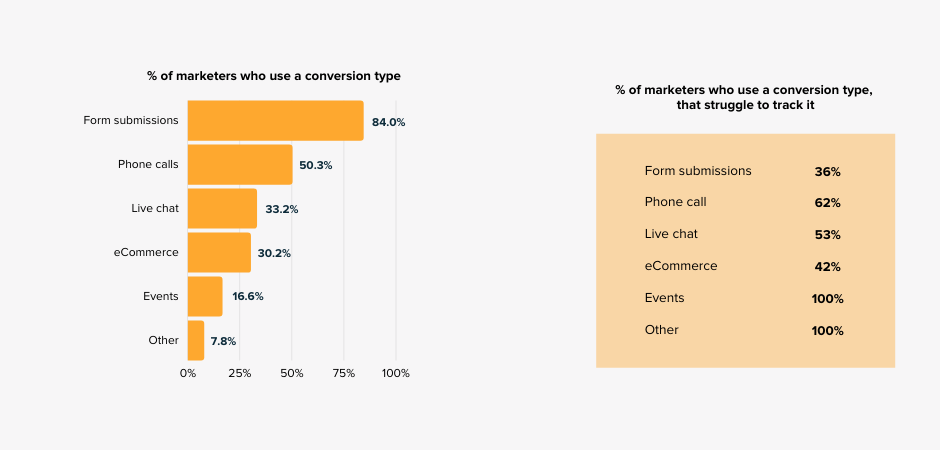
💡 Tip
Learn more about lead generation and how you can solve common issues with lead tracking by downloading our eBook.
How to effectively track inbound leads
Now, you can manually log these conversions.
You can make a note every time a form is filled in. And you can ask whoever is answering your calls and live chat conversations to update a spreadsheet.
But that’s not really time efficient.
Of course, there are workarounds. Let’s look at how form fills work as that’s the most common.
You can quite easily connect form fills from your site to your CRM for example, or to a Google Sheet if that’s where you’re keeping track of your leads.
Related: How to use Google Sheets to track sales leads
But the issue here is that users get sent to your CRM or Google Sheet and then what?
You have the data they filled out in their form, but that’s it.
You can’t connect them to any anonymous sessions that took place on your website. And as a result, you can’t understand which marketing channels drove that lead.
Related: How to track form fills in Google Analytics
And this issue is replicated for phone calls and live chat.
So, now we know what the problem is, how do we solve it?
Marketing attribution is the perfect solution to better track your leads.
Related: Complete guide to marketing attribution tools and techniques
Let us explain.
There are two missing pieces of data when it comes to lead tracking.
Let’s just look at one user, for now, to keep it simple.
This user engages with multiple pieces of marketing content across multiple days. On the fifth day, they convert into a lead by filling out a form.
This user is completely anonymous up to the point of conversion.
At the point of conversion, the user is no longer anonymous. But, those sessions remain anonymous and disconnected.
Because these sessions are disconnected, it means if that user converts from a lead to a sale, you can’t accurately attribute the revenue to your marketing touchpoints.
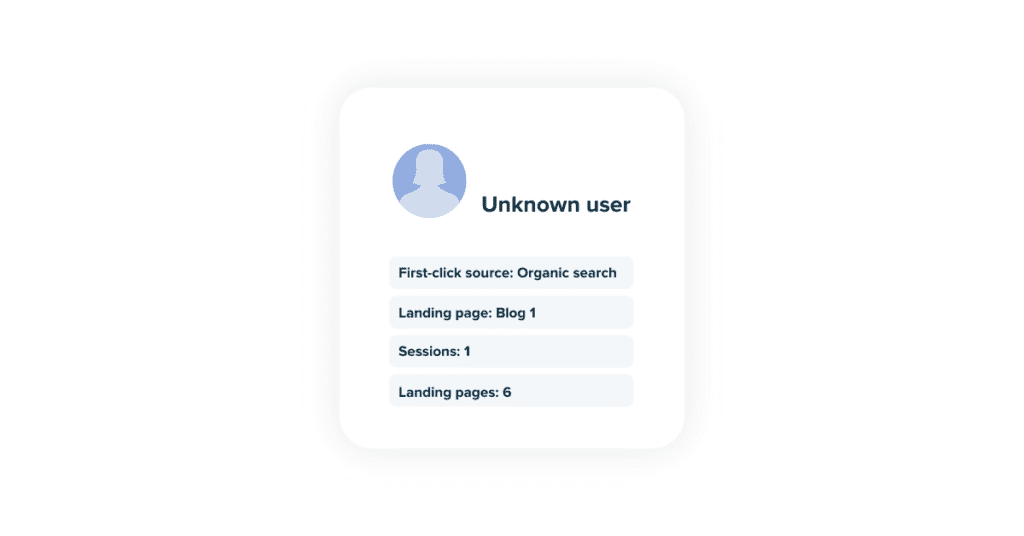
But, with attribution, you can close the gap between all of your marketing tools and applications so the data you need is where you need it most.
It allows you to connect all the touchpoints a user has in their customer journey so you can view in your most used marketing applications.
Related: How Ruler attributes revenue to your marketing
To explain how it works, we’re going to show you how we do it in our own tool, Ruler Analytics.
Plenty of CRMs will help you get a vague idea of lead source. But the truth is, it’s not wholly accurate.
💡 Tip
We wrote about getting lead source in each major CRM. Read how to get your lead source in Salesforce, Pipedrive, Microsoft Dynamics and HubSpot
Plus remember, lead source in your CRM is just the source for the session immediately before conversion.
Let’s use an example to explain.
Lucy engaged with your website for the first time via a PPC advert. She leaves the site with no further action. She revisits via a paid ad on Facebook and converts into a lead via a form submission.
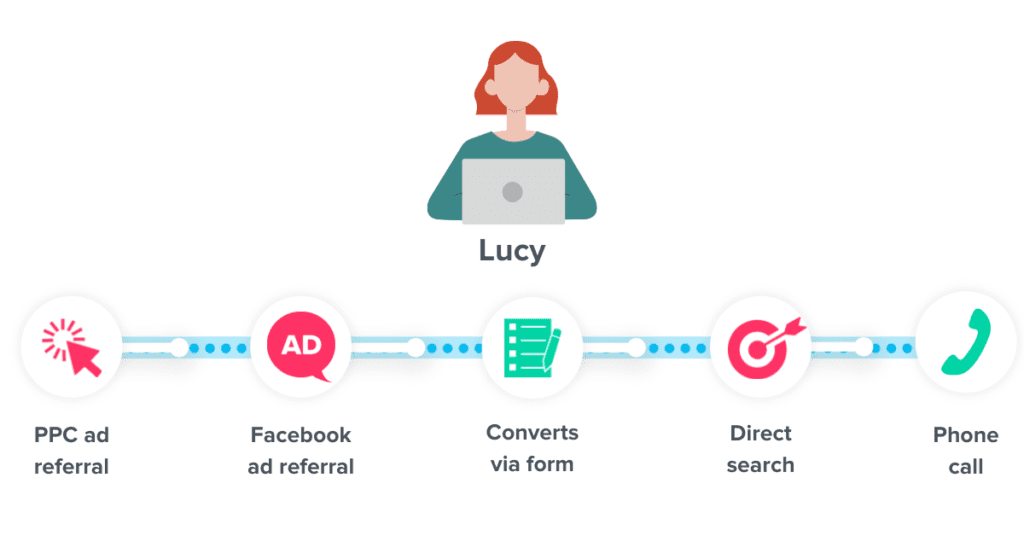
If you have lead source pulling through to your CRM, then it would be put as Facebook paid. But this completely omits the PPC ad impact. And in some CRM options, the lead source would just show as ‘paid social’.
Related: Create an effective lead management process
This isn’t enough information to optimise your marketing. It also doesn’t give you any insight to granular details like campaign or ad.
Ruler Analytics meanwhile allows you to get that granular view. But it will also show your original lead source. So, with Ruler integrated into your marketing stack. With the same customer journey, Ruler would push ‘PPC’ as the lead source into your CRM.
Related: How Ruler can support your paid advertising strategy
And, in Ruler, you can see full details on the campaign, ad and even keyword that drove the conversion.
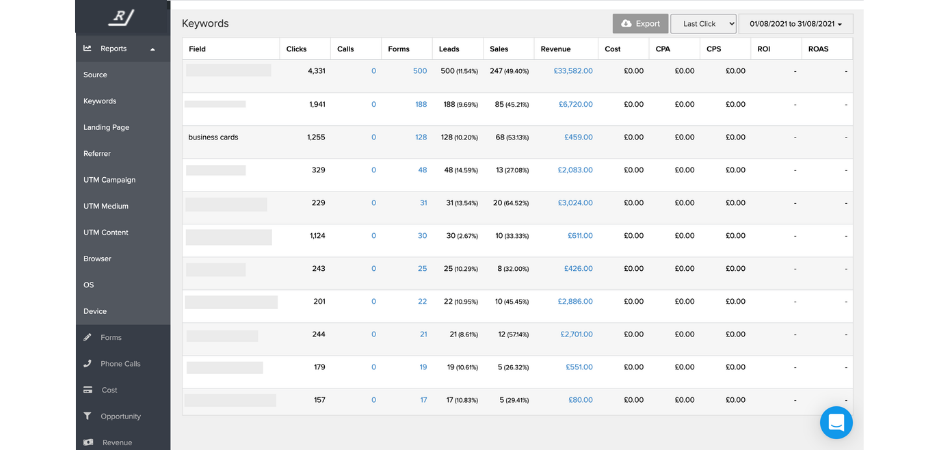
Book a demo to see how our campaign and keyword report works in action
In some cases, the customer journey is long and complex. People won’t land on your site and convert right away.
It might be the case that you’re missing tens of touchpoints prior to conversion. And remember, a conversion isn’t a sale. There will be touchpoints after a user becomes a lead, and these are equally important when it comes to tracking.
Going back to Ruler Analytics, you can view full customer journeys for individual leads right in the app.
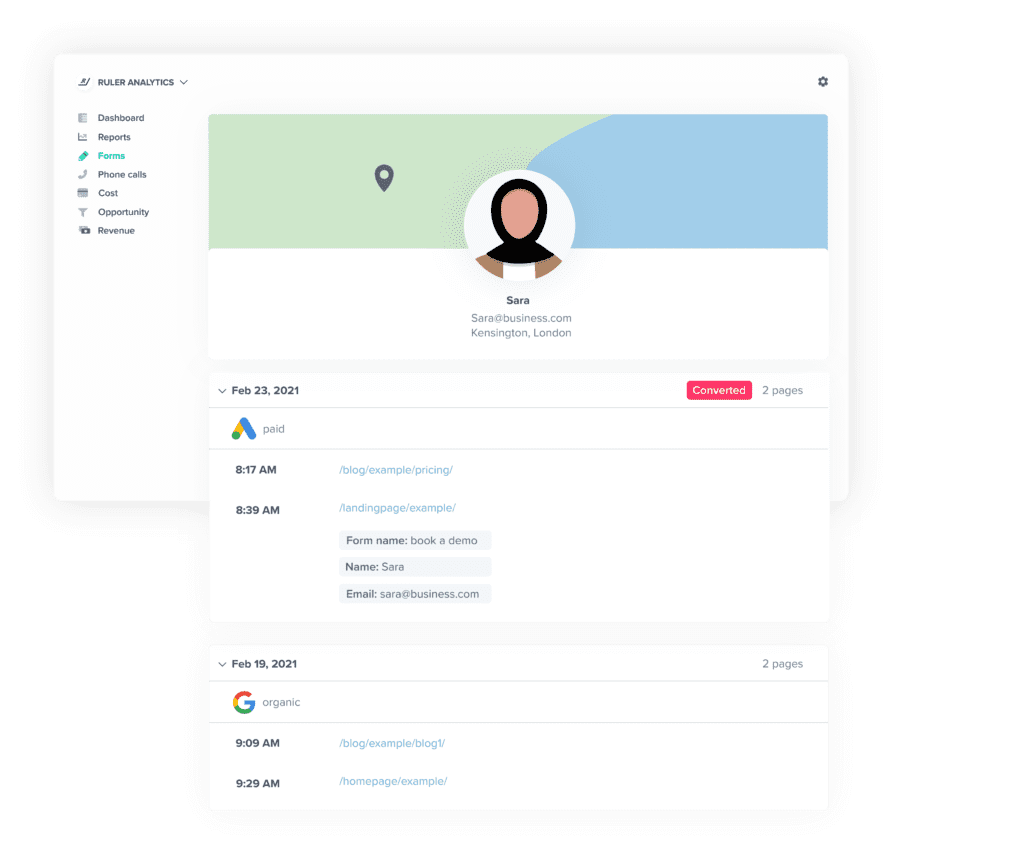
This view allows you to pinpoint exactly what users are engaging with. If you pick out your biggest sales and view their full customer journeys, then it could wind up illuminating a key piece of content or channel that really drives those most valuable conversions.
💡 Tip
Want to learn more about customer journey tracking? Download our guide to see how you can track every touchpoint from end to end.
With this view in place, I can see every single touchpoint including what kickstarted a user journey, to the touchpoints and content that drove a conversion and a sale.
It allows you to get a granular view of how marketing channels and campaigns work together to drive users along their customer journey.
And data like this isn’t accessible in other analytics tools. Ruler is the best tool for viewing your most valuable customer journeys and data.
Ok, so we can track our lead conversions. We can view our full customer journey for leads, not just from their conversion point.
So what’s next?
Well, with this data connected, it allows you to get insight into what’s working.
Ruler has a series of reports where you can break down marketing channels, campaigns and ads to see which brings in the most clicks, the most leads and the most sales.
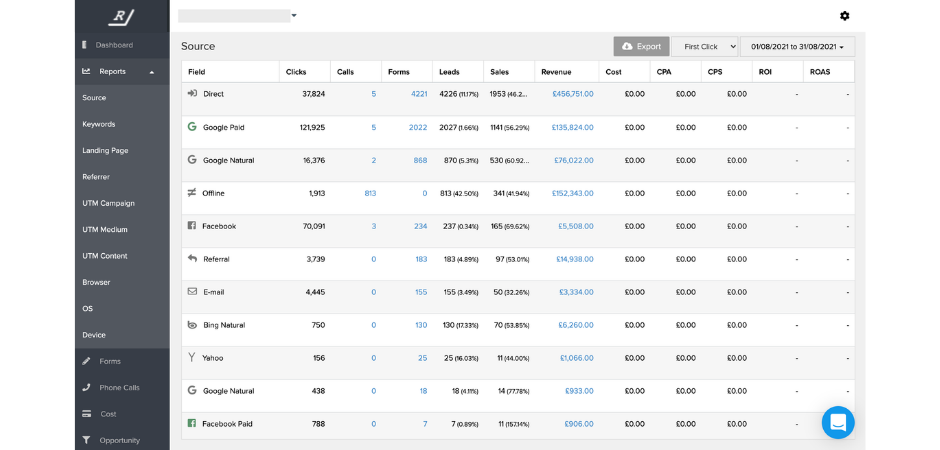
How is this achieved?
Well, it’s simple. Ruler is the go-between for your anonymous website sessions, your CRM and most importantly, your marketing analytics.
Ruler creates a data loop between the three allowing you to get revenue data where you need it most. It simply connects your data and then applies attribution to it.
It means you can see revenue data right in apps like Google Analytics, Google Ads and Facebook Business Manager.
Related: Everything you can see in Ruler Analytics
So, even if you work to drive leads and usually have to count metrics like cost per click, or cost per lead, you can instead switch that up to metrics like revenue, cost per sale and more.
Ready to better track your leads in Ruler? You can get started by booking a demo. We’ll show you the data in action and how you can track leads through every step of their customer journey.
Not sure if Ruler is the right tool for you? Read our guide to exactly why you need Ruler Analytics to see how it can supercharge the data you’re getting from your marketing.