Learn how to attribute revenue to your marketing using Ruler Analytics so that you can better understand the impact your efforts are having on your bottom line.
Tighter budgets are a constant reality.
Marketers are under increasing pressure to demonstrate the ROI of their campaigns, justifying every penny spent in a competitive environment.
However, achieving this is becoming increasingly complex due to limitations in tracking customer journeys.
Cookie restrictions and privacy laws are significantly reducing marketers’ ability to definitively link marketing efforts to revenue generation.
This blog post explores how Ruler, a marketing attribution and measurement solution, tackles this challenge.
We will delve into how Ruler helps bridge the gap between marketing activities and resulting sales, empowering marketers to demonstrate the true value of their campaigns in a privacy-conscious environment.
💡 TL;DR
Ruler dives deep into your customer journey. It goes beyond simple tracking by using unique identifiers (like cookies, UTMs, click IDs, etc.) to map each step a potential customer takes. This lets you see exactly what influences them to become a paying customer.
Even if traditional tracking methods are blocked, Ruler’s got your back. It uses machine learning to show how your marketing channels are contributing to pipeline and revenue.
Ruler also helps you get the most out of your marketing budget. It can predict when certain channels are becoming less effective, allowing you to focus your resources on what truly drives value.
Ready to see the power of Ruler in action? Skip the blog and book a demo today.
Ruler is a marketing measurement and attribution platform designed to shed light on your marketing performance.
It goes beyond simply tracking website visits by following visitors across all their interactions with your company, including phone calls and form submissions.
This comprehensive view allows you to pinpoint exactly which campaigns, ads, and keywords are generating leads and driving revenue.
But Ruler Analytics doesn’t stop there.
It utilises advanced techniques like machine learning to analyse the impact of impressions (ad views that don’t result in a click) have on your revenue and also leverages marketing mix modelling to predict the future effectiveness of your marketing spend.
Ruler uses a two-pronged approach to attribute revenue to marketing. It leverages both deterministic and probabilistic tracking methods.
Deterministic tracking provides a clear path to revenue, while probabilistic tracking fills in the gaps for anonymous interactions.
Let’s break it down.
Before we dive into the specifics, let’s lay the groundwork and briefly explain what deterministic tracking means in marketing measurement.
Deterministic tracking identifies the exact touchpoint – like a social media ad, website visit, or email – that definitively led to a conversion or sale.
Ruler uses deterministic tracking to attribute conversions and revenue to specific marketing touchpoints by relying on first-party cookies and user identifiers (IDFA, GAID).
When a user interacts with a marketing touchpoint (like clicking an ad), Ruler assigns them a unique identifier through a first-party cookie placed on their device.
As the user journeys through different touchpoints on your website (landing pages, product pages), Ruler tracks their movement using the assigned identifier. This builds a click path that shows the exact sequence of channels, ads, campaigns, and pages they visited.
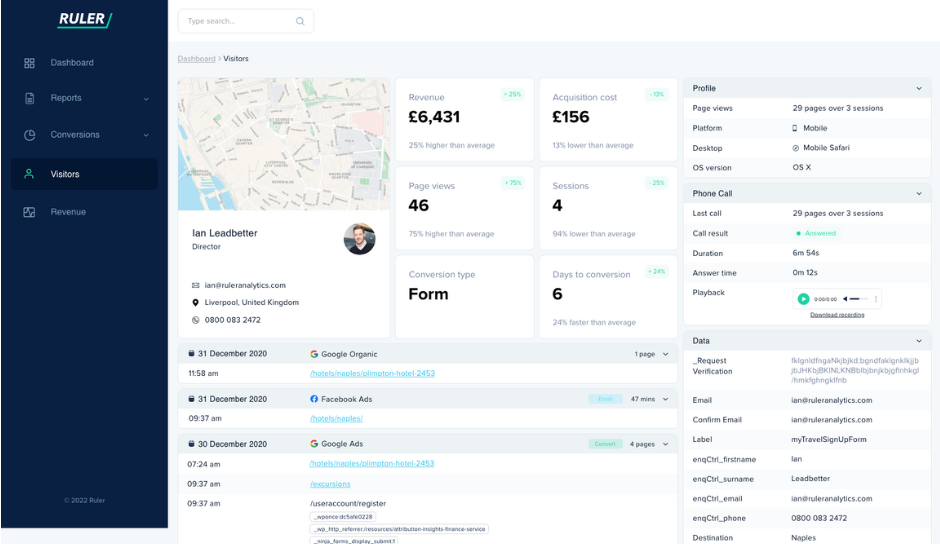
For example, let’s say Sara clicks on a PPC ad you set live and engages with your website. As Sara is a new visitor to your website, Ruler scrapes her data including valuable marketing details like:
Sara returns to your site a few days later via a Facebook remarketing advert. Again, she engages with your content but she doesn’t convert.
Ruler, however, remembers Sara from her last session and collects her engagement data. It’s added to the data from her first session.
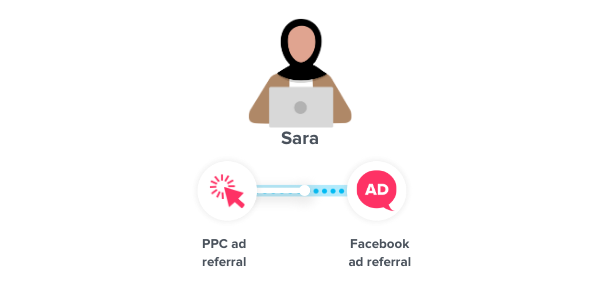
Sara eventually returns for the third time via an organic search. After viewing your product pages or blogs, she converts via a form fill.
Once a visitor converts (fills a form, makes a phone call), Ruler identifies them and links them to their previous marketing touchpoints.
This conversion data, including marketing source, campaign details, and user information, is then sent to your CRM system through an integration.
Unlike basic CRM lead source data, Ruler provides a granular view. You can see exactly which keywords, landing pages, and ad campaigns are driving conversions and influencing pipeline activity.
For example, this is what Sara’s record would like in a CRM tool like Salesforce:

With this level of granularity, you can:
💡 Pro Tip: Ruler doesn’t just track leads until they convert—it keeps tabs on their entire customer journey. Every new purchase or conversion gets logged in your CRM, giving you a complete picture of their interactions.pen_spark
When a deal is eventually closed-won in the CRM, the data for that deal is sent back to the original marketing touchpoints associated with the lead or contact in the Ruler dashboard.
Ruler understands that the customer journey often involves multiple touchpoints.
It lets you employ multi-touch attribution models (those previously available in Google Ads and Analytics) to assign credit across various touchpoints that influenced the deal, allowing you to provide a more realistic picture of marketing’s contribution.
Related: Multi-touch comparison now in Ruler
By visualising closed revenue alongside your different marketing variables and spend, you can:
💡 Pro Tip: Ruler also integrates with your favorite marketing apps, allowing you to track revenue directly within those tools. It can also send conversion data back to platforms like Google and Facebook for algorithmic bidding and audience targeting.
While deterministic attribution provides the most accurate picture of customer journeys, its effectiveness as the only tracking method is diminishing.
First, people are increasingly opting out of cookie tracking and using ad blockers. Platforms like Safari further limit data collection by deleting cookies after periods of inactivity.
Second, conversions are taking longer.
Consumers see ads and visit websites, but they might not convert directly from those clicks.
This makes it harder to definitively attribute credit with deterministic methods, meaning brand awareness and top of the funnel campaigns go unnoticed.
Recognising the limitations of deterministic tracking, we created a probabilistic solution to work alongside it to ensure marketers have a robust revenue attribution system whenever cookies are blocked or conversion paths become too complex to follow.
Ruler has two probabilistic options:
Ruler’s impression attribution measures the impact of ad views that don’t result in immediate clicks but influence later conversions.
We leverage a powerful machine learning model based on Bayesian statistics to connect ad impressions with eventual conversions and revenue.
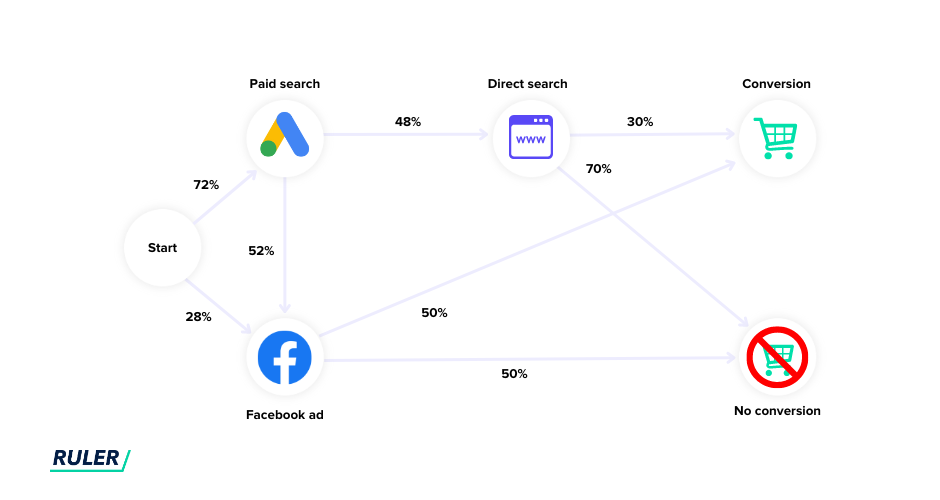
Ideally, Ruler integrates with MMM outputs to determine the weightage of each channel in the conversion path.
However, if MMM data isn’t available, the system uses alternative signals like click-through rates, impression volume, and user-level data to estimate effectiveness and reach.
Once impressions are matched to conversions, Ruler employs Shapley Regression, a fair allocation method, to assign credit for the conversion to each contributing campaign.
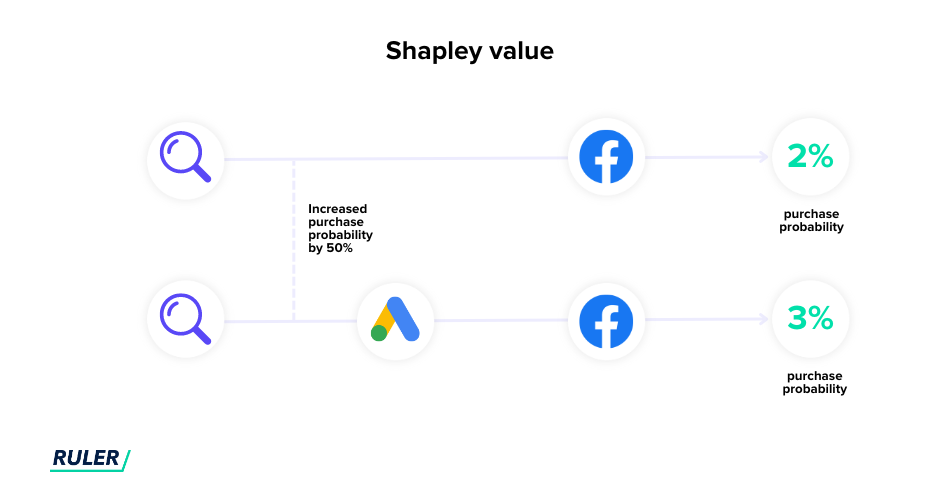
In Ruler, you can choose from the ‘impression’ model to see how ad views are influencing your pipeline and revenue generation.
This ensures a balanced attribution that reflects the true impact of each touchpoint, including those valuable upper funnel impressions.
Ruler uses statistical techniques and machine learning to assess how different marketing channels (online and offline) influence your business metrics, like sales. This includes channels like TV, radio, etc.
ROI isn’t a straight line. The first money spent on a channel typically yields a higher return than subsequent investments.
Ruler MMM identifies this point of diminishing returns for each channel.
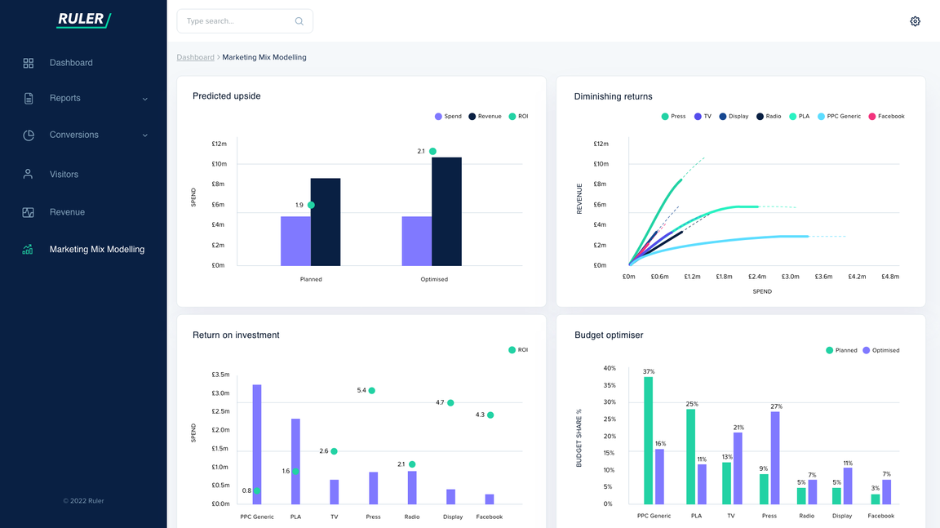
By understanding diminishing returns, Ruler helps you reallocate your marketing budget. It identifies channels where additional spending might not be as effective and recommends shifting those resources to channels with higher potential returns.
The “budget optimiser” allows you to test different budget allocation scenarios across channels. You can see how changes in spending might affect revenue, ROI, and overall impact.
Ditch the guesswork and siloed reporting.
If you’re looking to gain a deeper understanding of your marketing ROI and make data-driven decisions, then Ruler is a valuable tool to consider.
With its ability to track every touchpoint and connect marketing activity to closed deals, Ruler can help you transform your marketing efforts and achieve sustainable business growth.
Want to see more? Book a personalised demo and see how Ruler can help prove and improve your ROI.
