Got a headache over the impact the iOS 14.5 update is having on your advertising campaigns? We share how you can still track the impact of your ads despite drastic changes to tracking on native platforms.
Apple released iOS 14 last autumn and the most recent update, 14.5, came with a new policy that gives their users complete control and transparency of their in-app data and privacy. The move has shaken up the world of digital marketing, particularly advertising, and has left a fallout between Apple and Facebook.
In this blog, we share:
Let’s dive right in.
iOS 14.5 has drastically changed Apple smartphones. But the most significant changes affect app privacy and activity tracking as Apple look to support users to protect their online data.
The update rolled out in iOS 14.5 and centres on ad tracking by giving more control to users on who can access their data.

The changes left Facebook concerned over the impact of targeting and tracking for the millions of businesses who use it for paid advertising.
According to a Facebook iOS 14 guide, “Apple will begin to require that all apps in the App Store show a discouraging prompt to users on iOS 14 devices, in accordance with their AppTrackingTransparency (ATT) framework. Apple’s policy will prohibit certain data collection and sharing unless people opt into tracking on iOS 14 devices via the prompt.”
Apple’s ATT framework requires every app in its App Store to serve push notifications to:
For advertisers, it means no more access to the IDFA, Identifier for Advertisers, unless granted by the user.
IDFA (Identifier for Advertisers) is a unique identifier for mobile devices. Businesses can use this to target and measure the effectiveness of adverts on a user level across mobile devices.
As part of the iOS 14 update, users are able to block the IDFA identifier at the app level. This is what’s now known as the AppTrackingTransparency (ATT) framework.
The long and short of it is that apps are now required to ask for permission to collect and share user data.
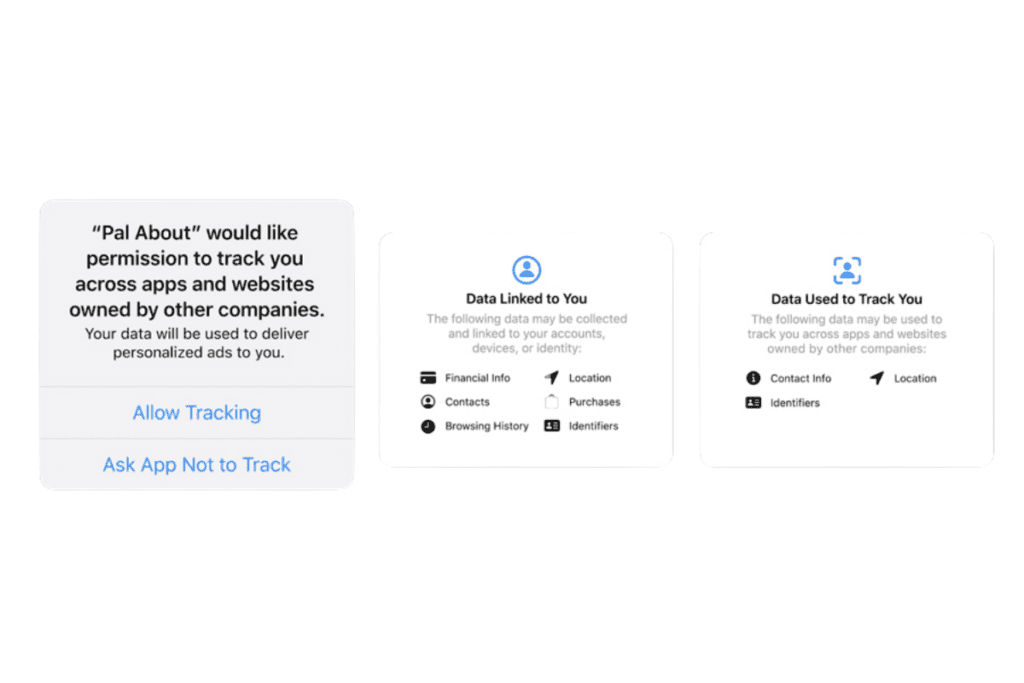
The iOS update is sure to massively impact the digital advertising space.
Prior to the update, around 70% of iOS users shared their IDFA with app publishers. After the iOS 14.5 update, just 11% have allowed ad tracking.
The repercussions of this are huge. Such a significant drop massively impacts how well advertisers can target users. A refusal of tracking on the ATT essentially renders that user anonymous.
This limits personalised advertising, retargeting, conversion measurement and A/B testing. But don’t worry, there are workarounds. Keep reading to find out how.
Did you know that 94% of Facebook ad revenue comes from mobile users? Given the low opt-in rates, no wonder Facebook were worried.
The first change is to expect your Facebook ads to perform badly, at least initially. The data loss due to the iOS update has led to a decline in personalised advertising; something we’ve all come to expect.
Less user data will disrupt Facebook’s algorithm meaning your ad won’t find its way on the screens of the most targeted audiences.
Facebook has started to implement changes to future-proof the platform. However, here are a few key ways the iOS update will affect your Facebook ads:
Advertisers on Facebook are now limited to eight conversion events per domain. That means eight pixel-based events or eight custom conversion events.
This change has come as Facebook released Aggregated Event Measurement (AEM) to allow the measurement of web events from iOS 14 users. These conversions will need to be ranked from 1 to 8.
For example, if a user clicks through a Facebook ad, adds a product to their cart and then makes a purchase, only the purchase conversion event would be credited with a conversion. This is assuming that the purchase conversion event is ranked higher than the cart addition conversion event.
💡 Pro Tip
Learn how to track your leads with Facebook offline conversions
28-day attribution will no longer be supported and 7-day view-through attribution will also be removed from Facebook Business Manager. However, you will be able to view 28-day click, 7-day view-through and other attribution data in Facebook’s Attribution Tool.
These attribution reports are built on modelled data based on Facebook’s new Aggregated Event Measurement system.
Our advice is to update any rules you’re currently using that are linked to 28-day attribution as they’ll no longer work.
Say goodbye to ad impressions as conversions will now be reported based on the time of the conversion as opposed to ad impression. Remember, this isn’t necessarily a bad thing. Impressions are great metrics to show activity and engagement, but the real value is in conversion.
As Facebook tries to minimise the impact of lost data, they will move towards more statistical modelling. We’re still waiting to see what exactly this will look like.
You’re also no longer be able to report on conversions by demographics.
While you’re able to see where the action took place e.g. what device, platform, or browser was used, you’re no longer be able to see age, gender or location breakdowns.
With such a dramatic drop in opt-in rates, your targeting will change drastically. You’re still able to advertise to the same number of people for prospective campaigns, but your targeting abilities are severely reduced.
As such, you’ll end up with ads being sent to much broader audiences.
And, for retargeting, audience network and lookalike audiences will all shrink.
If you use pixels on Facebook, then you need to verify your domain with Facebook if you haven’t already.
Failure to do so could disrupt your data and limit it even further.
In comparison to Facebook, Google’s response to changes from iOS 14 have been less intense.
Perhaps thanks to a reduced reliance on revenue from mobile ads, Google isn’t as directly impacted by the ATT framework as Facebook is.
However, there are a few changes you can expect to see as an advertiser:
To mitigate the reduction in data, Google are enhancing their ‘modelled’ conversion metrics. This means Google will try to make up for limitations in data to better estimate conversions and data.
This was already in place for some cross-device and view-through conversion before the iOS update, so it will be interesting to see how they can expand on it.
Similarly to Facebook, Google’s remarketing audiences have reduced. So expect smaller audiences and lower customer match rates going forward.
But again, this will only affect mobile users and mobile ads. Desktop users will not be impacted by this change, so depending on your ads you shouldn’t see much change.
Of course, ads that specifically promote iOS apps and target iOS users have been massively affected. This is the main Google campaign type that was expected to be quite vulnerable following the changes.
Search ads shouldn’t be too affected, but Google Display, Discovery and YouTube campaigns using interest-based targeting will see a decline in performance due to reduced data pooling.
If you’re a paid marketer looking for tips on how to best prepare for these changes following the iOS update, then keep reading.
If you’re looking to retain the tracking and attribution data you’re used to then there are alternative solutions.
One major issue that advertisers are facing now is a lack of attribution data. Particularly for those marketers who need to drive leads through, understanding how your ads are converting and driving new sales is vital.
Ruler Analytics is a marketing attribution tool that allows you to close the loop between your sales and marketing. With Facebook, it can maintain tracking of your leads, no matter their source.
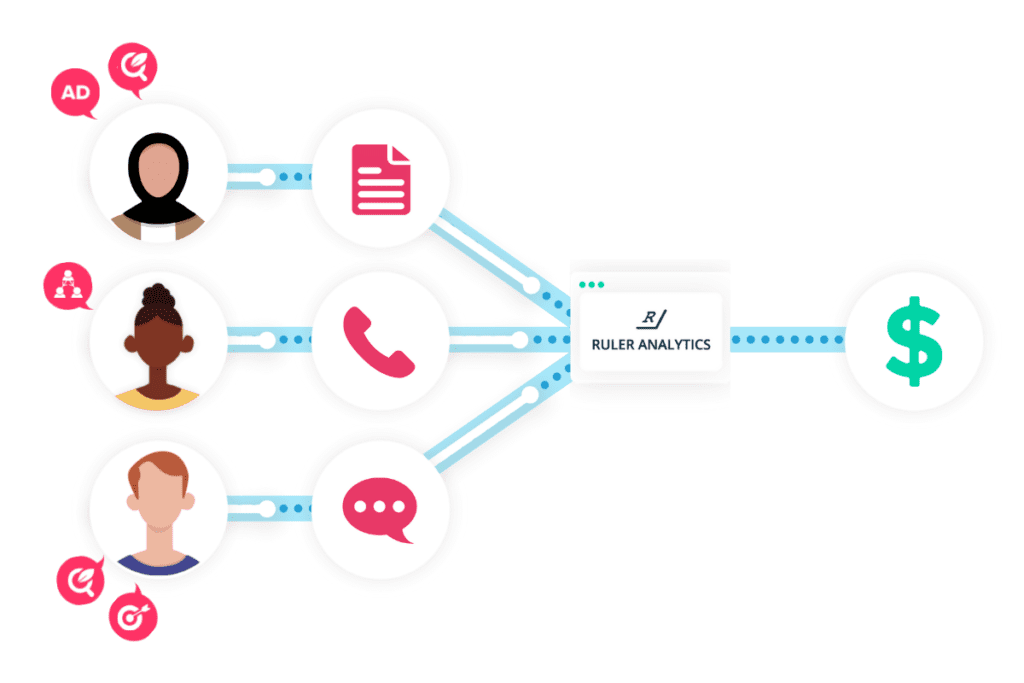
So, even if users have rejected the ATT, Ruler will use first-party cookie tracking to enable you to continue to track their full source data as well as their engagement activity on your site and future interactions. It allows you to attribute sales and leads back to your Facebook adverts.
Kurt Dunphy, Growth Manager at Rally uses Ruler Analytics as an attribution tool. He said, “Since the iOS changes, we’ve been relying on the data we get from Ruler even more. Lately, we aren’t getting the right data from the Facebook portal, so I’m starting to use Ruler to double-check our ad results, to make sure I’m not turning off ads that are actually working.
Related: Measure your impact with Facebook attribution
“This is key for businesses like ours, with low-quantity, high-value leads. It pays for us to get really granular with our analytics. Ruler is really helping us fill that gap.”
If you’re looking to reach highly targeted audiences, then you’re going to struggle with Facebook’s depleted options post-update.
But all isn’t lost.
The beauty of marketing attribution is that you can quickly and easily identify what’s working and what isn’t. It allows you to get full visibility of your impact.
Related: How attribution can impact your paid strategy
And with that visibility comes the ability to quickly identify where you can add budget and optimise.
Google is much less limited to mobile users. But there might be instances where you need to target mobile-only.
While you’ll also be limited with your audiences, marketing attribution can help you test and find a new way to advertise.
The best way to prepare for the changes is to monitor your campaigns and adjust your bids accordingly.
And you guessed it. Ruler Analytics can give you real-time data that can allow you to make quick and easy decisions on your paid advertising campaigns and budget.
While the iOS 14.5 update has certainly thrown a curveball for marketers, there is a solution.
Incorporating marketing attribution to your reporting suite can help you maintain visibility of the impact of your paid campaigns. Book a demo to see the data in action, or download our guide to why you need to incorporate Ruler into your marketing arsenal.