Once you pass data between Microsoft Dynamics and Google Analytics, you can gain end-to-end visibility of your sales process, from the lead generation activity to the moment when your deals are won.
A popular choice for medium to enterprise companies, Microsoft Dynamics offers a comprehensive list of customer management and reporting tools that allows businesses to streamline and maintain internal operations.
It’s a one-stop solution for all departments, including sales, marketing, finance and HR.
Microsoft Dynamics is extremely powerful alone, but by integrating it with Google Analytics, businesses can easily match leads to revenue and evidence which marketing sources drive the most qualified leads.
For this article, we’ll discuss:
💡 Pro Tip
You know marketing is generating revenue, but you can’t prove it? Get the eBook and learn how to unlock lead source data in Microsoft Dynamics and track which marketing sources have the greatest impact on closed deals.
How to attribute marketing revenue in Microsoft Dynamics
With the MS Dynamics and Google Analytics integration, you can align your teams by creating an end-to-end trace of your leads.
From pre-engagement behaviour to the moment your deal is closed, you will be able to track your lead’s activity through both the marketing and sales phases.
Here are other benefits to consider when integrating your MS Dynamics and Google Analytics data.
Once you join your MS Dynamics and Google Analytics account, you can trace leads and opportunities back to the correct marketing source.
You can use this information to invest in the most profitable campaigns and divest from the others.
💡 Pro Tip
Tracking customer interactions across multiple channels unlocks powerful insight which you can use to improve your customer experience and marketing efforts.
Download our guide on how to track customer journeys and learn how to follow the complete lifecycle from awareness to loyalty.
Provide greater intelligence on leads and opportunities.
With full visibility of the buying process, you can track customers and move them further along the buyer’s journey more effectively with strategies tailored towards their interests and needs.
With factual data in regards to the efficiency of your marketing strategies, you will be able to put together robust proposals for increased budgets.
Almost all marketers recognise the importance of connecting marketing data with sales activity, but fail to do so because of the following reasons.
Marketers are struggling to unify customer experiences due to an increase in digital channels and devices over the last decade.
According to Think with Google, users could have as many as 20 touchpoints before converting into a sale.
B2B buying patterns, in particular, are a lot more complex than they once were as they involve more decision-makers and self-driven research, plus less reliance on sales representatives.
Tools like Google Analytics can provide information about the beginning and end of a visitor’s journey, but the touchpoints in between often get a little hazy.
As a result, at least 35% of marketers are failing to understand and unify the full customer journey.
According to a study, 40% of company employees state that they aren’t adequately supported by their colleagues because “different departments have their own agendas.”
Google Analytics offers incredible reporting features and allows marketers to track consumer and demographic behaviour.
But, Google Analytics falls short as it tells marketers absolutely nothing about who exactly converted on the website or offline.
On the flip side, sales teams have vast amounts of customer data stored in the CRM but lack the technology and knowledge to connect this insight with pre-conversion activity.
💡 Pro Tip
Send marketing source data to your CRM and enrich your Google Analytics with web form, phone call and live chat activity to understand which marketing sources generate the most revenue, both online and offline.
Learn how to unlock marketing revenue in Google Analytics
With Ruler, you can bring Microsoft Dynamics and Google Analytics closer together and benefit from seamless reporting to gain a single source of truth of what’s working, and what isn’t.
Ruler is an marketing attribution solution that integrates Microsoft and Google Analytics, adding marketing source variables for new CRM leads.
When an opportunity is won in Microsoft Dynamics, Ruler will automatically send the revenue data to Google Analytics, allowing you to focus on the marketing sources that drive the most value for your business.
Here’s how it works.
Ruler tracks data on a visitor level so that it can match leads, conversion or sales back to the marketing touchpoints that generated them, across multiple channels, ads and keywords.
Related: How to view full customer journeys with Ruler
When an anonymous visitor converts into a lead, Ruler matches the user’s details to their unique touchpoints.
A lead could convert over the phone, form or live chat, but Ruler can easily track these mediums using its call tracking and lead capturing functionality.
Once Ruler has matched the conversion details with the user’s touchpoints, that data is then sent to MS Dynamics.
This allows you to create and update leads with multi-touch marketing source variables such as first/last click, keyword, landing page, etc.
You can feed key events from MS Dynamics back to Ruler to measure and report on the channels, campaigns and ads that drive the most overall revenue.
Related: How Ruler attributes revenue to your marketing
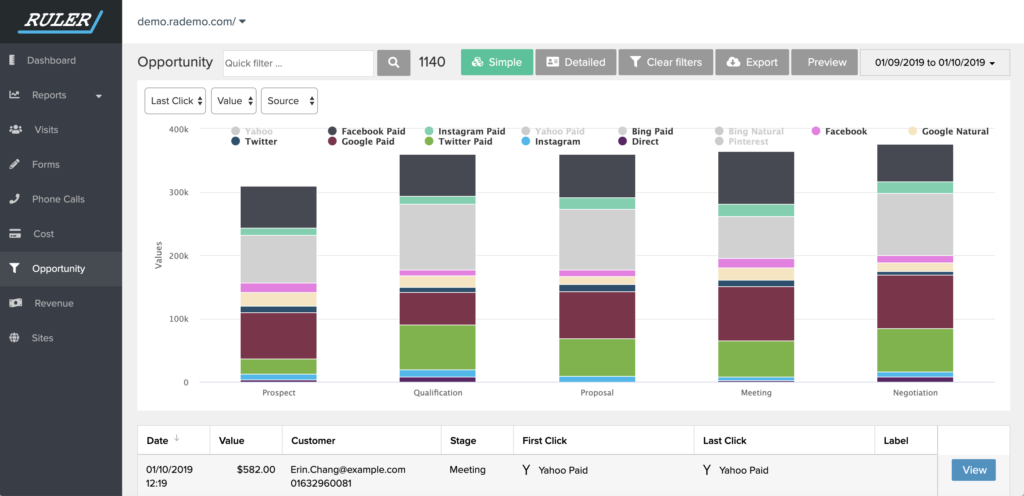
While tracking conversion rates and average cost-per-acquisition for each marketing channel is possible in Google Analytics, it doesn’t necessarily tell you which activities generate the most revenue.
More specifically, those customers that convert over the phone or through web chat solutions.
Ruler provides a direct link between client records in MS Dynamics and Google Analytics so that you can connect leads to their marketing touchpoints and provide more intelligence on how users navigate around your website.
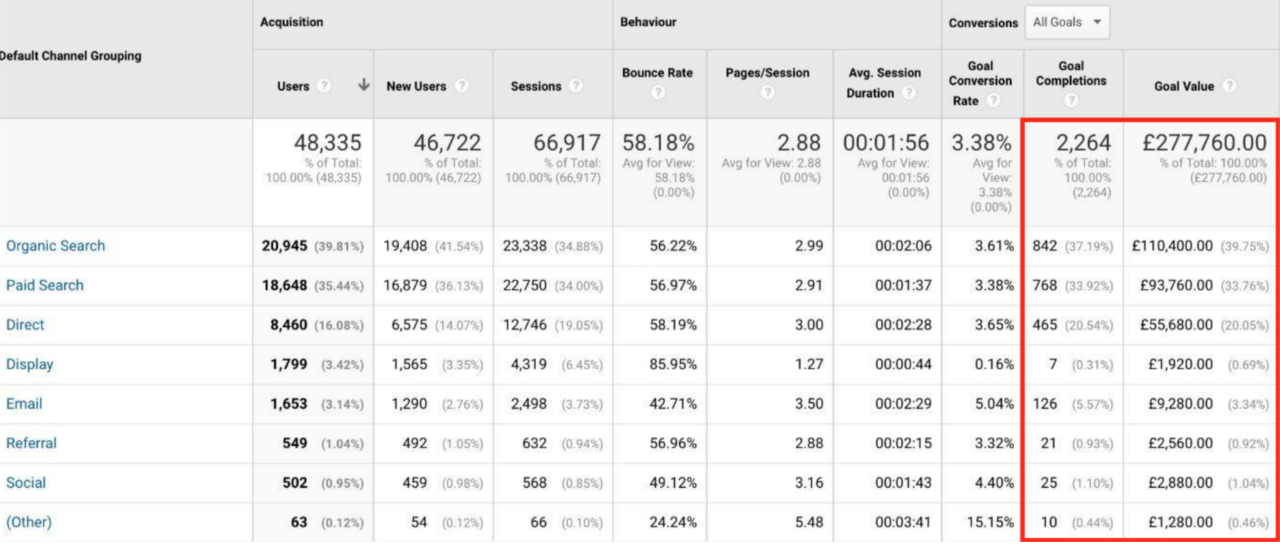
More importantly, you can analyse the behaviour of your target audience and identify which lead generation activity such as which web forms, phone calls and live chat conversions lead to the most profitable outcomes straight from the Google Analytics reporting suite.
💡 Pro Tip
Learn more on why you need Ruler Analytics and see how it can help you get more out of your marketing data. Or, alternatively, book a demo to see first-hand how Ruler can attribute marketing-generated revenue back to your leads.
There are several benefits to consider when integrating your MS Dynamics CRM with Ruler Analytics attribution data.
Offers sales better intelligence. Sending marketing source data from Ruler Analytics to Microsoft Dynamics allows your sales team to have more targeted and personalised conversations with prospects, allowing them to increase overall sales effectiveness.
Provides a common thread between marketing and sales. When everyone in your organisation has access to the same data, you make smarter and collaborative decisions to optimise processes for increased efficiency.
Significantly reduces marketing costs. With this level of insight, you can quickly identify low performing lead sources while doubling down on the channels that are converting the most opportunities and revenue.
With a two-way integration, Ruler gets your accounts and opportunities details and creates end-to-end visibility of your sales process.
This can help you establish direct correlations between marketing campaigns and revenue gained. These insights can help you determine your best investments in your marketing platforms such as Google Analytics, Microsoft Advertising, Google Ads and Facebook.
Want to know more about integrating marketing variables into MS Dynamics and Google Analytics? Book a demo today and learn more about the possibilities of Ruler.
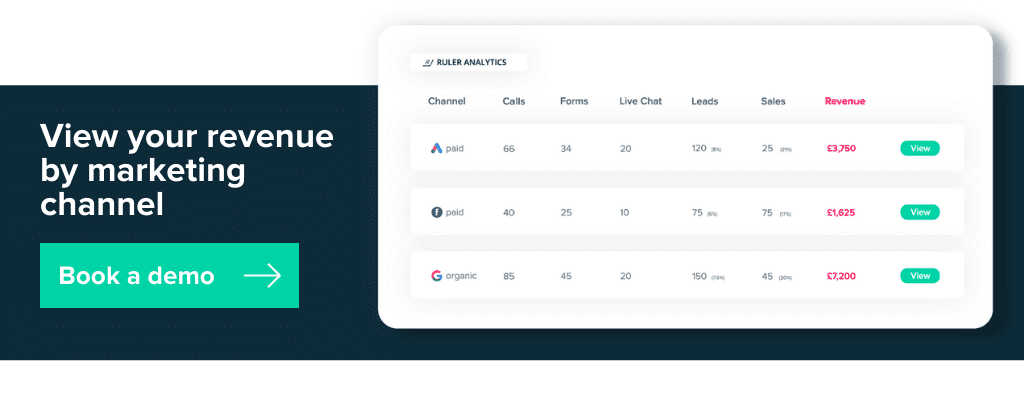
This article was originally published in June 2021 and last updated on 27th April 2022 for freshness.