Viewing your customer journey using Ruler Analytics couldn’t be easier. Using marketing attribution with Ruler allows you to track each touchpoint and attribute revenue to those influencing your sales.
We all know that users don’t land on your website and convert first time.
So, it’s important to have effective tracking set up so that you can track anonymous website visitors throughout their full customer journey.
In this blog we’re going to discuss:
💡 TL;DR
– The customer journey is the sequence of steps that a potential customer takes, from becoming aware of your brand to making a purchase.
– Ruler uses first-party data to track visitors to your website. Whenever a visitor revisits your website, Ruler’s code fires and matches the first-party data to the repeat visitor.
– When a visitor converts into a lead, whether through a form, live chat, or phone call, Ruler seamlessly passes the lead and their marketing touchpoints to your CRM.
– Once a lead converts into a customer, Ruler sends the revenue and marketing source data back to its dashboard, where you can view complete customer journeys and model revenue using different attribution models.
– Ruler’s marketing mix modeling helps you understand how all your marketing efforts, including invisible touchpoints, impact customer journeys and revenue.
Let’s briefly define the customer journey, so we’re all on the same page. A customer journey is the sequence of steps a potential customer takes to become a paying customer of your brand.
Related: Complete guide to tracking customer journey stages
It’s a holistic view of all the interactions a customer has with your brand, from the moment they become aware of it to the moment they make a purchase and beyond. Here are some examples of touchpoints that could be included in the customer journey:
Understanding how touchpoints work together to guide customers down the sales funnel is essential to evaluating the effectiveness of your marketing efforts in attracting new customers.
We know that users don’t land on your website and convert right away. The challenge you’re probably facing is connecting your deals to the anonymous visitors on your website. With a tool like Ruler in place, you can track visitors through their entire customer journey.
Ruler uses first-party data to track your visitors. Every time a user revisits, Ruler’s code fires and is able to match the first-party data to repeat visitors.
Let’s break it down with an example. You set up a PPC advertising campaign.
Ruler will track the GCLID information from your paid advert and use that to track which ad and even keyword, a user clicks on.
Sara is browsing the internet. She searches a key term on Google and clicks on your PPC ad. It’s the first time she’s visited your website.
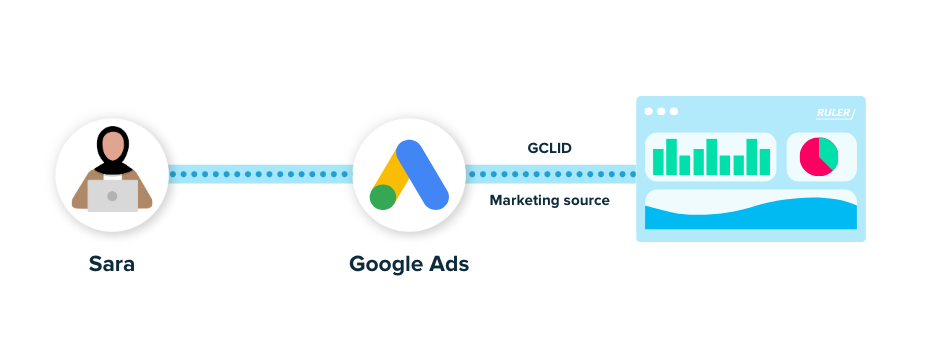
Ruler scrapes all the data it can from the visitor, including the GCLID, the pages they landed on and engaged with, and the date and time of their session. Ruler then stores this data internally.
Ruler doesn’t just track the first visit to your website.
It can also track and collate subsequent website visits so that you can better understand your leads and customers.
To continue our example, Sara revisits your site a few days later, this time via one of your Facebook ads.
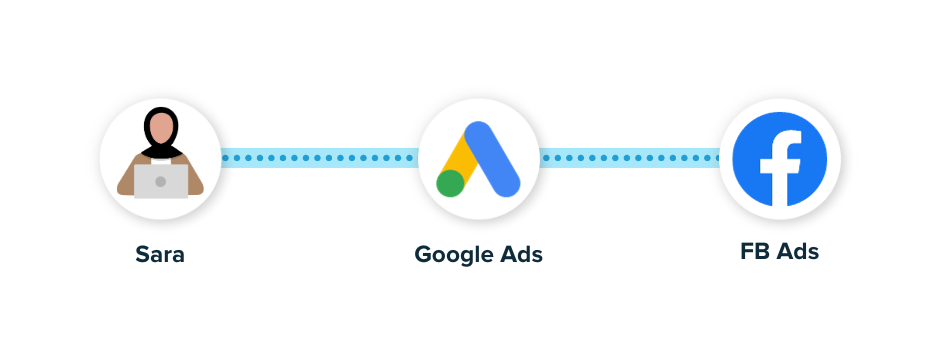
Ruler scrapes the FBCLID data and again scrapes key data. Given Ruler uses first-party data, it’s able to confirm that this session is from the same person a few days ago.
It’s all well and good tracking website visitors. The issue most marketers have is linking this data to conversions.
While you might be able to track lead volume through form submissions, you likely struggle to link new form fills to real people.
In our example, Sara revisits a few days later after searching organically on Google. Ruler again matches this session to the two previous sessions.
However, in this session, Sara converts. She fills in a form.
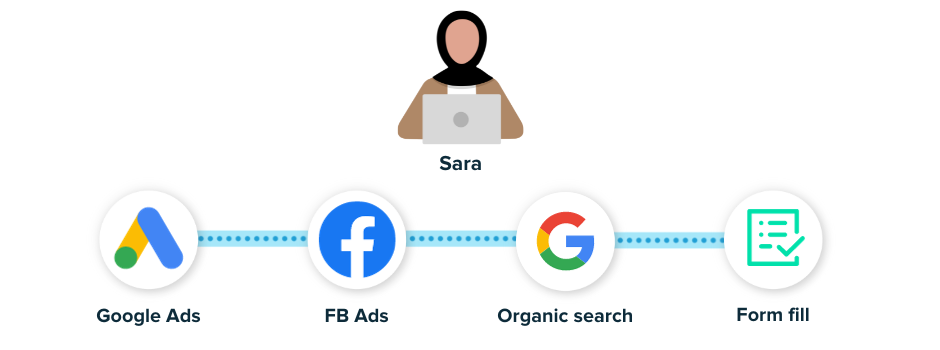
Ruler’s code exists on your webforms and so it can scrape all of the contact data she leaves, and collate it with her previous session data.
At this point, Ruler fires all of this information over to your CRM, as Sara is now a lead.
Related: How to send lead source to your CRM
So, in your CRM, you’ll be able to see data like Sara’s original source.
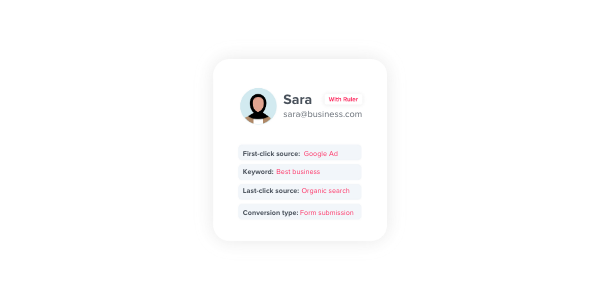
But her journey isn’t over here.
The form Sara filled in was to have a demo of a product. She sits her demo a few days later and converts on the call with your sales rep.
At this point, your sales rep updates your CRM and closes Sara into a closed opportunity.
Here, Ruler gets to work again. It scrapes the revenue data inputted and fires it back to your analytics tools.
So, in Google Ads, Facebook Ads Manager and Google Analytics, Ruler will accurately attribute your closed revenue to the influencing marketing channels, ads and keywords.
But we’re talking about customer journeys!
Well, when you log into Ruler, you’ll be able to click onto Sara and view her entire customer journey. And this is true for all of your leads. No matter if they convert via form, call or even live chat.
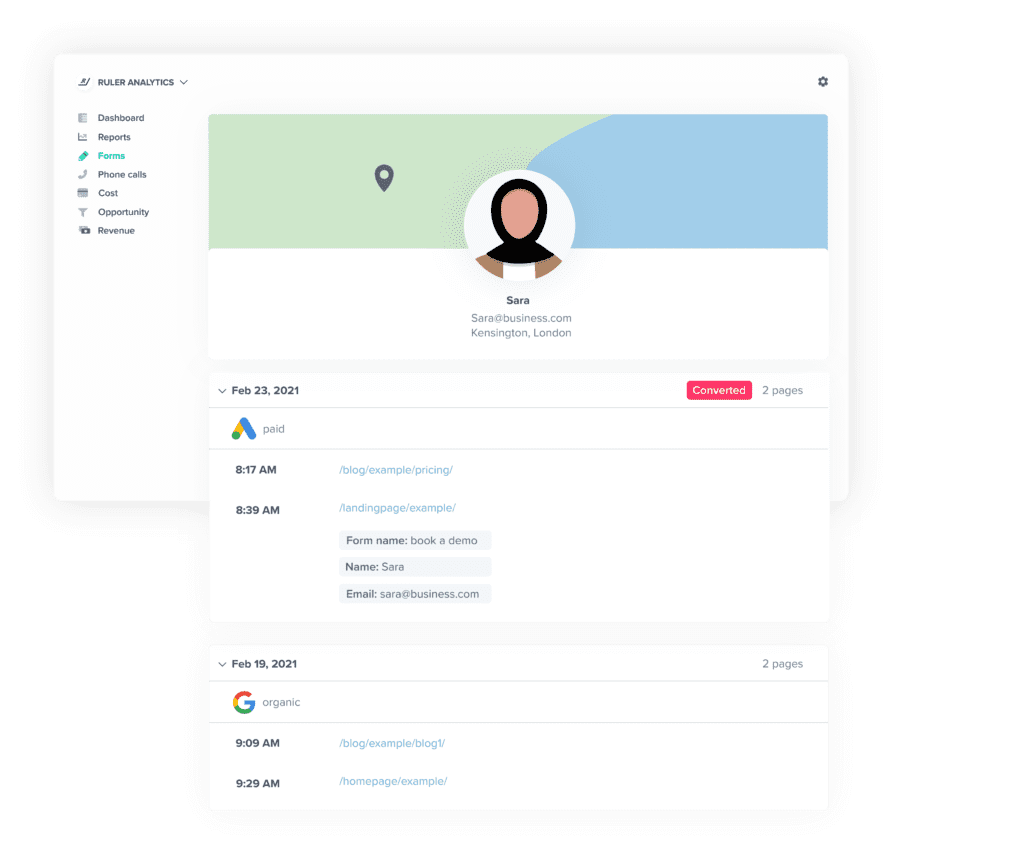
👉 Book a demo of Ruler to see how you can achieve full customer view for all your leads and sales
Attribution is great for tracking clicks, but it doesn’t track invisible touchpoints like TV, radio, or ad impressions. But marketing mix modelling can help fill in the gaps.
MMM is a statistical technique that uses historical data to model the impact of different marketing channels on revenue outcomes. It can be used to estimate the impact of invisible touchpoints, even if you can’t directly track them.
Here’s an example:
Attribution can attribute the sale to the social media ad, but it can’t attribute the sale to the TV ad or the radio ad, even though those touchpoints played a role in the customer’s decision to purchase.
But this is where MMM comes in. MMM can be used to estimate the impact of the TV ad and the radio ad on the sale.
Ruler comes fully equipped with MMM and can help you to:
Discover how Ruler’s marketing mix modelling can help you understand the impact of all your marketing efforts, including invisible touchpoints.
The obvious benefits should be pretty clear, but let’s walk you through some of the major benefits you’ll see when you start tracking your customer journey using Ruler Analytics.
We’ve got these down to four key benefits:
With Ruler, you can identify which marketing channels are driving higher quality leads, through how much revenue they generate compared to how many leads.
From there, you’ll be able to view the leads that result in revenue and start to better understand their demographics and qualities. Knowing this will allow you to get more refined with your marketing in the future and better target your messaging.
Knowing your audience, particularly knowing the customer profiles of those who are most likely to convert means you can get insight into your leads.
By understanding who’s most likely to convert, you can identify the best lead opportunities for your sales team to pursue.
As you delve into the customer journeys taken, you’ll start seeing patterns. From customers starting their journeys on PPC, or ending them through organic, this insight can help you better plot what messaging to share where, and when.
Developing your marketing strategy to align with your customer journey means that you can get a strategy with budgets too.
If you find a remarketing advert works really well at drawing back leads and getting them to convert, you can use that data to push it forwards.
It means more closed sales at a reduced cost. The key is working smarter, not harder, in marketing.
Ruler is the perfect tool to view your customer journeys on an individual basis. And remember, there are more features you can make use of when you integrate Ruler with your marketing apps.
With a tool like ours in place, you can see which channels are driving actions on an individual basis. This is helpful for marketing, but also sales who might want to see what leads are engaging with before speaking to them.
And remember, Ruler’s reports provide detailed data on your marketing as a whole. You can see which channels drive leads, which close revenue and how they work together through different attribution models.
See how Ruler works in action by booking a demo with our team. We’ll show you how you can track customer journeys on an individual basis and better understand your leads and customers.
