Automate your workflows and close more leads into deals with Salesforce automation tools.
Salesforce is one of the hottest CRMs available on the market.
More than 150,000 customers worldwide use it to manage their sales and marketing data and customer relationships.
Salesforce is a jack of all trades when it comes to CRM, but its automation tools are its ace in the hole.
But what makes its automation tools stand out from other CRM tools, and are there other tools out there that can enhance your Salesforce data further?
Keep reading as we unpack everything you need to know about Salesforce automation tools, including how to choose the right tools and how to implement them effectively.
💡 TL;DR
Salesforce offers four automation tools to help businesses streamline their processes and save time: Workflow Rulers, Process Builder, Flow and Apex.
Although these tools can greatly improve your sales team’s productivity and efficiency, there are other tools that can help you achieve even more.
Take marketing attribution tools, for example. Marketing attribution tools can track the customer journey from first touch to conversion, allowing you to see which marketing channels and campaigns are most effective at driving pipeline in Salesforce. Ruler is a prime example of a marketing attribution tool and it integrates with Salesforce. You can read more about Ruler’s marketing attribution here.
Salesforce automation tools are designed to help businesses streamline their sales, marketing, and customer service processes.
These tools can automate repetitive tasks, such as sending emails, updating records, and creating reports. This frees up employees to focus on more strategic and value-added activities.
Here are some of the benefits of using Salesforce automation tools:
Salesforce offers a variety of automation tools to help businesses streamline their processes and save time. Here are the four main automation tools available in Salesforce:
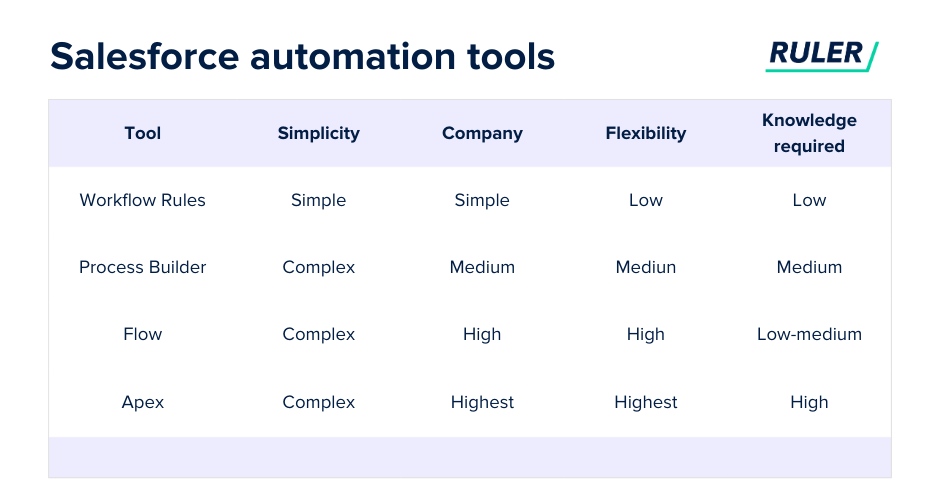
Let’s take a deeper look at each of these Salesforce automation tools.
A workflow rule in Salesforce is a type of automation that allows you to create a set of criteria that, when met, will trigger a specific action. For example, you could create a workflow rule that automatically sends an email notification to a sales representative when a new lead is created.
Workflow rules are made up of three components:
1. Criteria. There is a set of conditions that must be met in order for the workflow rule to be triggered. For example, you could specify that the workflow rule should be triggered when a new lead is created, or when an opportunity’s stage changes to “Closed Won.”
2. Actions. These are the tasks that will be performed when the workflow rule is triggered. For example, you could specify that the workflow rule should send an email notification, or that it should create a new task for a user.
3. Schedule: This is the time and date at which the workflow rule should be triggered. You can choose to have the workflow rule triggered immediately, or you can schedule it to be triggered at a later time.
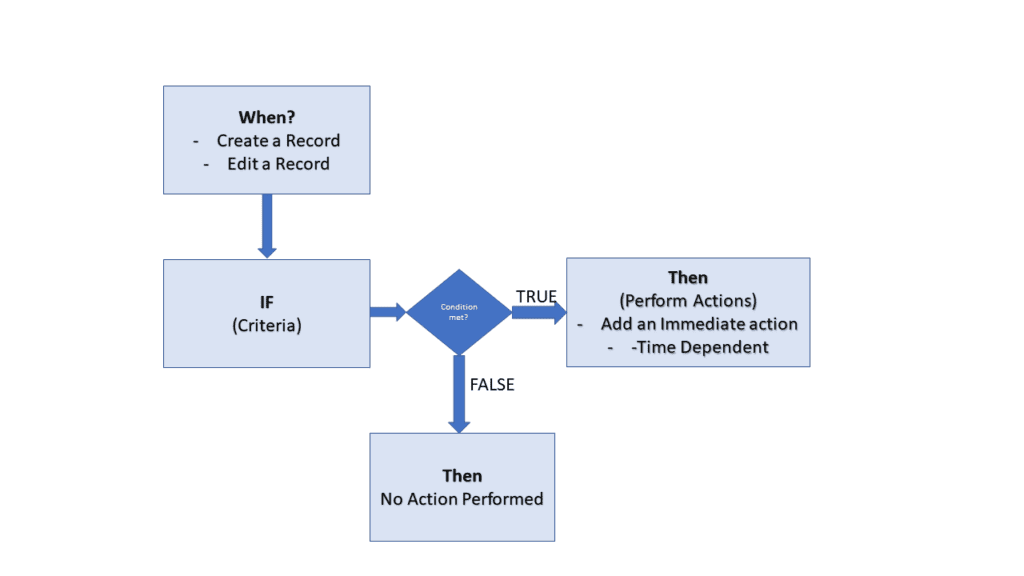
Workflow can be used to:
Process Builder is a powerful tool that can help you create complex, multi-decision processes.
It is a move up the ladder from Workflow Rules, offering a visual drag-and-drop interface that makes it easy to create and manage your processes. Process Builder is also more versatile than Workflow Rules, allowing you to do almost anything you can imagine, as long as you map it out correctly.
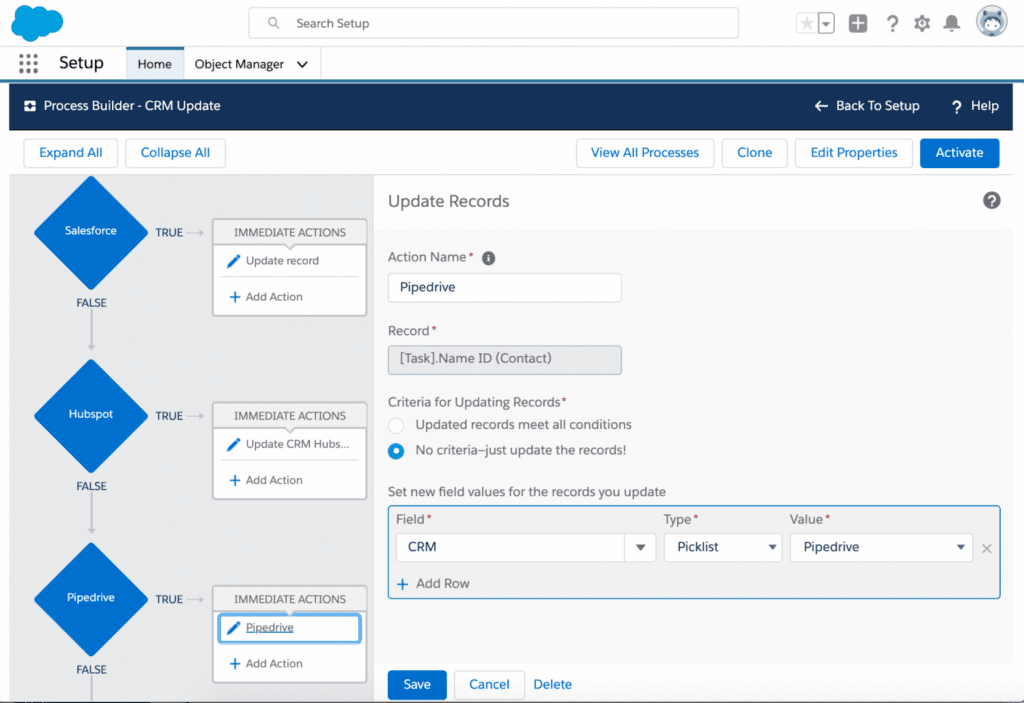
Process Builder can be used to:
Flow is the most versatile automation tool in Salesforce. It’s a visual tool that allows you to create even more complex automations. You can use Flow to create custom user interfaces, integrate with other applications, and automate tasks that would be difficult or impossible to do with Workflow Rules or Process Builder.
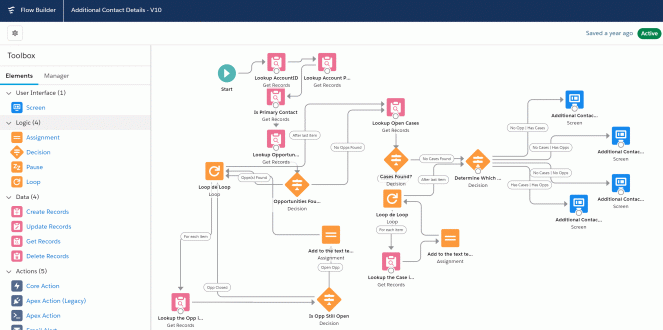
Flow can be used to:
Apex is a powerful tool that can be used to create a wide variety of Salesforce applications. It’s a valuable asset for any Salesforce developer.
Apex is a programming language that Salesforce developers use to build and customise Salesforce applications. It’s a strongly typed, object-oriented language, which means that it is precise about the data types of variables and objects, and code is organised into objects.

Apex code can be used to:
The built-in automation tools in Salesforce can significantly improve the productivity and efficiency of your sales team, but there are other tools available that can help you take things even further.
Software automation tools generally have one or more of the following characteristics:
1. Contact management
2. Opportunity management
3. Lead management
4. Report and analysis
So, whether you’re looking to improve your Salesforce calendar scheduling, lead generation, data enrichment, or report creation, we have the automation tools you need to boost your productivity, increase your efficiency, and get more done.
Here are our top automation picks for Salesforce:
We kick things off with Ruler Analytics. Okay, Ruler in this list may seem biassed, but hear us out.
Ruler Analytics is a marketing measurement platform designed to help businesses track and measure the effectiveness of their marketing efforts, understand customer journeys, and ultimately optimise their marketing campaigns for higher ROI.
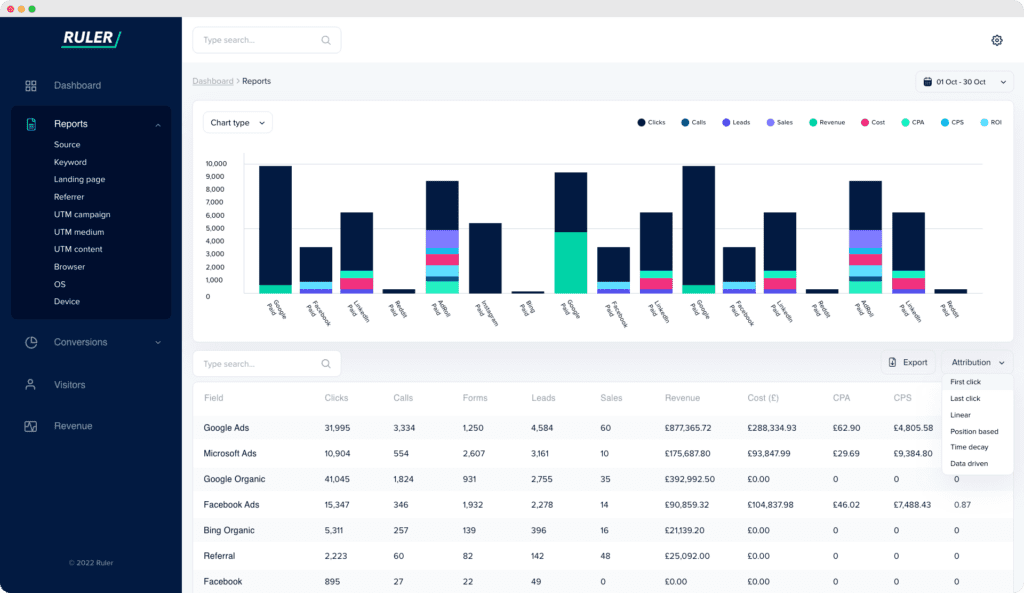
It offers a suite of tools and features that enable organisations to gain insights into their marketing performance:
First-party visitor tracking: Tracks each anonymous visitor individually, records how that user found your site and tracks any subsequent visits to your website.
Multi-touch attribution: Offers different attribution models, including single-touch, multi-touch and data-driven attribution, which helps businesses attribute revenue to various touchpoints in the customer journey.
Marketing mix modelling: It uses rigorous statistical methodology and machine learning to assess the impact of all channels, including offline channels and channels with a high volume of impressions.
Budget optimiser: Identifies the point at which your channels’ ROI starts to diminish, allowing you to work out how much you should increase or decrease your spend on a particular channel.
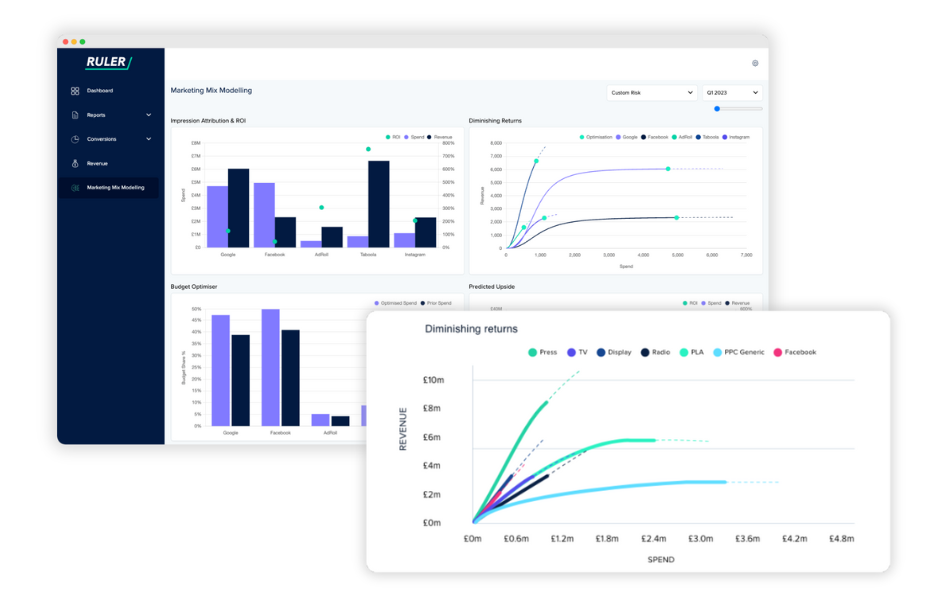
At this point, you’re probably wondering how Ruler works with Salesforce.
Ruler helps Salesforce users connect marketing and revenue activity by automatically enriching lead source data with information previously locked in marketing tools, such as:
Related: How to add lead source and attribute marketing revenue in Salesforce
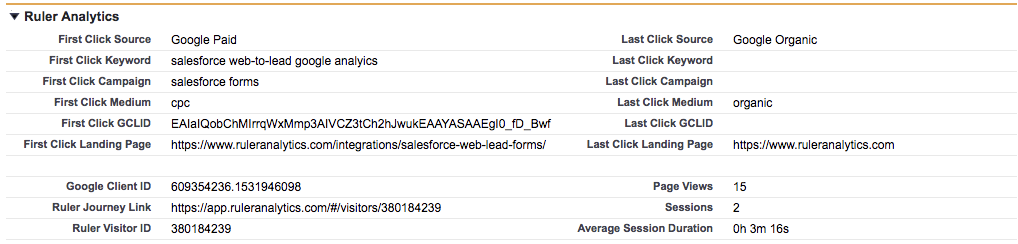
Ruler also has a pre-built integration that allows you to connect your CRM platform to its database. This integration lets you track your marketing effectiveness at every stage of the pipeline.
For example, you may find that a particular channel generates a ton of leads, but few of those leads progress beyond the opportunity stage.
Pricing for Ruler starts at £199 a month, with plans based on features and the number of website visitors. You can save 20% by paying annually, and there are special rates for agency partners.
💡 Have any questions about Ruler?
We understand that you may have many questions after reading this. We’re here to help. Just book a demo and we’ll do our best to answer them all.
Book a demo to see how Ruler enriches Salesforce
Campaign Monitor is an email marketing platform that helps businesses create, send, and track email campaigns. It offers a variety of features, including a drag-and-drop email builder, pre-designed templates, A/B testing, and reporting.
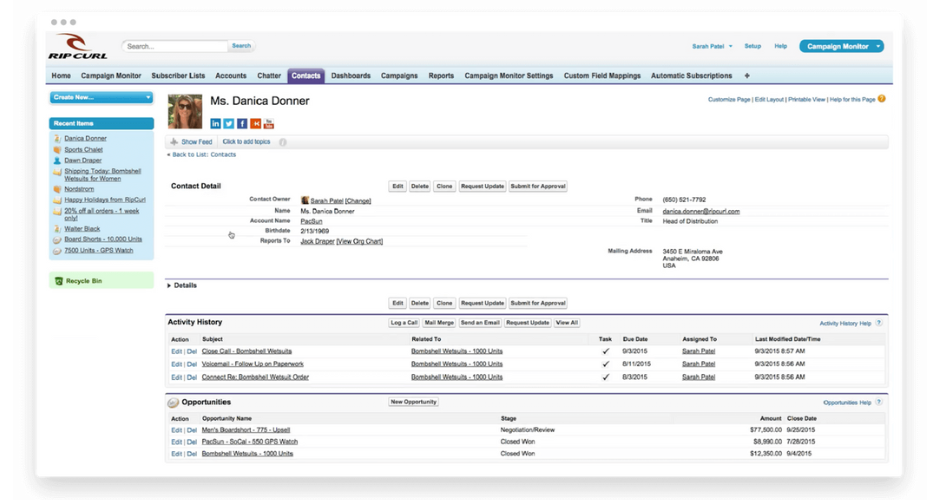
The Campaign Monitor and Salesforce integration lets businesses seamlessly connect their email marketing campaigns with their Salesforce data. This allows them to:
Pricing is customisable based on your needs, budget and usage. On the Campaign Monitor pricing page, there’s a slider bar where you can adjust your personal plan.
RingCentral is a cloud-based communication and collaboration platform that offers a wide range of services, including voice, video, messaging, and team collaboration tools.
It provides features like voice-over IP (VoIP) calling, video conferencing, team messaging, and integration with various business applications, including CRM systems like Salesforce.
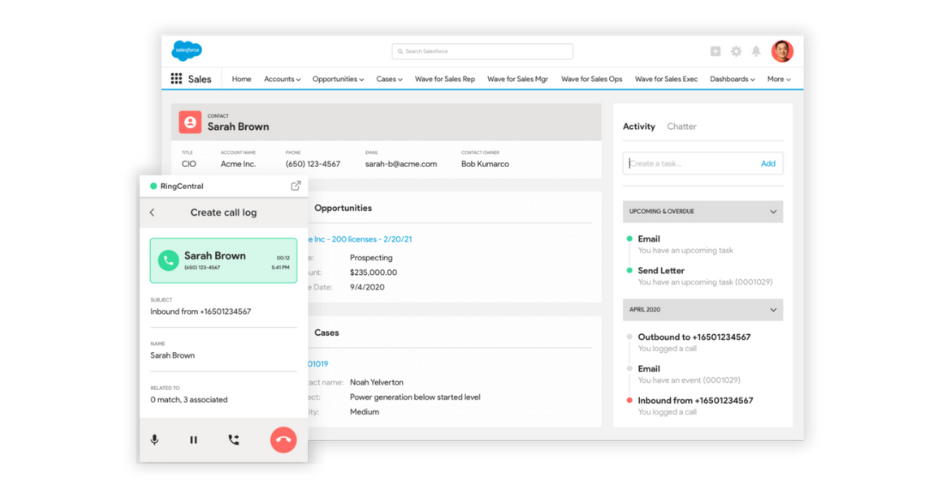
Here’s how RingCentral enriches your data in Salesforce:
RingCentral offers a variety of pricing plans to fit the needs of businesses of all sizes, with prices ranging from $7.99 to $24.99 per user per month when billed annually.
TaskRay is a collaborative work management solution native to Salesforce that is designed for post-sale processes such as onboarding, installations, and implementations.
It’s a Salesforce-native application, which means that it’s built on the Salesforce platform and can be integrated with other Salesforce applications.
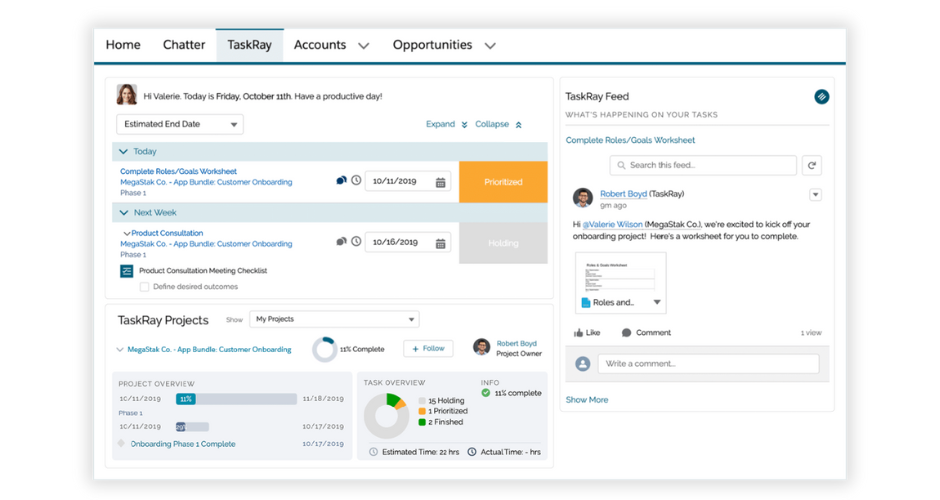
TaskRay can be integrated with Salesforce in a number of ways, including:
TaskRay pricing starts at $25 per user per month. There are three pricing plans: Starter, Professional, and Enterprise. The Starter plan is for teams of up to 10 users, the Professional plan is for teams of up to 50 users, and the Enterprise plan is for teams of 50+ users. All plans include unlimited tasks, projects, and files.
Qualtrics is a cloud-based experience management platform that allows organisations to collect, analyse, and act on feedback from customers, employees, and stakeholders.
It offers a range of survey and feedback tools to gather data, advanced analytics and reporting capabilities to derive insights and various engagement and action planning features to help organisations improve their products, services, and overall experiences.
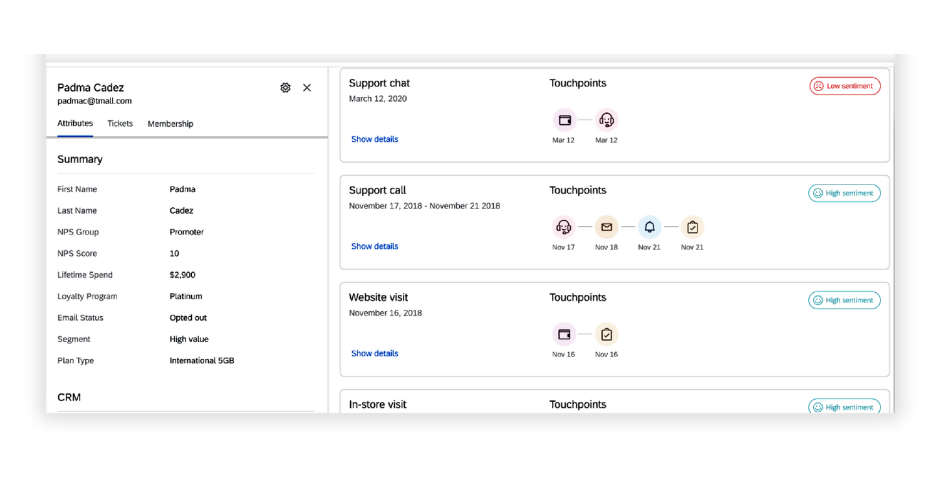
Integrating Qualtrics with Salesforce can be valuable for organisations looking to combine their experience management and CRM. Here are some ways Qualtrics helps businesses:
The price you pay for Qualtrics depends on the number of users, the features you need, and the volume of data you collect.
ZoomInfo is a business intelligence and sales intelligence platform that provides data on businesses and individuals, including contact information, job titles, social media profiles, and more.
The integration between ZoomInfo and Salesforce allows users to leverage ZoomInfo’s data within their Salesforce environment to streamline their sales and marketing processes.
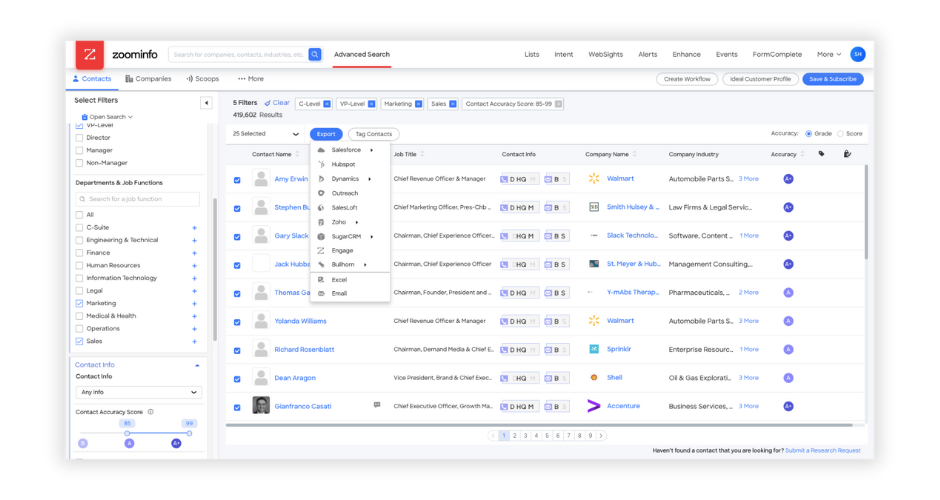
Here’s how ZoomInfo enriches Salesforce:
ZoomInfo’s pricing starts at $14,995 per year for the Professional plan and goes up to $39,995 per year for the Elite plan. The price depends on the number of seats and credits you need.
Last on our list, but probably the biggest name on here is Zapier.
Zapier is an online automation tool that allows you to connect and automate workflows between different web applications, making it easier to move data and trigger actions between tools without the need for custom code or extensive development.
It essentially acts as a bridge between your different web applications.
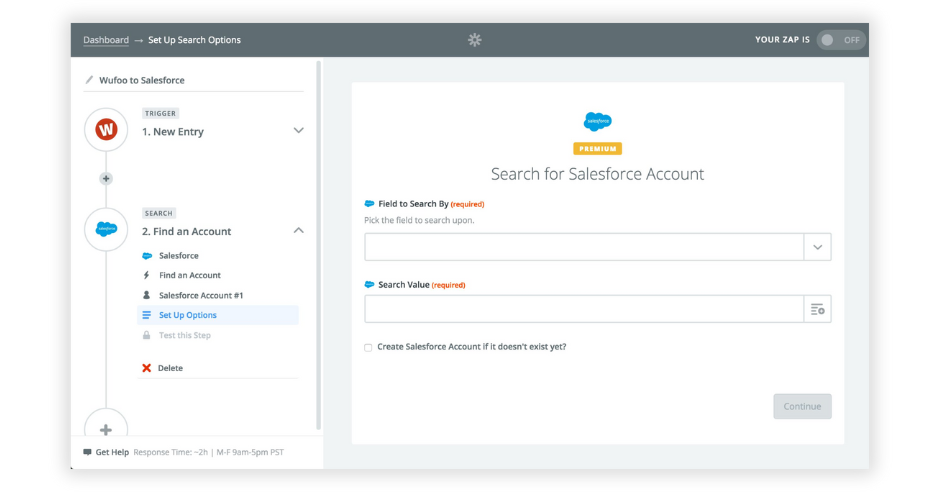
Zapier can integrate with Salesforce in several ways:
Zapier pricing is based on the number of tasks you run each month. The free plan allows you to run up to 100 tasks per month. Paid plans start at $20 per month and let you run unlimited tasks.
Salesforce automation tools have transformed the way businesses manage customer relationships and streamline operations.
Workflow Rules, Process Builder, Flow, and Apex have all enabled organisations to automate their processes and save valuable time in one way or another.
However, it’s important to remember that the world of automation is constantly evolving.
While Salesforce provides a robust suite of tools, there are also external automation solutions that can complement and enhance your Salesforce experience.
Take Ruler, for example.
Ruler automatically enriches your CRM with attribution data, filling crucial gaps in the customer journey and linking marketing to revenue. This provides you with the insights you need to make smarter marketing decisions that optimise your budget and get better results.
Learn more about Ruler and how it enriches your CRM with attribution data. Or, book a demo to see the process first-hand.
