Add marketing lead source in Salesforce to unlock crucial insights that will allow you to measure and track the true value of your marketing activities.
Leads will often use several traffic sources to learn more about your business before getting in touch.
In fact, 73% of all customers will use multiple channels throughout their entire customer journey. With so many touchpoints to track, makes understanding where your leads originate from, even more difficult.
As a result, many marketers are finding the process of capturing lead source in Salesforce more and more of a challenge.
To help you overcome this common obstacle, we’re going to show how to track and enrich your leads in Salesforce with marketing source data and validate the impact to your campaigns.
What you’ll learn:
Without further ado, let’s get started.
💡 TL;DR
Salesforce provides a built-in “Source” field for tracking the origin of each lead and opportunity, but these fields have limitations.
First, each lead in Salesforce can only have one lead source value, which can be problematic for marketers tracking the impact of different channels. Second, many online channels are assigned to the broad “Web” category, making it difficult to identify the specific channels that are generating leads and revenue.
A marketing attribution solution like Ruler can help you overcome the limitations of lead source tracking in Salesforce and generate end-to-end visibility of your customer journeys. Book a demo and see how Ruler bridges the gap between your marketing and pipeline touchpoints.
Lead source is the primary source through which a potential buyer found your business and allows marketers to record and track where their leads originated.
Related: What is lead source and tips on how to track it
Salesforce lets you track the source of each lead and opportunity using a built-in “Source” field. By default, Salesforce lets you to track and assign the following lead sources:
Though very handy to have, the default options available in Salesforce don’t tell you much about the effectiveness of your marketing.
For example, Salesforce will typically combine all digital activity under the category “Web”.
Leads are created and assigned with the lead source “Web”, but no one actually knows where they came from.
This is where things start to break down between marketing and sales.
Related: A complete guide to sales and marketing alignment
Marketing loses sight of their online leads in Salesforce as they’re lumped into one broad data set, “Web”. And sales are left in the dark as they have no idea what marketing content leads have engaged with or how they found your business in the first place.
Lead source in Salesforce is a useful feature as it allows businesses to identify which marketing campaigns are contributing real value, but it’s not perfect.
Each lead in Salesforce can only have one lead source value.
This is a challenge for marketers who use online and offline channels to convert leads into revenue.
For example, let’s say you own a legal firm and decide to run a no win, no fee campaign in your local area.
A user clicks on a Google Ad, visits your website, browses around, and leaves. A few days later, they see a Facebook ad for your business. A week later, they return to your website through organic search. They then call the number on your homepage and hand over their details.
This lead is assigned a consultant, which takes the customer journey offline. Eventually, the lead closes into a deal and the revenue is attributed to the touchpoints that led to the initial inquiry.
It’s fair to say that each interaction and the offline event both played a part in that customer journey.
However, most CRMs would only attribute this lead to one source.
The question is, what lead source would you attribute the client to?
The client wouldn’t have won their case if it wasn’t for the consultant. But, they would never have visited the website if it wasn’t for the Google Ad.
💡 Salesforce multi-touch attribution with Ruler
This is where Ruler Analytics comes in handy. Ruler tracks your leads over multiple sessions and traffic sources so you can see how your marketing activities are working together to drive conversions and revenue for your business.
Download the Ruler and Salesforce PDF
Combining Salesforce activity with multi-channel attribution data provides you with a better understanding of your sales cycle and can help you prioritise marketing spend in the right areas.
Unfortunately, Salesforce is geared towards supporting sales teams and doesn’t have access to this level of information.
Out of the box, Salesforce doesn’t support multi-channel data.
Salesforce does have “attribution” of Campaign within Opportunities and can support first and last-click touch.
Related: Marketer’s guide to Salesforce Influence and marketing attribution
That said, the default setup only allows a single “Primary Campaign” to be attributed to an opportunity.
This creates a lot of complications for businesses that experience drawn out sales cycles and convert most leads offline.
Tracking marketing sources in Salesforce is tough, but it’s not impossible.
To successfully overcome the limitations of lead source tracking in Salesforce, you need to invest in a marketing attribution solution like Ruler to gain end-to-end visibility of your customer journeys.
Related: How to view full customer journeys with Ruler
Ruler is a marketing attribution tool that aligns revenue from the CRM with your marketing leads, allowing you to effectively demonstrate your impact on revenue generation.
Ruler helps Salesforce users connect marketing and sales activity by automatically enriching lead data with information previously locked in marketing tools, such as:
This helps provide a single source of truth of marketing’s impact in growing the opportunity pipeline.

Let’s run through the process in more detail step-by-step.
The first step is the most important. Everything else builds on it.
Ruler uses first-party data to track your visitors.
When a user visits your website for the first time, Ruler assigns a unique identifier to their session. Ruler continues to track every visitor over multiple sessions, traffic sources, keywords and more.
When a visitor converts into a lead, their information is sent to the Ruler database and matched with their marketing touchpoints to create a user journey.
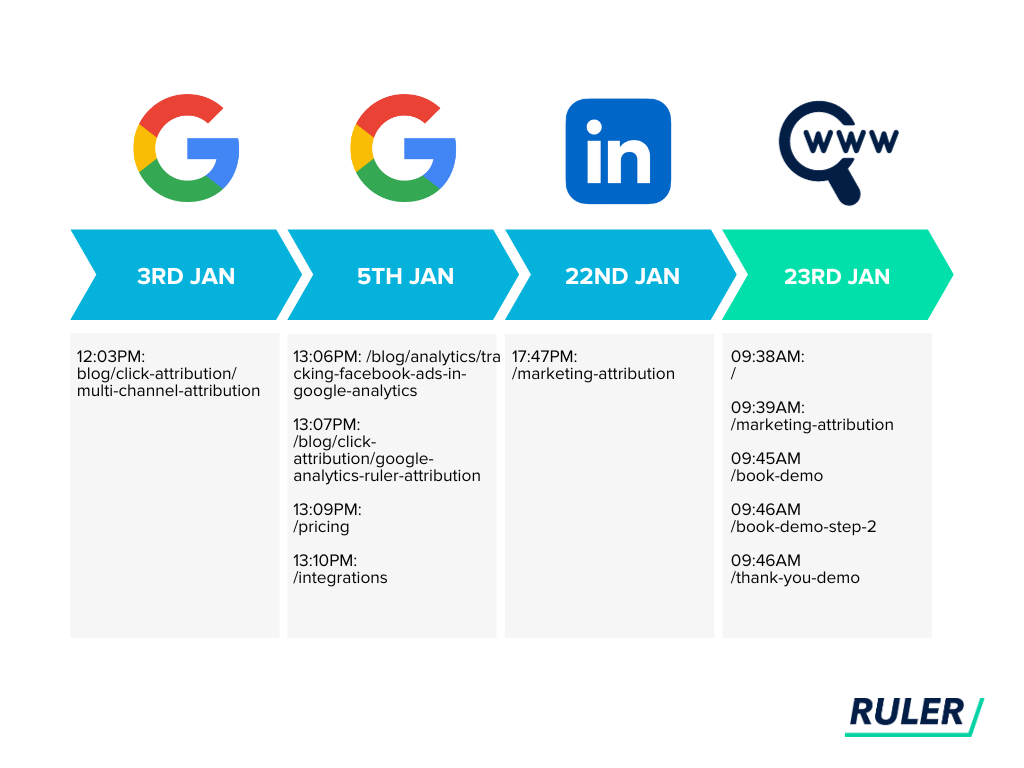
This step is key as it gives you complete control and visibility over your leads and their most influential touchpoints.
Next, Ruler passes all the marketing and lead source data it’s collected to your Salesforce CRM.
(It’s why you landed on this blog in the first place, right?)
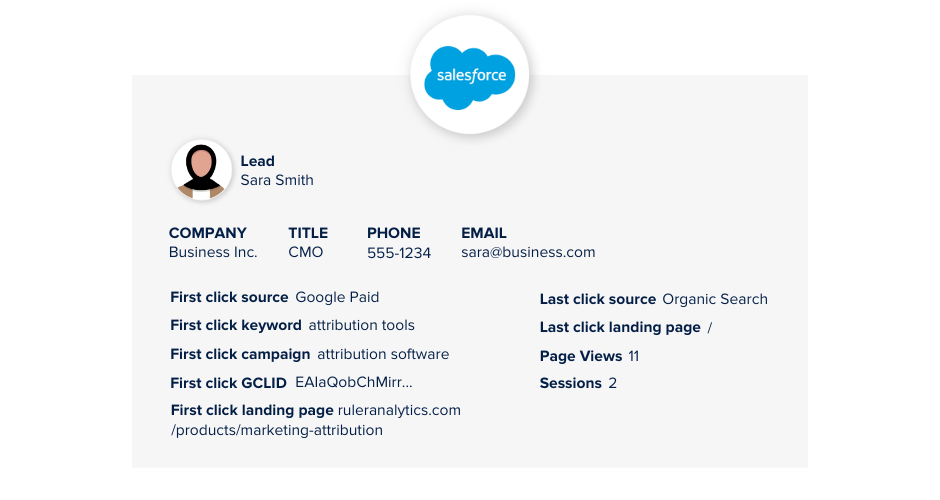
Ruler can send enquiries to Salesforce by either creating a new lead or updating an existing one while at the same time adding the marketing source to appropriate Salesforce fields.
This allows your sales team to see exactly where your leads came from, what pages they visited, and how they converted from anonymous visitors into potential prospects.
More importantly, it breaks down the wall between marketing and sales by providing a single view of lead information and interactions, allowing them to work together to optimise your marketing and sales efforts to deliver the best possible outcomes.
Some leads are quick to move through the pipeline, while others take longer to convert. But that doesn’t stop your boss from sending you frequent emails asking about marketing’s impact on growth.
Ruler has a pre-built integration that sends pipeline activity back to its database, allowing you to keep track of your marketing effectiveness at every stage of the pipeline.
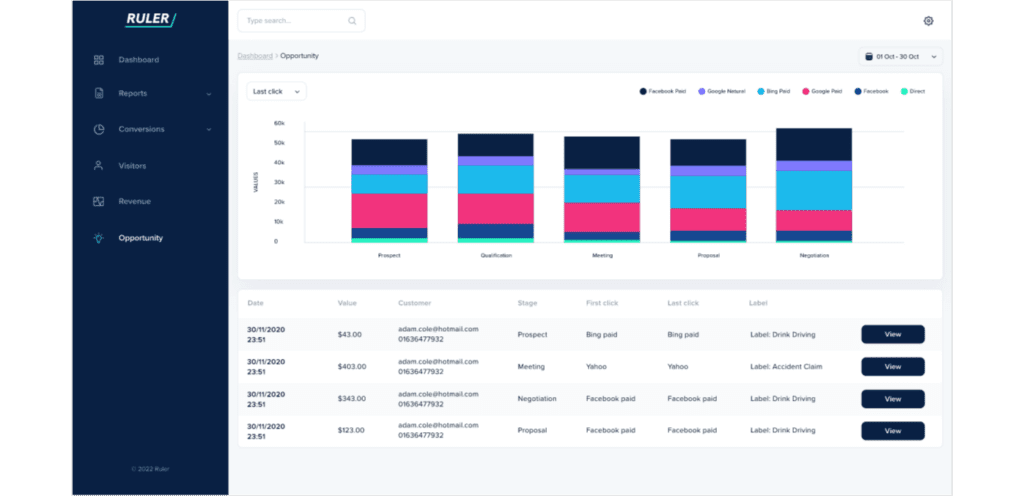
You can see which marketing activities have generated the highest value opportunities and track any potential leaks, allowing you to optimise well in advance to ensure a healthy and sustainable pipeline.
You know how it goes. Some leads will fall through the cracks, and others will convert into new business.
Whenever a lead converts into a sale, no matter how long after their first session, Ruler will utilise a pre-built integration to fire conversion and revenue data back to its dashboard.
Related: How Ruler attributes revenue to your marketing
Here you can use different attribution models to attribute revenue to marketing assets and interactions in a way that makes sense for your business.
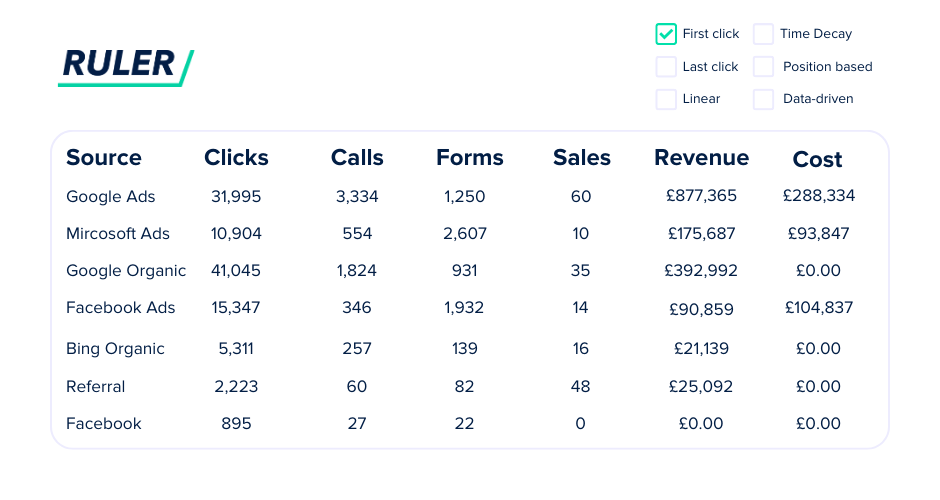
This brings a couple of benefits.
First, you can identify the marketing touchpoints that are most likely to generate valuable leads. Once you know which touchpoints are most effective, you can create actionable strategies to drive more revenue.
Second, you can finally get the transparency they need to connect marketing to revenue outcomes and get the credit you truly deserve.
Ruler integrates with almost any application. So you can pass attribution and revenue data to the tools you love most.
This is especially useful if your business is based on a subscription and retention model. You can send Ruler’s data to your customer and subscription tools to see which marketing and sales efforts have the greatest impact on customer lifetime value and MRR.
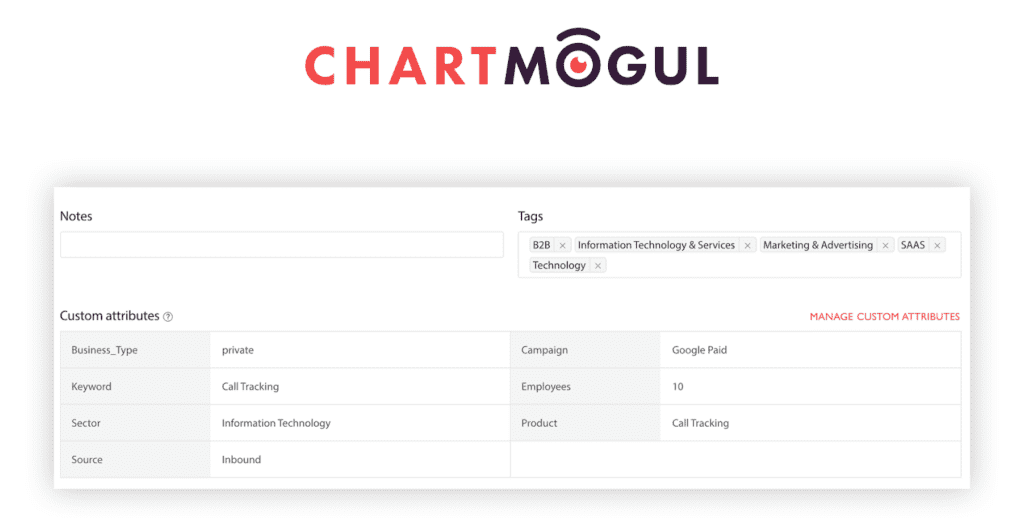
In the example above, you can see that we’ve set up custom attributes to capture Ruler’s marketing attribution data. This allows us to manipulate data in Chartmogul to create custom reports and measure the impact of our marketing on revenue metrics such as MRR, CLTV and churn rate.
💡 Want to see more?
Book a demo, and we’ll show you how Ruler’s unique approach to attribution can help you make better decisions about your marketing budget.
Book your demo with Ruler
There are many invisible touchpoints that can have a significant impact on your leads but can be difficult to measure. Such as:
There are two ways to gain visibility into these invisible touchpoints and push them into Salesforce:
Self-reported attribution is the simplest method of the two. It involves asking your users how they heard about you.
Most companies achieve self-reported attribution by adding a “How did you hear about us?” field to their web forms. They’ll send that data to their CRM to identify their most popular marketing channels.
Like what we have set up in our CRM:
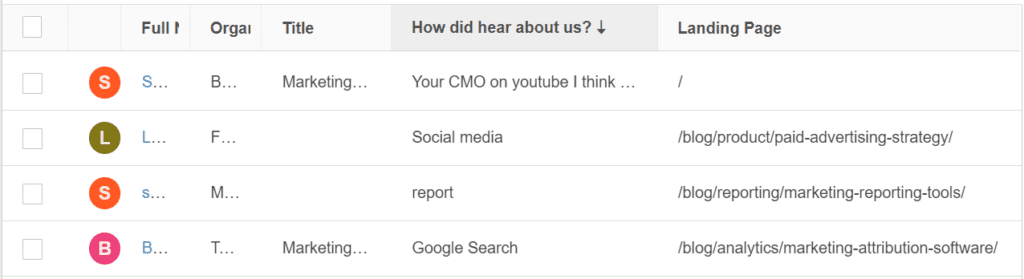
While self-reported attribution can be helpful in understanding where your leads are coming from, it’s not perfect.
First, the answers you get are generally too vague, and people will typically only remember the channels they interacted with, such as Google or LinkedIn. Don’t just take our word for it, we ran a study to prove it.
Second, not every lead can recall how they first learned about your company, especially if it was a while ago.
The second option is to use marketing mix modelling. MMM is a statistical approach that can be used to estimate the impact of different marketing channels on sales, even if there is no click-path data available.
This makes it ideal for hard-to-track channels like TV, podcasts, and influencers.
MMM tools like Ruler can also identify the point of diminishing returns for each marketing channel, allowing you to determine how much to invest in each channel to maximise your results.
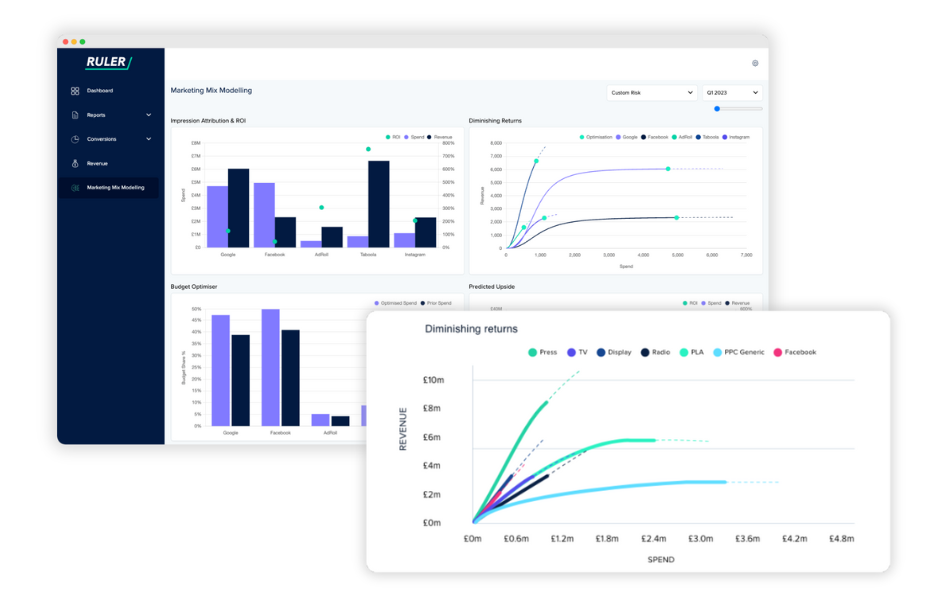
💡 Pro Tip
For more information, we have a complete guide on markeitng mix modeling, which covers the pros, cons and advice on how to get started.
Marketing mix modelling: The future of measurement
With Ruler, sales and marketing have a single source of truth of where a lead was generated and its impact on the bottom line.
By combining marketing source and sales data, you can take a collaborative approach to understand what constitutes a quality lead, how marketing affects the sales cycle and optimise processes to generate revenue quicker.
Want to learn more? Book a demo of Ruler to bring your Salesforce and marketing data closer together.
