Add monetary values to conversions in Google Ads and gain a better understanding of the performance of your advertising campaigns and ROI.
So, you’ve set up your Google Paid campaign, and your ads are starting to drive a volume of clicks to your website.
Great!
But unless you’re assigning monetary values, then you have no insight into which ads, keywords and campaigns are driving the most revenue for your business.
Until now.
For this article, we’ll discuss:
Pro Tip
Ruler makes the process on attributing revenue to your conversions in Google Ads easy. It tracks data on a visitor level, allowing you to successfully attribute leads and marketing-generated revenue across multiple campaigns, ads, keywords and more.
Learn more on how Ruler attributes revenue to your marketing
Google Ads allows you to assign values so that you can measure the performance of your marketing based on revenue and not just conversion data.
In its most basic form, a value in Google Ads is a numerical figure that you assign to specific conversions.
Advertisers can assign values to any conversions in Google Ads, whether it be a call conversion, lead form or purchase.
For example, if you sell a product on your website for £100, and someone makes a purchase, then the value of that conversion is worth £100 to you.
In short, values in Google Ads allow you to make smarter decisions about your marketing performance, in turn, increasing ROI.
Before we go any further, it helps if you fully understand the concept of conversion tracking in Google Ads.
If you feel like you’re up to speed, then jump ahead to the next section. If not, we suggest you read our guide on PPC conversion tracking before you move forward.
As we’ve just discussed, when setting up a new conversion action, or editing an existing one, you can assign a monetary value.
To get started, sign in to your Google Ads account.
Step 1: Click on the “Tools” in the top right-hand corner.
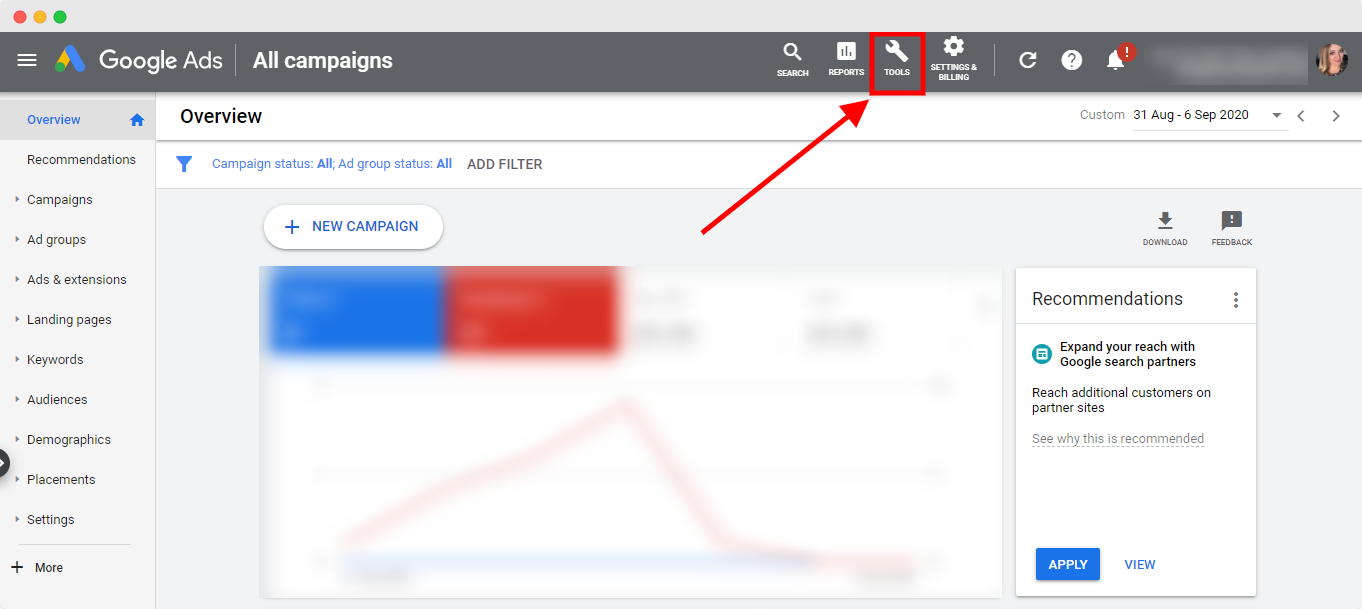
Step 2: Under ‘Measurement‘, click Conversions.
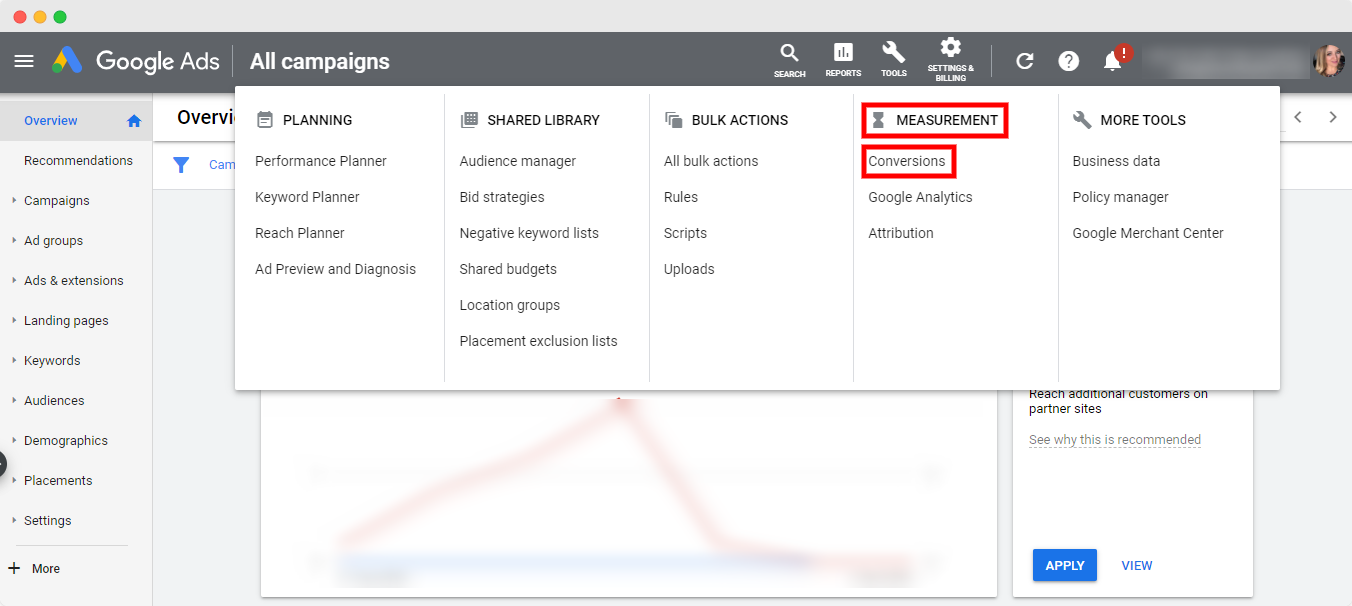
Step 3: Click on the “+ button”.
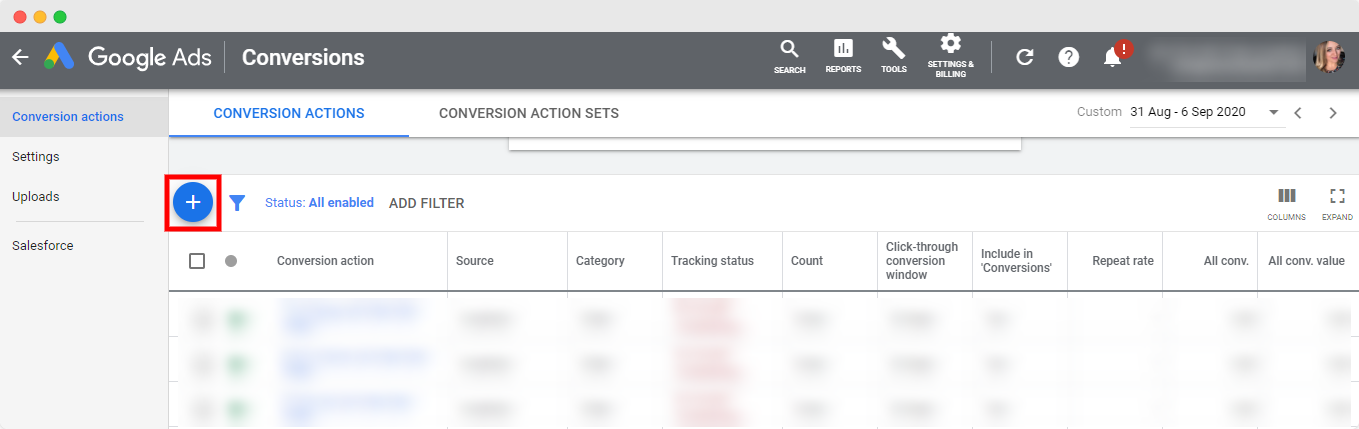
For this next step, we’re going to keep it simple and set up a website conversion. That said, you can track app conversions, phone calls as well as import data from Google Analytics or another source.
Step 4: Step 4: Select “Website”.
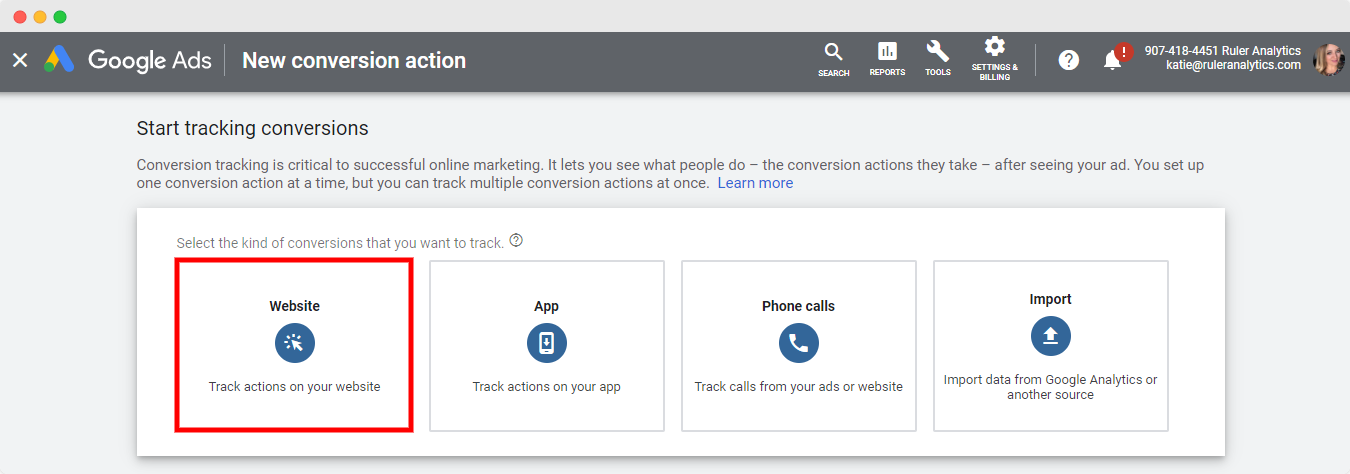
Step 5: Choose the action you’d like to track. For this demonstration, we’ve chosen “Submit” lead form. Type in your conversion name. Make sure that it’s easy to remember.
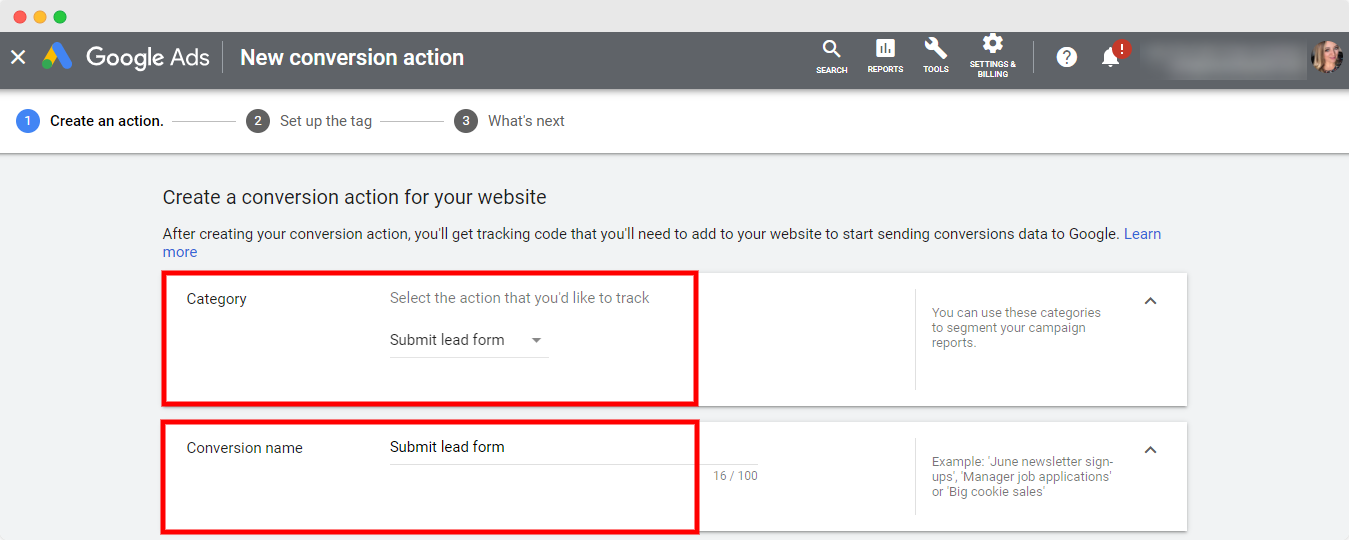
Step 6: Now it’s time to assign your Value. There are three options to choose from:
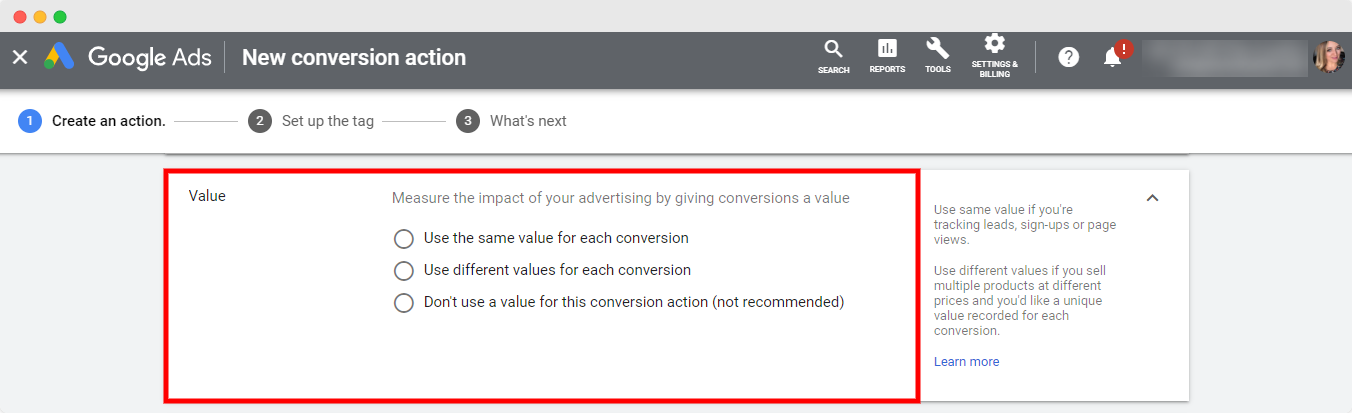
Step 7: Next, you’ll need to select how many conversions to count per click or interaction. There are two options to choose from:
1. Every: Google Ads recommends you use this option for purchases as every purchase provides some form of value.
2. One: This option is more suitable for leads, sign-ups and other conversions that don’t directly lead to a sale.
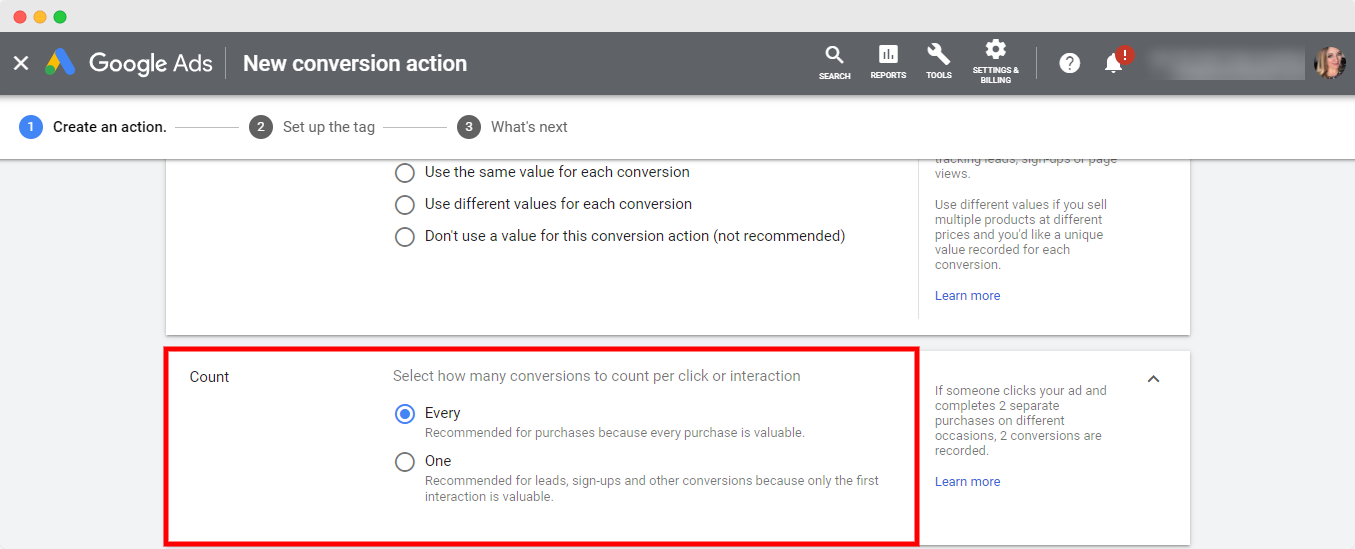
Step 8: You’ll need to set your attribution settings. Google Ads provides the following attribution models:
Related: What is attribution modelling and why is it important?
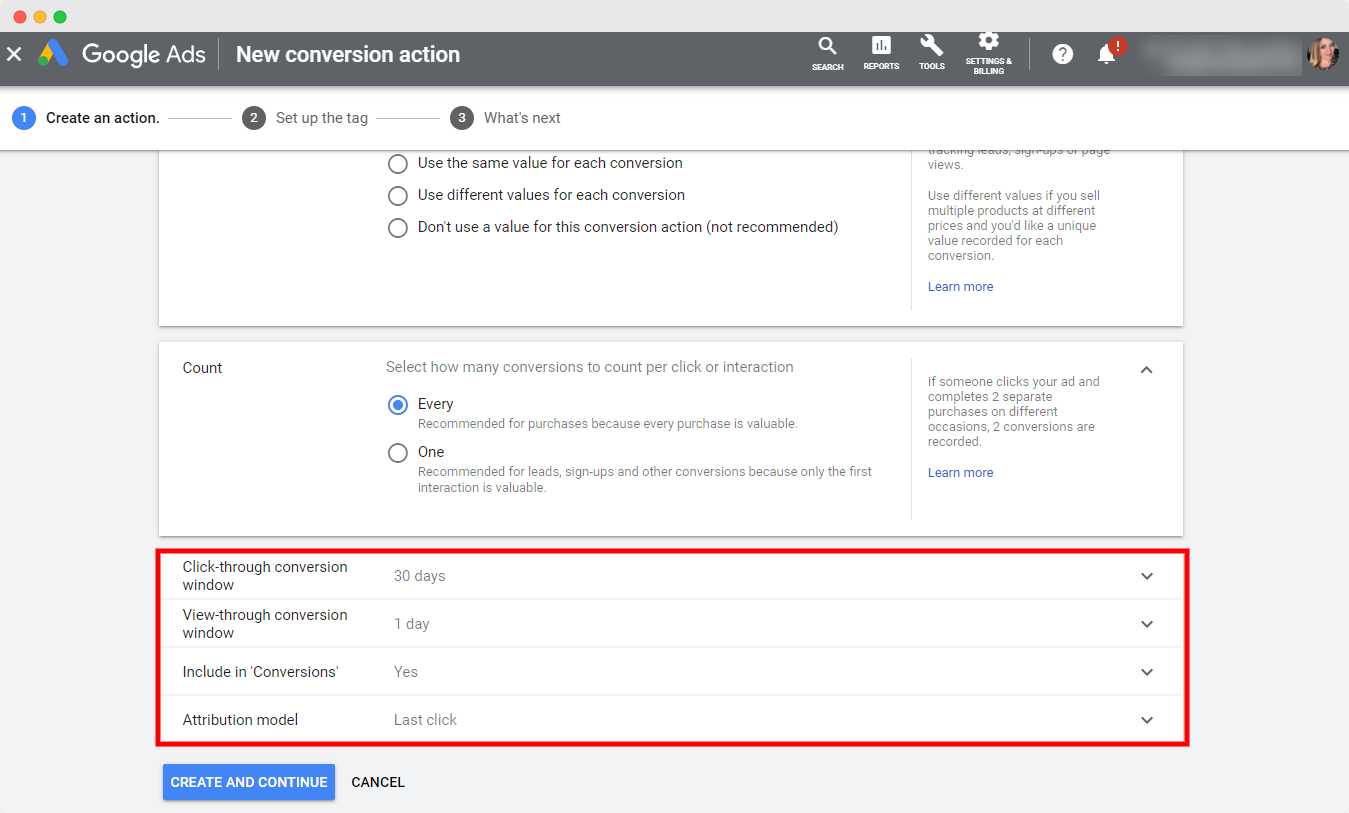
Assigning values is much easier for businesses that accept payments online.
If you’re selling a lot of different products, then you can set up eCommerce tracking to measure shopping cart values that change dynamically.
However, the same can’t be said for businesses that operate in the service industry or sell high-value products and use pay-per-click to drive leads online but convert sales offline.
The process is a lot more complicated, and impossible without the right tools.
Fortunately, there are a few methods you can use to help calculate and assign values to conversions in Google Ads, both online and offline.
Marketing attribution tools are the best solution to tie revenue to your conversions in Google Ads.
We may sound biased, but you’ll soon understand why.
Ruler is a multi-touch marketing attribution solution that connects campaign activity with revenue data to close-the-loop between marketing and sales.
Here’s a closer look at how it works.
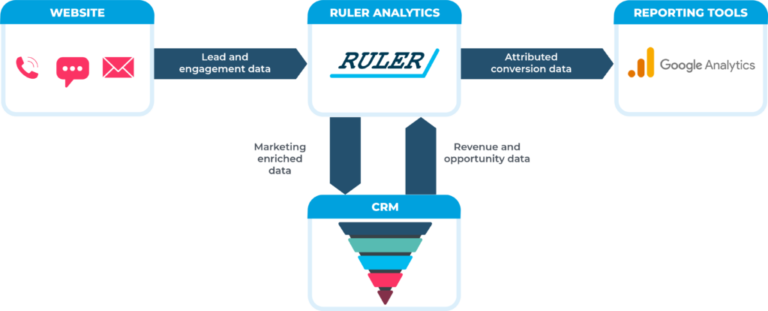
First, Ruler creates a user for each person that visits your website, capturing the referral source (Facebook ad, Google ad, social media post, etc.) alongside any details you know about the visitor. That visitor is now a unique prospect in the system, even if he/she is still anonymous.
Once the anonymous visitor becomes known—requests a demo, schedules a call or fills out a form—Ruler captures all of that data and matches their contacts details with any marketing touchpoints to create a customer journey.
Related: How to view full customer journeys in Ruler
Next, Ruler integrates with your CRM. The integration is a loop, passing your conversion and marketing data from Ruler to your CRM, then from your CRM back to Ruler.
When a sale is registered in the CRM, that data is passed back to Ruler—including the amount of revenue generated from the sale.
Related: How Ruler attributes revenue to your marketing
Inside of Ruler, marketing teams can build detailed reports showing exactly what campaigns prospects interacted with prior to the conversion and—even more exciting—exactly how much revenue each individual marketing campaign generated for the business.
Pro Tip
Want more information on Ruler and the services we offer? Book a demo to see Ruler in action and learn how it can help assign revenue to your conversions in Google Ads and evidence your impact on ROI.
Book a free demo of Ruler
Now, if you’re looking for more of an estimated figure, then you can use the following formula to calculate and assign values to your conversions in Google Ads.
This option is most suited if all conversions that you are creating hold the same value.
For example, let’s say you generate five leads via a contact form on your website.
Out of all these leads, you manage to convert one into a £500 sale.
You divide the total of £500 by five leads, and this leaves you with £100.
Of course, you’re not receiving £100 of each person, but you know that you have a 10% close rate. So, you can assign £100 value for each lead coming through your contact form.
This method isn’t a reliable way to measure the value of your goals, but it can provide you with some clues on where your revenue is coming from.
Why wouldn’t you assign Values in Google Ads?!
No, in all seriousness, when you have a monetary value associated with your conversion, it’s much easier to calculate the ROI of your marketing performance.
Also, once you’ve set up your conversion values, you gain access to use the maximise conversion value or target ROAS automated bid strategies.
Automated bid strategies automatically set bids to optimise for your performance goals.
We won’t go into that here, as we already have a guide dedicated to smart bidding which explains this in much more detail.
Assigning values to conversions in Google Ads lets you know, with complete certainty, whether or not your campaigns are generating the results you need to take your business to the next level.
Using a tool like Ruler, you have a single source of truth of where your leads are coming from, in turn, allowing you to calculate and assign conversion values more accurately.
Learn how Ruler can benefit your advertising strategy. Or, book a demo and see Ruler in action for yourself.
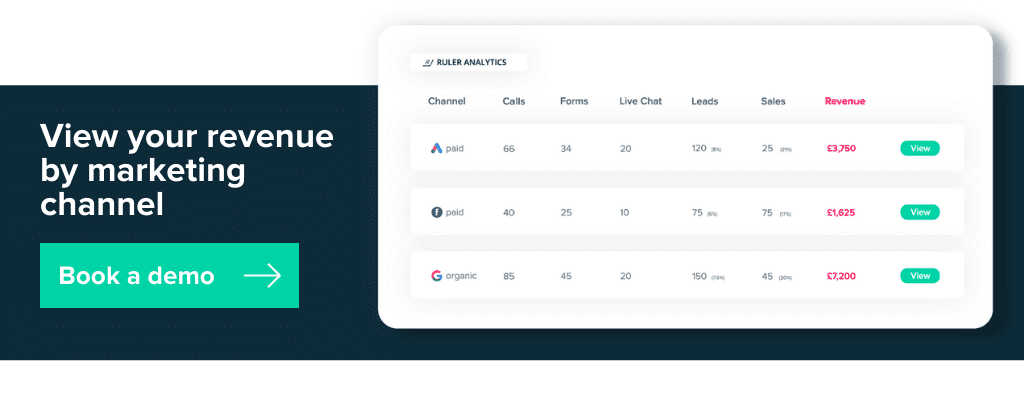
This article was originally published on 30th September 2021 and was last updated on 11th February 2022 for freshness.