Looking to work out the ROI of your marketing campaigns? We show you how to set up a proper reporting methodology that allows you more granular insights.
Marketing is hard work.
Not only do you need to come up with ideas and campaigns for your business, but they also need to achieve results.
What those results are, will depend on:
But before you launch any new campaign, you need to be sure you understand what the purpose of it is, and how you’re going to prove the return on your investment.
ROI can be a bone of contention in the marketing world. But don’t worry, working out the ROI for your marketing campaign couldn’t be easier.
Keep reading to learn:
So, let’s get stuck in!
Marketing campaign ROI is simply the return on investment you gain from a particular campaign in a particular period of time.
Related: Tools to measure ROI success
It’s different from marketing ROI as this includes all of your channels and campaigns. It can also include other costs like tools, staffing etc.
Understanding your marketing campaign ROI is essential because it can help you understand what’s working and what isn’t.
Related: Complete guide to measuring marketing effectiveness
Now remember, not everything you create will be designed to drive revenue. So the first step is to always define your campaign objectives.
But, if you are looking to increase your revenue, then you need to know how to calculate marketing campaign ROI.
Calculating marketing campaign ROI is simple when it comes to implementing the formula.
ROI = Net income / Cost of investment x 100
To calculate this, it relies on you having access to these two figures; income and investment.
But there’s a nuance to these.
For campaign ROI, you need the specific amount of revenue created by that one campaign, not marketing as a whole.
Let’s use an example to explain.
Imagine this. Company A launches a marketing campaign. Their campaign was focussed on paid channels like Google Ads and LinkedIn.
Now the investment for these two channels is easy; it’s just the amount of budget put towards those adverts. Let’s say they spent £10,000.
But the revenue created is a little trickier.
How do you differentiate leads and sales that came from other sources, from those that come via our chosen channels?
The truth is, it’s impossible to do without the right tracking tools in place.
Take Google Analytics, it’s a web analytics tool but it’s most frequently used as a marketing performance tool. It can measure the impact on pipeline generation, so why are you using it to prove your worth?
Marketing attribution is the only way to track leads from end to end. By tracking marketing touchpoints that form a whole customer journey, businesses can definitively link closed sales in their CRM back to marketing campaigns.
🚀Pro Tip
We don’t want to brag but we’re pretty good at attribution. Read our complete guide to marketing attribution to learn all we know and how it can better link your marketing data.
With attribution in play, you can see that your Google Ads and LinkedIn campaigns generated £30,000.
So now, we can calculate our campaign ROI.
£30,000/£10,000 x 100 = 300%
Generally speaking, it’s thought that a good marketing ROI is a ratio of 5:1, with exceptional ROI at 10:1.
Anything below a 2:1 ratio isn’t considered as being profitable because once you factor in other organisational costs, it quickly becomes unlikely that businesses break even.
However, it is worth noting that not every business is the same. You will likely see ebbs and flows in your ROI. That is nothing to worry about.
Related: Conversion benchmarks by industry
As long as you’re using your data to make improvements, then you can rest assured in having a slightly lower ROI.
As we mentioned, campaign-attributable ROI can be difficult to measure. But with the right tools in place, you can calculate marketing campaign ROI easily.
Let’s look at how it works with Ruler in place.
📈 Pro Tip
Remember, Ruler is a marketing attribution tool that connects data between your tools. Get an in-depth run-through on how it can attribute your sales back to your marketing.
Ruler can be added to a website with a little bit of javascript.
Once that’s set up and running, it’ll immediately start tracking visitors to your website.
Let’s use an example customer journey.
Related: Guide to customer journey stages
Sara lands on your website for the first time via a PPC advert.
🚀 Pro Tip
Want to track impression impact from your paid ads to your pipeline? Learn more about how marketing mix modelling can help solve this data gap.
Ruler tracks her visit and makes a note of her referring source (including campaign and keyword), plus other details like time on page, and sessions.
She exits the site with no further action.
3 days later, she returns to your website, this time via a remarketing advert you set up on Facebook.
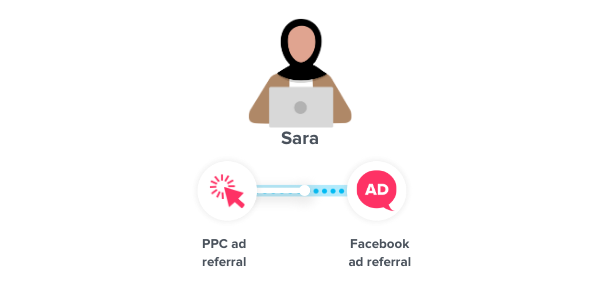
Again, she engages with a few pages on site and then leaves.
A week later, she returns organically (to your homepage) and fills in a form on your website.
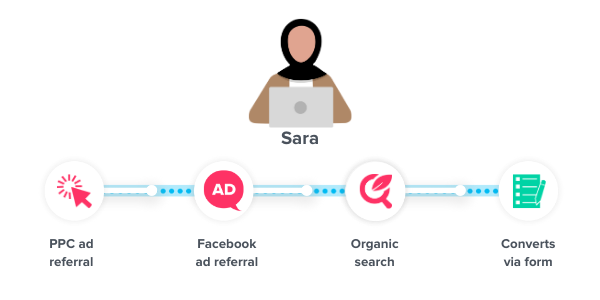
Ruler has been tracking each of these marketing touchpoints and on this final visit, Ruler scrapes all of the data held on Sara and fires it over to your CRM.
There, you can see that her lead source was actually PPC.
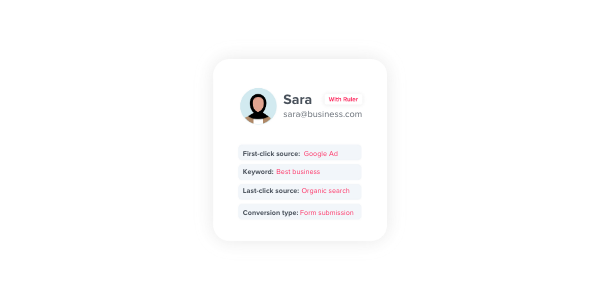
Let’s say the form Sara filled in was a demo form.
Sara sits the demo a week later and is impressed.
She converts into a sale and a member of your sales team updates her in your CRM; adding revenue to her record.
Ruler fires again, scraping that revenue data and firing it to all of your analytics tools; Google Ads, Facebook Business Manager and Google Analytics.
In each, you will see Sara’s revenue data accurately attributed to the influencing campaigns, based on your chosen attribution report.
Let’s say your PPC paid ad was part of a wider campaign; Campaign A.
Since you’re tracking users on a visitor level, you can definitely link Sara to Campaign A and show that it had an impact on her purchasing decision.
Of course, there are other ways you can look at the performance of your marketing campaigns.
Usually, it’s applied to paid channel performance. And while you can see this sort of data within analytics tools where you’re creating campaigns, the data you’re getting is really limited.
Look at PPC.
Without attribution in place, you would struggle to connect Sara back to that first session on PPC.
Which means it goes unattributed.
And when you extrapolate that to other visitors, it means you’re left with a very unclear view on your marketing performance.
Hopefully this goes part of the way in teaching you how you can start tracking individual campaign performance. And remember, if you’re using Ruler, you can also use UTM tags to link content across channels and connect it to one campaign.
That way, you can see cross-channel campaign performance.
To see it in action, book a demo of Ruler and see key reports available. Or, learn more on how to optimise your marketing using Ruler.