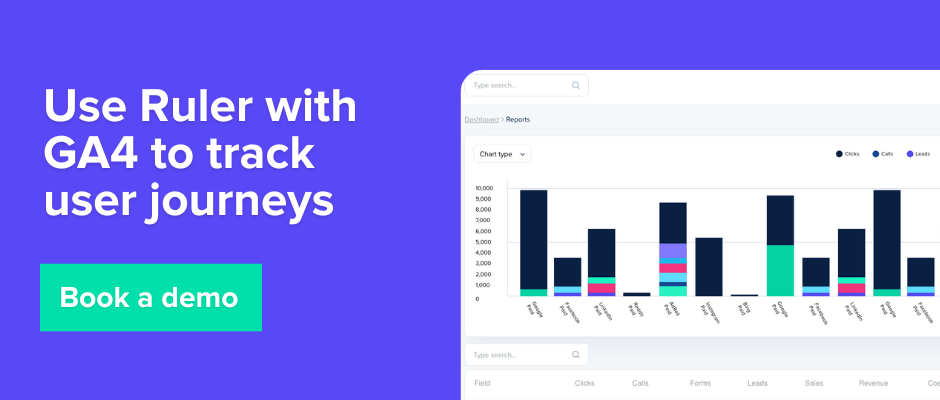We explore the limitations of GA4 and show you the best ways to overcome them.
Google Analytics 4 is the go-to analytics platform for marketers worldwide.
It’s free to use, integrates with a wide range of tools, and comes packed with out-of-the-box reports that help you understand how people interact with your website.
From traffic patterns to user engagement, GA4 offers valuable insights that can guide everything from content strategy to UX improvements.
But while GA4 shines in many areas, it’s not without its limitations.
If you’re trying to understand how marketing efforts influence outcomes further down the funnel – like sales, retention, or lifetime value – those limitations can start to outweigh the benefits.
In this post, we’ll break down the key drawbacks of GA4 and share practical ways to work around them so you can still get the insights you need.
Google Analytics 4 is a fantastic tool for measuring your website performance, but when it comes to deeper measurement, it doesn’t provide the depth of insights required to truly measure the effectiveness of marketing activities.
We frequently hear from prospects and customers who are moving away from GA4 because it simply doesn’t meet their deeper analytics needs.
Some of the most common limitations include:
💡 Pro Tip
Ruler is a powerful tool that complements Google Analytics. While GA4 provides valuable insights into website traffic, Ruler can provide more granular data on individual visitors. This allows you to better understand how visitors interact with your website and attribute leads and revenue back to specific marketing sources.
Book a demo to see how Ruler works with GA4
Data sampling adds a lot of guesswork to your data. GA4 is increasing its reliance on sampled data and machine learning to fill data gaps.
This action aims to address data changes in anticipation of Google’s upcoming decision to give users the option to block third-party cookies.
But what you’re left with is a lack of knowledge about how accurate your data really is.
The shift from your real data does depend on your data size and data quality, but it isn’t clear exactly how this impacts your reports.
To overcome this challenge, you can link GA4 with BigQuery. If you’re unfamiliar with BigQuery, it’s a Google Cloud Platform service that allows you to store and analyse large amounts of data without sampling.
Once you have linked GA4 with BigQuery, you can use it to:
When you view reports in Google Analytics, you’re seeing overall visitor data. For example, the number of visitors to your website, the pages they visit, and the time they spend on your website.
Google Analytics can’t track any personally identifiable information on website users. You can’t break down your web traffic by visitor level and track data such as names, email addresses, or phone numbers.
Without PII data in Google Analytics 4, it’s hard to identify and track the marketing sources that are pushing quality leads and deals into your pipeline. As a result, the link between marketing and revenue is effectively broken.
Google Analytics does not track personally identifiable information (PII) data, but there are workarounds. One such workaround is to use a marketing attribution tool. Marketing attribution tools can track your customer journeys and help you understand how different marketing sources contribute to revenue.
Take Ruler, for example.
Ruler allows you to track the path a customer takes from the first time they interact with your brand to the point where they make a purchase.
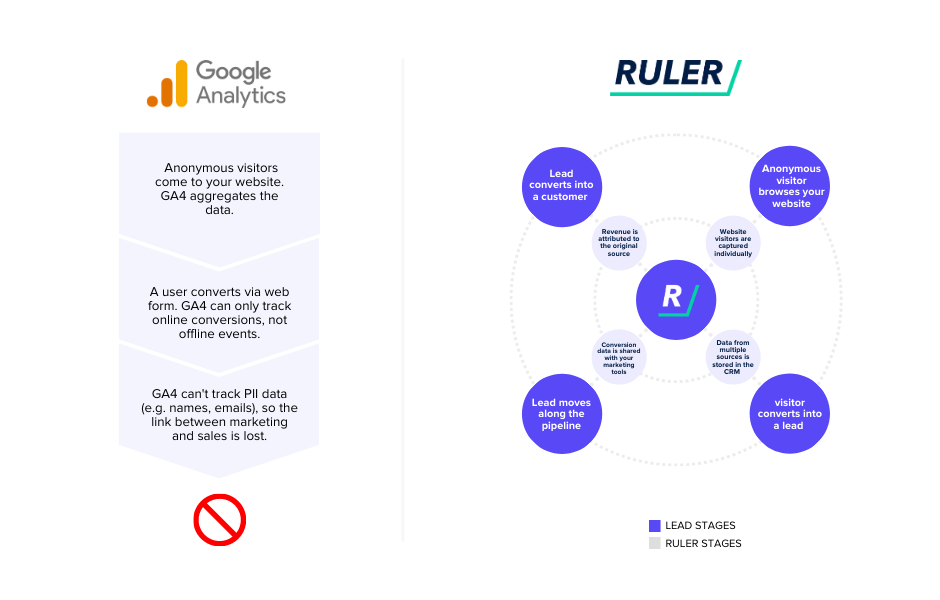
It uses a pre-built integration to send revenue from your deals back to the marketing touchpoints that resulted in the conversion, allowing you to:
💡 Pro Tip
Ruler can shed more light on your customer journeys and help prove the ROI of your marketing efforts. Don’t just take our word for it. See how Ruler has helped Totalmobile increase ROAS by 23%, or book a demo to see how it can generate better insights.
If you’ve been relying solely on Google Analytics 4 to understand how your marketing is performing, you’ve probably noticed a familiar pattern – most of your conversions seem to come from direct traffic or Google Search.
While that might look like success on the surface, the reality is more complicated.
It’s not necessarily that these channels are outperforming everything else, it’s that GA4 struggles to track and attribute the impact of impression-led platforms.
Impressions, especially from channels like paid social, display ads, or content syndication, often play a crucial role in shaping a buyer’s journey.
Users may discover your brand through a Facebook ad or a YouTube pre-roll, then return days later via a branded search or direct visit.
But because GA4 doesn’t track impressions, only clicks and user sessions, it completely misses that top-of-funnel influence.
As a result, upper-funnel channels get under-credited, and it can lead marketers to mistakenly shift budget away from what are, in fact, high-performing awareness channels.
There’s no native fix within GA4. Impression data simply isn’t collected, and no configuration tweak will surface it.
One workaround is to use self-reported attribution, asking users how they heard about you via forms or post-conversion surveys.
While this can be useful, the insights tend to be fuzzy. Responses like “Google” or “the internet” are common, and long or complex journeys make it hard for people to recall accurately.
A more scalable and data-driven approach is impression modeling.
This method estimates the influence of non-click touchpoints by incorporating ad impression data into your attribution model.
One example is Ruler’s DDA + Impression Model, which blends deterministic, click-based data with probabilistic inputs from impression-led campaigns.
It borrows techniques from Marketing Mix Modeling (MMM) to assign weightings to different touchpoints, ensuring upper-funnel efforts like display and social get the credit they deserve.
Instead of overvaluing the last click, the model redistributes credit across all impactful touchpoints, including those that didn’t generate a direct response.
It shifts weight from lower-funnel channels like direct or brand search to the campaigns that first sparked interest. For companies not yet mature enough for full-scale MMM, pre-built industry-specific models can serve as a strong starting point.
Another significant gap in Google Analytics 4 is its lack of support for offline conversions. This limitation is especially problematic in B2B environments, where long and complex sales cycles are the norm.
While GA4 does a decent job of tracking online interactions, like form fills, whitepaper downloads, or webinar sign-ups, it completely loses visibility once a lead steps out of the digital realm.
Consider a typical B2B journey. A user fills out a form to download a whitepaper. A week later, they join a product demo, then finally convert during a phone call with sales.
GA4 captures that initial form fill but nothing after that. The key interactions that drive the sale, like the call or meeting, are invisible.
GA4 has made some progress compared to Universal Analytics. Because it’s event-based, you can now track when a user clicks a phone number on your site.
That’s useful, but limited. For one, it doesn’t distinguish between a valuable sales lead and a spam call.
More importantly, it doesn’t help if the lead converts days or weeks later, after multiple offline touchpoints. GA4 simply doesn’t have the ability to connect those dots.
A more complete approach requires tying marketing data to your CRM.
Ruler’s first-party tracking that captures UTMs, referral sources, session data, and click IDs can follow a user from their first website visit through to form submission – and beyond.
When that data is linked with CRM updates like calls, meetings, and pipeline progress, it restores the full customer journey. Every stage of the process, from initial touch to closed revenue, can be connected and attributed correctly.
Google Analytics 4 has made some big changes to its attribution models. Previously, GA4 offered a variety of attribution models, including first-click, linear, time decay, and position-based.
However, Google has decided to sunset all of these models except for last-click and data-driven attribution.
Google says that the decision to sunset these models was made to keep up with the changing digital landscape. The company claims that rule-based attribution models are no longer accurate or flexible enough to track the complex buying journeys of today’s consumers.
The update has led to mixed reactions from marketers. Some are concerned about the loss of data and tracking visibility that will result from the sunsetting of the rule-based attribution models.
Only time will tell how the changes to GA4’s attribution models will impact marketers.
However, it is clear that Google is committed to providing its users with the most accurate and up-to-date attribution data possible.
Marketers who are concerned about the loss of data and tracking visibility that will result from the sunsetting of the rule-based attribution models may want to consider using a third-party attribution platform.
Marketing attribution can provide more accurate and flexible attribution data than GA4’s built-in models.
We’ve already discussed Ruler, but it’s important to note that it offers a wide range of attribution models, including all of those previously available in Google Analytics.
This means you can have more control over how you measure your marketing performance and attribute credit for leads and deals.
The free version of Google Analytics 4 has data collection limits for event parameters and user properties that you need to be aware of:
The paid version of Google Analytics 360 removes these limitations and offers:
GA 360 does come at a price. If you can’t afford GA4, then you can also consider the following options:
As of March 2023, several European countries, including Austria, France, Italy, the Netherlands, and Denmark, have raised significant concerns about the use of GA4.
While not officially “banned” through legislation, data protection authorities in these countries have ruled that the way GA4 collects and transfers user data may violate the General Data Protection Regulation (GDPR).
A key issue is the transfer of personal data to the United States, which the EU does not consider to have adequate data protection standards.
This creates a potential risk that U.S. government agencies could access user data without proper consent or safeguards – a direct violation of EU privacy laws.
In parallel, browser privacy features are evolving. For instance, Apple’s Safari browser continues to strengthen its Intelligent Tracking Prevention (ITP), now limiting cookie storage to just seven days, which further complicates long-term user tracking and analytics.
Until Google makes the required updates to be sufficiently GDPR compliant, there’s not much you can do.
Google has said that it is working to address the concerns of the data protection authorities in the EU. However, it is not clear when GA4 will be fully GDPR compliant.
In the meantime, there are several website analytics tools that you can use in these countries.
These tools are 100% GDPR-compliant and offer a variety of features that can help companies track their website traffic and marketing campaigns.
We put a few of them in a list of Google Analytics alternatives, which you can find here.
Google does not offer dedicated support or onboarding for Google Analytics 4.
This means that businesses, especially large businesses with complex setups, are left to figure out how to set up and customise GA4 on their own.
This can be a daunting task, especially for businesses that are not familiar with GA4.
There are a few things you can do to solve the problem of no dedicated support from Google Analytics:
It will take some time, but by following these tips, you can get a better grip on GA4 and start using it to improve your website and marketing campaigns.
Google Analytics 4 is a popular web analytics platform, but it has some inherent limitations around reporting and privacy.
First, Google Analytics only tracks traffic at the aggregate level. It can’t tell you who specific users are, what channels they used to convert or how far they made it down the funnel.
Second, it’s banned in some countries due to privacy concerns. This means that marketers in these countries can’t use Google Analytics 4 to track their website traffic or user behaviour.
These limitations are prompting more users to consider alternatives, like Ruler Analytics.
Ruler’s marketing attribution tracks individual users, allowing you to close the gap between your marketing and revenue.
It also takes impressions into account to ensure your upper-funnel, impression-led campaigns receive the recognition they deserve.
Want to learn more about Ruler? Here’s 7 powerful use cases for Ruler Analytics. Or book a demo, and we’ll show you how Ruer can work with Google Analytics to generate better insights about your marketing effectiveness.