Implement Salesforce multi-touch attribution and see which marketing sources generate the highest value opportunities and deals.
Companies have access to tons of data to measure marketing effectiveness.
The challenge lies in attributing the impact of each marketing touchpoint to a sale or deal.
This is where multi-touch attribution comes in.
Multi-touch attribution helps businesses understand the contribution of each marketing channel down to the most granular level.
And when it’s integrated with Salesforce, you can gain increased visibility into what marketing sources are contributing the highest value leads, opps and deals for your business.
In this blog post, we will explore multi-touch attribution, how it works in Salesforce, and share some best practices for getting started.
Here’s what you’ll learn:
💡 Pro Tip
Ruler Analytics simplifies multi-touch attribution in Salesforce by tracking the entire customer journey at the visitor level on a first-party basis and sending the data to Salesforce. This allows you to see which marketing channels are most effective in driving conversions.
Learn about the integration between Salesforce and Ruler
Multi-touch attribution is a marketing technique that is used to better understand how multiple touchpoints and channels contribute to your full customer journey.
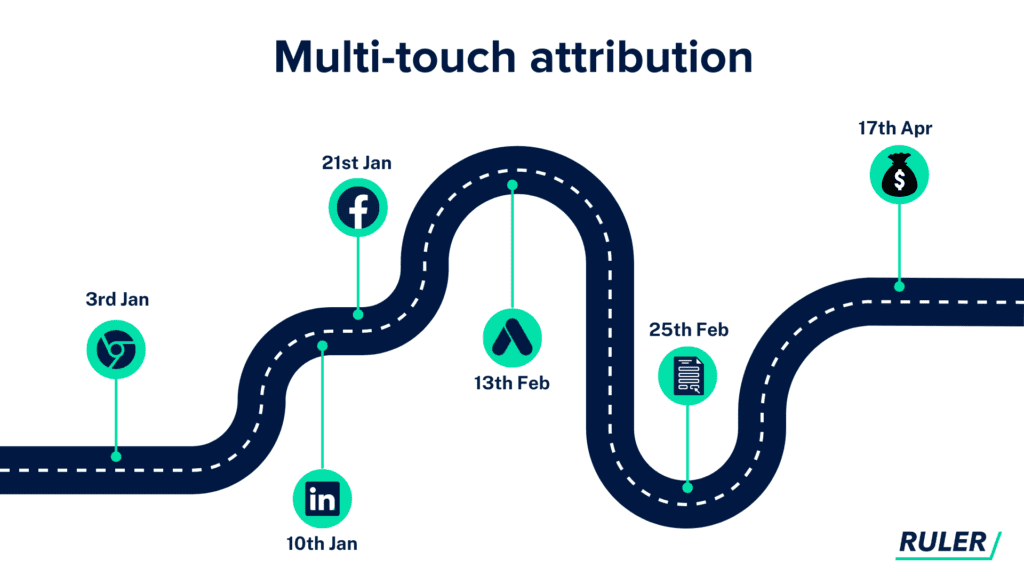
It allows you to assign credit to touchpoints and get a quantifiable view of how your marketing efforts impact your bottom line.
Related: Read the full guide to multi-touch attribution
Wondering why Salesforce users need multi-touch attribution? Well, it’s simple.
While Salesforce is a great CRM choice for managing, processing and nurturing leads, it has very limited data.
Opening up your Salesforce CRM to multi-touch attribution means you can get more data on your leads and link all of your touchpoints to meaningful actions.
Multi-touch attribution in Salesforce can be challenging due to the following factors.
Multi-channel attribution data in Salesforce can help you to better understand your customer journey and better prioritise your marketing spend.
However, Salesforce is primarily designed to support sales teams and doesn’t have access to all of the marketing data that is needed for multi-channel attribution.
Salesforce’s out-of-the-box multi-channel data is limited, but it does have “attribution” of Campaign within Opportunities and can support first and last-click touch.
That said, the default setting only allows a single “primary campaign” to be attributed to an opportunity, which can be problematic for businesses with long customer journeys and offline touchpoints.
💡 Salesforce multi-touch attribution with Ruler
This is where Ruler Analytics comes in handy. When a lead closes in Salesforce, you can send the revenue data back to Ruler Analytics. Ruler will then use different multi-touch attribution models to attribute the revenue to the different touchpoints that a lead interacted with. Download the PDF to learn more about the process
Download the Ruler and Salesforce PDF
Salesforce does provide options for finding and storing lead source data. You can track the source of each lead and opportunity using the built-in “Source” field. By default, Salesforce lets you track and assign the following lead sources.
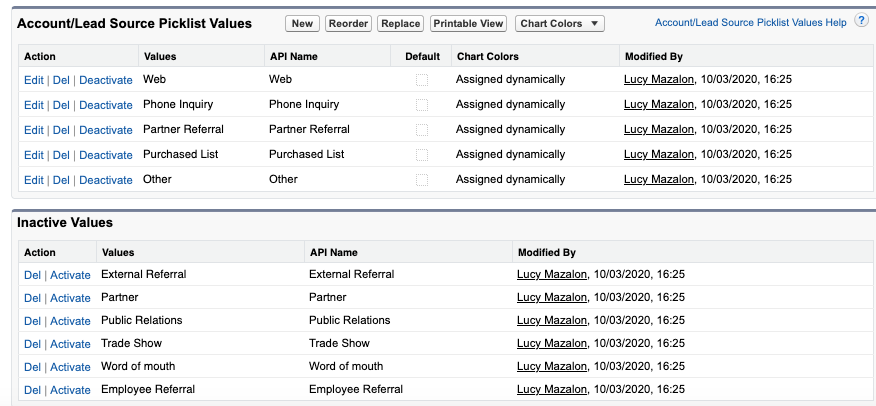
You can manage your lead sources by activating or deactivating them, and adding new channels to represent all the ways your organisation generates leads. But more often than not, it’s inaccurate. You can populate your Salesforce lead source by:
For those capturing form submissions, web to lead forms are a good start, but ‘web’ as a lead source is pretty broad.
Related: Complete guide to Salesforce web to lead forms
And remember, form submissions are just one way for users to convert. What about phone calls or live chat conversations?
What you’re left with is a low-quality process for capturing lead data that leaves you in the dark on what’s working and what isn’t.
Related: What is Salesforce campaign influence
Even if you can use web to lead forms or assign some semblance of truth to your data when it comes to lead source, you’re going to run into another problem.
Salesforce can only attribute leads to one source.
Related: How to track original lead source in Salesforce
Let us run you through a customer journey example to explain.
Sara visits your site for the first time after seeing a PPC ad and clicking on it.
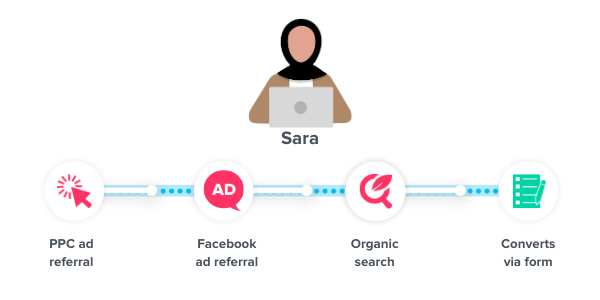
She browses your content but leaves shortly after. Sara returns a few days later via a paid Facebook session. Again, she leaves with no further action.
Later, Sara returns to your website via an organic session and she fills in a form on your site.
It’s at this point she is pushed into your Salesforce CRM. Now, for argument’s sake, let’s say you could track the source of that form fill. So, in Salesforce, Sara would be attributed to organic search.
But was organic the sole influencer in her journey?
No. In actual fact, your PPC ad kickstarted her customer journey.
Related: Learn how to track each and every marketing touchpoint
But, this data is lost to your marketing team. And for your paid team, this is bad news. Without this data, they can’t prove that their ads are working to drive meaningful conversions.
And so their ROAS results are inaccurate and they likely end up optimising ads based on incorrect data.
The final major difficulty you’re likely having with Salesforce and attribution is that your data is siloed.
As we proved already, your anonymous website session data is closed off to the rest of your marketing tools. And the same is true for Salesforce.
While it does capture lead data, it’s hard to push data from it into other apps.
Look at it like this. When your lead data isn’t properly informed in Salesforce, you can’t then push revenue data from your CRM to your Google Analytics dashboard.
Related: How to add lead source and attribute revenue in Salesforce
To get the revenue data you need in Google Analytics, data needs to be able to flow through the full customer journey.
So, what is the solution to the above challenges? Well, implementing multi-touch attribution in Salesforce, of course.
With a tool like Ruler Analytics, you can close the gaps between your tools and your data. For those who don’t know, Ruler is a marketing attribution tool that can help you attribute closed revenue back to your marketing touchpoints by connecting your website, your CRM and your analytics tools.
Let’s break down how it works using the same customer as before.

As we know, Sara has visited your site three times, and on her final session, she converted into a lead by filling in a demo form.
💡 Pro Tip
Not sure how to effectively track every marketing touchpoint? We can support you to link every touchpoint to one single user so you can accurately attribute closed revenue back to your marketing.
Read how to track full customer journeys
After she sits her demo with your team, she converts into a sale.
Let’s just say she converts into a deal worth £500 per month. Ruler can track every single touchpoint that Sara has with your company.
It also allows you to push the data you need where you need it most.
So, for example, Ruler will have tracked her website sessions prior to conversion.
It stores this information up until she converts into a lead.
At the point of conversion, Ruler fires all of the data held on Sara over to Salesforce. There, you can see your true lead source, in this case, PPC.
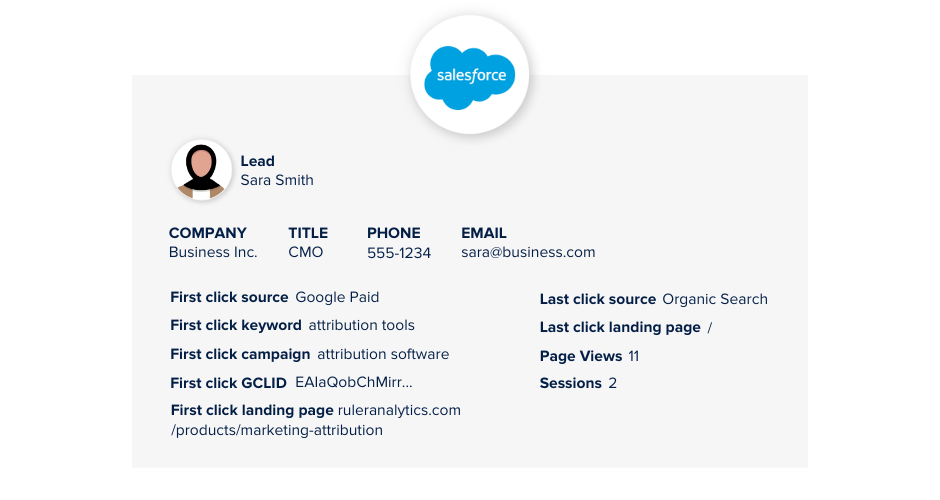
When Sara converts after her demo, the salesperson will update Salesforce with her closed revenue. At this point, Ruler fires again, scraping that revenue data and firing it to all the relevant apps.
Here you’ll be able to see the revenue accurately attributed to the channels, campaigns and even keywords that influenced the sale in tools like Google Ads, Analytics and Chartmogul.
And thus, you’re able to achieve multi-touch attribution through Salesforce.
Sounds easy? That’s because it is.
While multi-touch attribution can offer valuable insights into what’s working and what isn’t, it’s not without flaws.
Multi-touch attribution has become less effective due to changes in the digital advertising landscape.
Here are a few notable limitations you need to be aware of:
Are these challenges enough to give up on multi-touch attribution?
Absolutely not.
However, you do need to adapt your attribution strategies to keep up with the changing digital sphere.
The best way to combat the tracking issues above is triangulate the truth using attribution, marketing mix modelling and conversion lifts.
And this brings us nicely on to the marketing mix modeling features available in Ruler.
Here at Ruler we’ve been on a journey to create a hybrid approach to marketing measurement by supplementing multi-touch attribution with marketing mix modeling.
Ruler Analytics’ MMM uses a variety of data sources to show the impact of all marketing touchpoints, including those that are not directly measurable, and identifies the point at which additional investment in a marketing channel will no longer result in a significant increase in sales or revenue.
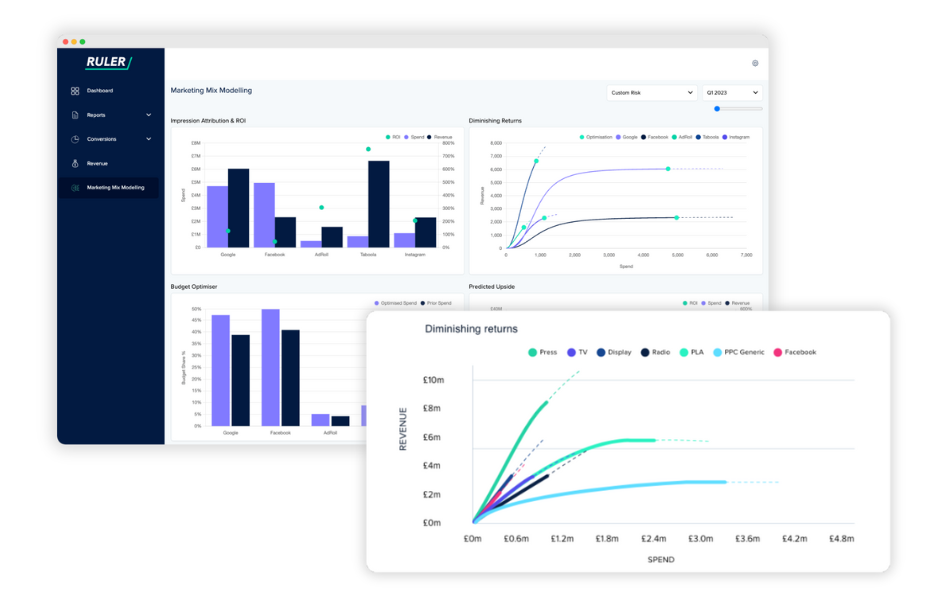
These data sources include, but aren’t limited to:
This allows marketers to:
💡 Would you like to see more?
Want to see more of Ruler’s marketing attribution and marketing mix modelling? Book a demo, and we’ll show you how Ruler’s unique approach to attribution can help you make better decisions about your marketing budget.
Book your demo with Ruler
Salesforce multi-touch attribution allows marketers to gain a granular understanding of key touchpoints and interactions in the customer journey.
This information can be used to develop more targeted marketing campaigns and ultimately drive more conversions and ROI.
And with marketing mix modeling, marketers can gain additional insights into the effectiveness of their offline media and invisible touchpoints to make more informed decisions and drive better business outcomes.
Get started with multi-touch attribution in your Salesforce CRM by booking a demo of Ruler Analytics.
Book a demo with the team, or see how Ruler can help you optimise your marketing strategy here.
