Looking to learn how to integrate Salesforce with Google Analytics 4? We walk you through how you can connect these two key applications and get even more data to make smarter decisions about your marketing.
Salesforce is a great CRM to opt for if you’re looking for a tool to help you manage and nurture your leads.
But when you’re generating leads for your company, you need to have a complete view of your lead and sales data.
Integrating Salesforce and Google Analytics offers a wealth of extra data to help enrich your marketing and lead generation.
We found that 37% of marketers found generating high-quality leads to be one of their biggest challenges.
But why is that? When two key tools like your CRM and your website analytics are disconnected, there are going to be ramifications.
In this blog, we’ll walk you through:
💡 Pro Tip
Salesforce provides a built-in “Source” field for tracking the origin of each lead and opportunity, but these fields have limitations.
First, each lead in Salesforce can only have one lead source value, which can be problematic for marketers tracking the impact of different channels. Second, many online channels are assigned to the broad “Web” category, making it difficult to identify the specific channels that are generating leads and revenue.
A marketing attribution solution like Ruler can help you overcome the limitations of lead source tracking in Salesforce by enriching your leads with multi-touch attribution data. Book a demo to see how Ruler enriches your Salesforce lead source data
The short answer is yes, you can connect Salesforce and Google Analytics. There are two key ways you can integrate these two apps.
The first is by using Salesforce Cloud Data. This allows you to bring your sales pipeline right into Google Analytics.
💡 Important note: You can only get a direct integration of Salesforce with Google Analytics via Salesforce Cloud Data if you use Google 360.
With the data import, you can add offline sales data to your online analytics for better visibility of the actions your customers are taking in response to your marketing.
The second way to connect Salesforce to Google Analytics is via a marketing attribution tool.
Using a tool like Ruler will allow you to connect your CRM and your analytics.
But it also allows you to connect all your other data points too.
You can connect your anonymous website visitors, your ad data from Facebook, Bing or Google as well as all of your other marketing tools and apps.
Related: How Ruler integrates your marketing, sales and customer data
Before we get to grips with how each of these works, let’s explore the topic in a little more detail.
The Google Analytics Salesforce integration is essential. Think about it like this.
Salesforce is your CRM. It’s where your leads live and the tool you use to manage, nurture and close your leads.
GA4 is a web analytics tool. It allows you to understand how your website traffic interacts and engages with your content.
But there are some clear data disparities.
1. Google Analytics can’t track individual behaviour. GA4 reports on your website traffic as a whole. It can’t share individual information which means you can’t view how individual users interact and convert. This means you only get a holistic view of how users engage with your content and you can’t see what exactly is driving key actions on your site.
💡 Pro Tip: Unlike Google Analytics, Ruler tracks your customer journeys from the very beginning to acquisition. Learn how with our guide to tracking individual customer journeys.
2. Google Analytics can’t track lead source. Google Analytics can track form submissions through goal events but it can’t link those to the original source. So, if a user engages three times and then converts, you won’t ever know what channel referred that new lead. Salesforce can pull your original source but remember, this isn’t always accurate.
Related: How to automatically add your marketing lead source in Salesforce
3. Salesforce can’t link new leads to anonymous website sessions. When a user converts on your site, you’ll likely have set it up so that they get sent right to your Salesforce CRM. But what data do you get here? Likely, it’ll just be the data that lead entered or shared. You won’t be able to match that lead to previous website visits they took when they were an anonymous user and so that leaves you with a lot of unanswered questions.
Related: How to map lead source in Salesforce
4. Google Analytics can’t attribute revenue data from Salesforce. While your sales team input data on closed customers in Salesforce, that data is locked in your CRM. You can’t take that data and send it to Google where it can be attributed as you have missing data links between website visitors, leads and customers. With these missing connections, you’re never going to be able to accurately measure your marketing in Google Analytics for metrics like return on investment.
Ok, so now we know we understand the importance of the google analytics salesforce integration, but do you know how to do it?
As we mentioned, there are two main ways to do it.
Let’s explore each in depth.
The aim of this integration is to allow marketers to visualise data in an intuitive dashboard to understand how their direct and online marketing channels are working together to drive conversions.
But remember, setting this up efficiently takes a lot of time and effort. It’s also only applicable for Google Analytics 360.
There’s also little information out there about what data you’ll actually get access to. It’s unclear if you’ll be able to access offline conversion tracking, view full customer journeys and more.
Related: How to setup Salesforce Cloud Data
If you’re using Google Analytics 4, then the process is as follows:
To track the URLs used in Journey Builder emails and SMS activities in this business unit, set up Google Analytics 4 (GA4) property tracking.
If you want to connect your anonymous website visitors to your leads and customers through Salesforce, then keep reading.
Salesforce and Google Analytics have historically worked separately from each other. But that doesn’t have to be the case anymore.
With a marketing attribution tool, you can achieve the GA4 salesforce integration to:
Here’s how Ruler Analytics works.

Our solution allows you to track users’ every touchpoint both before, during and after becoming a lead.
All of this data is passed from Ruler into Salesforce. You’ll be able to see, directly within Salesforce, attribution data per lead.
Meanwhile, in Ruler, you’ll be able to track and record all of your calls, form submissions and live chat sessions (and pass them over to Salesforce).
At the point of sale, your sales team will update a lead as closed in Salesforce. The revenue data they place against that lead will go back through Ruler, which will then fire it into Google Analytics.
Not sure how Ruler can actually support you when achiveing the Salesforce GA4 integration? We broke down each benefit of this key integration so you can see exactly what you stand to gain.
When a website visitor converts into a lead, you’re used to just getting a new contact in Salesforce, right? Well, with Ruler, we can enrich that data.
You’ll be able to see the lead source, and if they came through paid, the keyword they searched online.
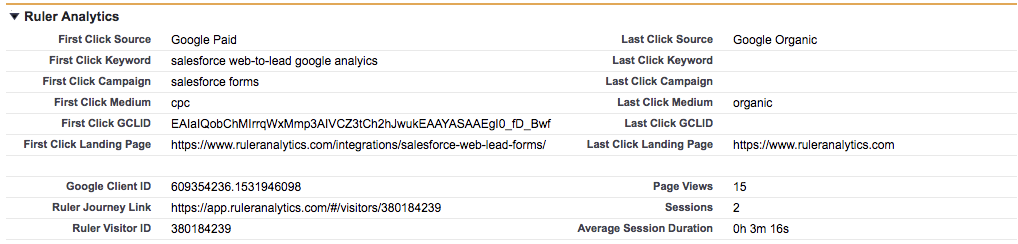
Not only that, you’ll be able to see:
When an opportunity in Salesforce is marked as closed or won, Ruler can automatically send the revenue back into your Google Analytics account.
This allows you to view your marketing data by revenue. And you know what that means? You can confidently say which channels and campaigns are driving the most leads, and the most revenue.
This data visibility allows you to measure ROI and optimise your campaigns based on revenue, and not goals.
Ever wondered if certain channels work better to drive users from awareness to consideration, or from consideration to decision?
Revenue data often remains stuck in CRM pipelines and may not close for months or years, at which point any insight on marketing impact is lost in the disconnect between sales tools and marketing platforms.
Ruler’s Opportunity stage report allows you to analyse how many potential deals and what potential revenue you have generated at each stage of your pipeline funnel, whilst breaking them down by campaign source or keyword.
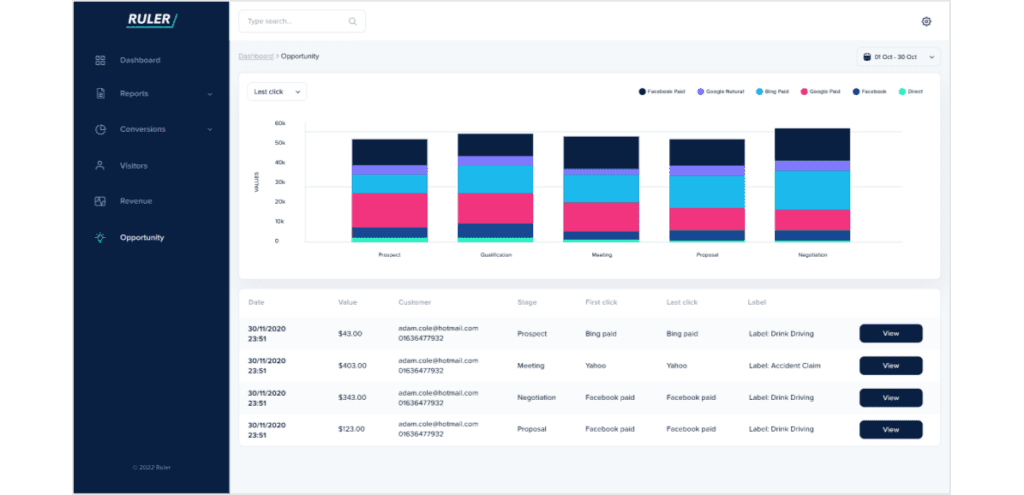
Using Ruler’s opportunity tracking feature, you can:
Do you want to close the disconnect in your data?
Integrating Google Analytics and Salesforce doesn’t have to be difficult or require a degree in computer science.
With Ruler, one simple piece of code and some integration work can allow you to implement data tracking and attribution across all of your favourite applications.
Take the guesswork out of your marketing.
Forget reporting on just vanity metrics, and report back on a metric every business leader cares about: revenue.
Integrate your Salesforce with Google Analytics for true visibility of your website visitors and their customer journeys.
Book a demo and get started tracking every touchpoint and lead with Ruler.
