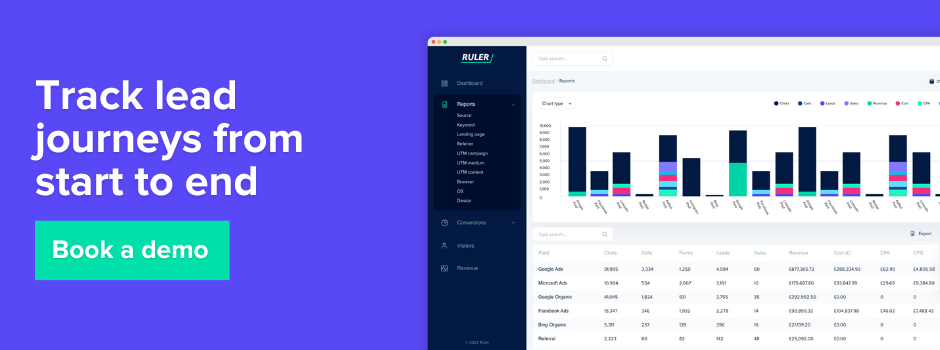Google Analytics has long been the go-to tool for lead tracking, but are there better methods available?
Google Analytics is a popular tool to track and analyse website traffic and user behaviour. Most marketers use conversion tracking in Google Analytics to understand which traffic sources contribute the most leads to their business.
“Tracking leads in Google Analytics is an easy and efficient tool our company uses to find new customers,” added Melanie Bedwell, eCommerce Manager at OLIPOP.
While the concept of conversion tracking may seem straightforward, it can be more complex in practice for several reasons.
In this post, we explore the challenges of lead tracking in GA4 and share tips from marketing experts on how to get a clearer view of leads and ROI.
Keep reading to learn:
💡 Pro Tip
Ruler makes the process of lead tracking much easier. It tracks data on a visitor level, allowing you to successfully attribute leads and revenue across multiple campaigns, ads, keywords and more.
Book a demo and see how Ruler tracks leads
In Google Analytics 4, you can track the effectiveness of your lead generation efforts by creating a custom event and marking it as a conversion. For example, let’s say you sell a product, have a website, and want people to book a demo online.
You could create a custom event in GA4 and have it trigger every time somebody visits your “thank you” page after requesting a demo on your website.
Caroline Hoy, CMO, Concord believes: “Your thank-you page can help you to better follow your prospects and ensure that they are not only website visitors but also action-takers.”
Once the event is set up, you could mark it as a conversion to track your demo requests and also:
Tim Absalikov, co-founder, and CEO of Lasting Trend – Digital Marketing Agency added: “Events in Google Analytics are a great way to track the interactions of site visitors with your site. This includes things like sales transactions, button clicks, and downloads.”
There are a few reasons why it may not always be the best tool for tracking leads. Let’s take a closer look.
Google Analytics does a great job of tracking events on your website, but one thing it can’t do is provide a complete journey of your leads and customers.
It comes down to GA4’s inability to track personally identifiable information (PII). PII is any information that can be used to identify an individual, such as their name, email, IP address or phone number.
Google Analytics isn’t permitted to collect this information by default. Even if it did, Google Analytics would anonymise and aggregate the data before storing it.
“Saving any user’s IP address isn’t permitted. You can’t follow leads on a person-by-person basis using Google Analytics,” added Susan Melony, Founder and Editor-in-Chief at Product Diggers.
Why does this matter? Without this data, it’s impossible to see where your leads come from, what pages they viewed and how far they made it down the funnel. This makes it difficult to understand where your good leads are coming from and track the impact of your marketing campaigns.
The link between marketing and sales is effectively broken.
Another limitation of Google Analytics 4 is that it can’t track phone calls by default.
If you have a phone number on your website and are using Google Analytics exclusively, then you have no way to collect conversion data about your inbound calls. For example, you can’t track which marketing channels, campaigns or content led to the most inbound calls.
You can use Google forwarding numbers and send phone calls from your Google Ads account to Google Analytics. However, Google forwarding numbers doesn’t consider any other traffic sources e.g. paid social or referral.
This isn’t much of an issue if your visitors primarily use forms and other digital communication channels to convert into leads. However, if calls are an important part of your lead generation strategy, chances are you’re missing valuable insights into the effectiveness of your marketing campaigns.
Attribution in GA4 allows you to credit traffic sources for conversions, but it’s not perfect.
Firstly, Google Analytics 4 has a maximum 90-day attribution window for events. GA4 will only credit marketing channels for conversions that occur within 90 days of a user first interacting with your brand.
On average, 75% of B2B companies take at least four months to win a new customer. If you fall in with this majority, chances are you’re missing out on key touchpoints that led to your most valuable conversions.
Secondly, Google Analytics 4 has removed all its attribution models, leaving only last-click and data-driven attribution. Google says it removed these attribution models as they were unable to keep up with the modern customer journey and rapidly changing digital landscape.
Some marketers have embraced the update, while others have complaints. Many marketers feel they’ve lost control over how their data is collected and attributed, which has led to a decrease in trust.
If Google Analytics isn’t the best tool to track leads, what is?
With the right tools and processes, you can track leads more easily and gain greater visibility over your pipeline generation.
To help you get started, we asked experts in the sales and marketing field to weigh in and share top tips on lead tracking.
If you want to understand how leads find your site and convert into revenue, then marketing attribution tools are the best way to go. We may sound biassed, but you’ll soon understand why.
Marketing attribution tools link anonymous website sessions to converted leads in your CRM.
“They can directly tell you where a lead is generated. Whether it was from the website, paid social ads, organic search, paid search ads, etc,” says Janet Patterson, VP of Marketing at Highway Title Loans.
Let’s use Ruler, for example.
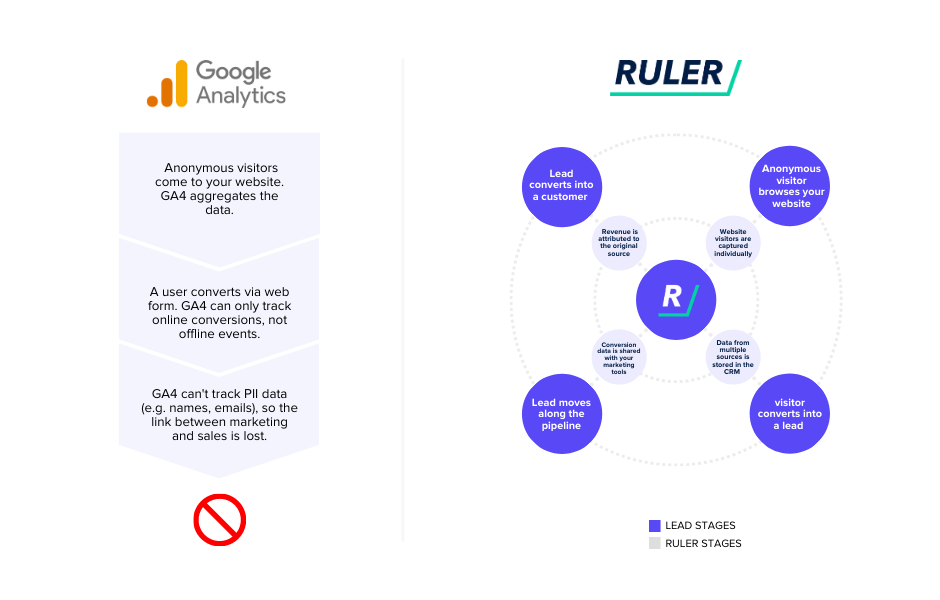
Ruler tracks your visitors from the moment they arrive on your site to the point of conversion. It captures data such as the channel that brought them to the site, the pages they visited, and the actions they took.
Ruler then passes this data to your CRM and other marketing tools. This allows you to enrich your leads and opportunities with attribution data so you can see exactly how your marketing impacts pipeline generation.
When a lead is marked as closed as won, the revenue data is sent back to Ruler and attributed to the influencing marketing channels, campaigns, keywords and ads.
With attribution data, you can see:
Attribution is a great first step in tracking leads, but it doesn’t tell the whole story.
Consider this: What if a lead views a Facebook ad, but converts directly three days later?
Traditional attribution tools rely on click path data to connect interactions with revenue. As there’s no click path data, marketing attribution misses the touchpoint.
Not all is lost. There is a way to get around this problem with marketing mix modelling. Supplementing your attribution with MMM can give you more visibility your user journeys and marketing performance.
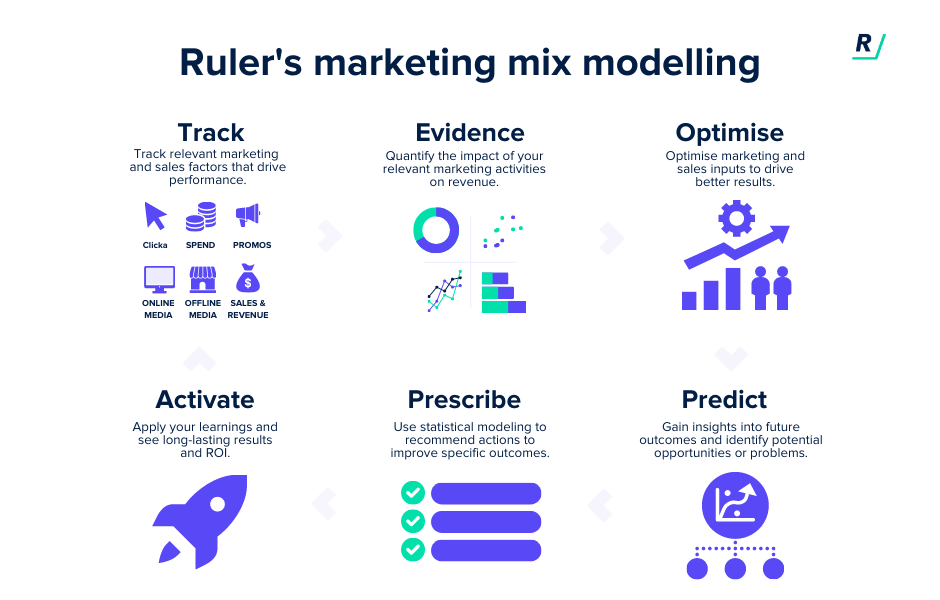
MMM takes into account a wide range of factors, including website traffic, external market conditions and seasonality, to track your less measurable channels.
So you can:
💡 Want more on Ruler?
At Ruler, we’ve taken the best of marketing attribution and MMM to give you the data you need to measure marketing effectiveness and optimise budgets for better results. Book a demo and see it for yourself.
See Ruler’s attribution and MMM in action
You can simply ask leads to reveal how they heard about you when they fill out a form or contact you. This is known as self-reported attribution.
Self-reported attributon says what it does on the tin. It works by gathering information directly from leads about the specific marketing touchpoints that led them to make a conversion or purchase.
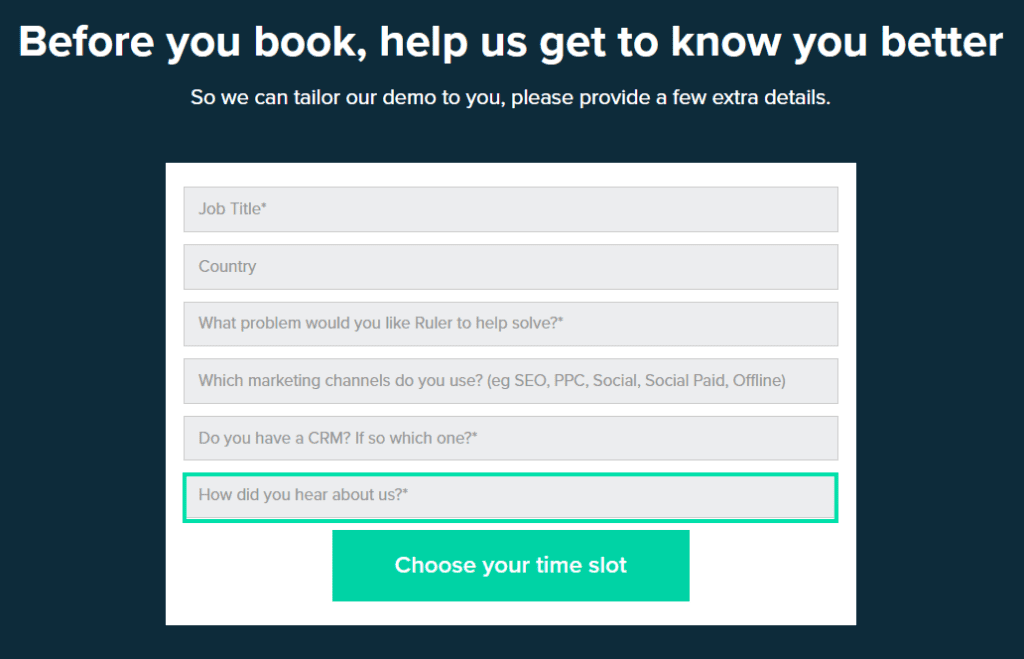
One of the key advantages of self-reported attribution is its ability to capture information from sources that are typically difficult to track through traditional attribution (e.g. LinkedIn, podcasts, TV or WOM).
While self-reported attribution can be helpful in understanding where your leads are coming from, it’s important to note that it’s not always accurate. Here are a few reasons why:
At Ruler, we use self-reported attribution to track less measurable channels like LinkedIn and YouTube, and our attribution tool to measure journeys on our website.
UTM parameters are easy way to track the source of your leads.
If you don’t know, UTM parameters are used to track the source, medium, campaign, term, and content of your traffic in tools like Google Analytics.
“When appended to the end of a URL, UTMs can assist by breaking down your lead sources,” added Susan Melony, Founder and Editor-in-Chief at Product Diggers.
You can add UTM parameters to your website’s URL, email marketing campaigns, and social media posts.
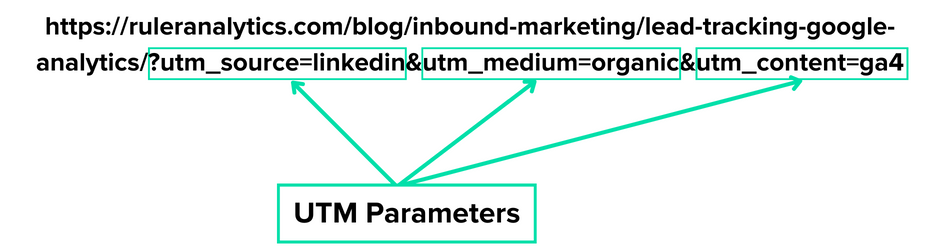
In Google Analytics 4, you can link these UTM parameters to your conversions and track which traffic sources are contributing the most leads for your business.
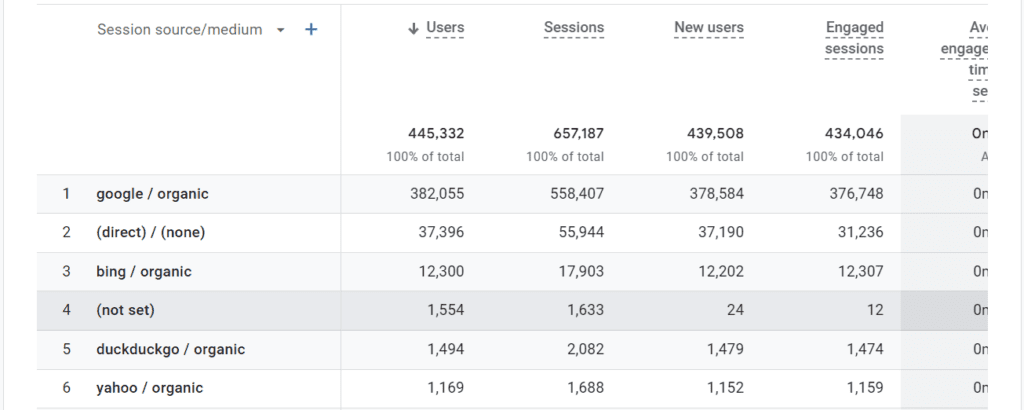
It’s important to note that UTMs don’t contain any personal information about the visitor, such as their name, email address, or IP address. As a result, UTMs can’t be used to track multi-touch interactions of specific individuals.
If you have access to a web developer, you can use hidden form fields on your web forms to understand where your leads came from.
Jeremy Yamaguchi, CEO at Lawn Love, agrees: “One of the best ways to track leads is to customise your forms. You can include information that’s hidden to the user that tracks what form they’re using, where they came from, and what actions they took.”
You can build a hidden field into your form to capture lead source variables. When a user clicks a link with a UTM parameter and fills out a form, the hidden field will capture the data from the UTM parameter, allowing you to match the user with the correct traffic source.
While hidden fields allow you to collect data about the source of your leads, how much value you get from them depends on your level of expertise. Hidden form fields need to be added to the HTML code of your website, which is hard to achieve without a developer.
Some CRMs allow you to track lead source directly using their own built-in forms. For example, Salesforce’s web-to-lead forms allow you to scrape the data of the referring source for each lead. This can be very insightful, but the data is limited.
Other, more costly CRMs offer more lead tracking capabilities, but the price quickly starts to skyrocket. While these CRMs offer better features and allow you to get your data all in one place, their capabilities don’t quite match that of a marketing attribution tool.
Marketing attribution tools, like ours, can pass data over to your CRM, so you can get all the data where you need it most.
Setting up conversion events in your Google Analytics 4 is the great first step in tracking leads, but it only tells you half the story. Google Analytics can tell you that a lead happened, but it doesn’t do a good job at showing you what happens next.
Did a lead convert into revenue? Or did they fall out of the funnel? Using Google Analytics, you’d never know.
With Ruler, you get a better view of the customer journey by tracking the different touchpoints that lead to a conversion. By analysing the different channels and touchpoints that lead to a conversion, you can make better decisions about your marketing and budget strategy.
Don’t take our word for it. See how CircleLoop uses Ruler to attribute all conversions to the relevant marketing channel, campaign and keyword that generated them. Or, book a demo to see how Ruler can work for you.