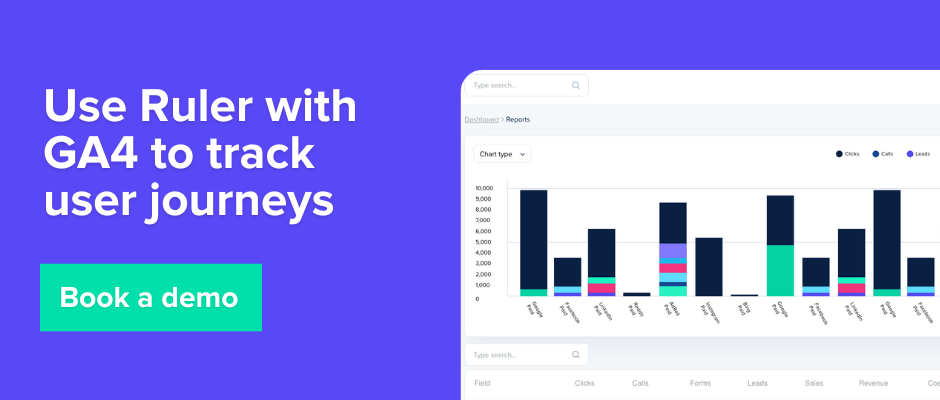Google Analytics 4 is the latest version that offers a whole host of different tools and reports, but how different is it from Universal Analytics? Let’s find out.
Hopefully, you’re all set up with Google Analytics 4 and equipped with the basics, but if you’re still not sure what you’re doing, you’re not alone.
Google Analytics 4 works very differently from its predecessor and is packed with new features and metrics. As a result, there’s still some confusion about what it is, what it does, and how it’s different from Universal Analytics.
If you’re having trouble getting into the new version of Google Analytics, read along as we highlight the key differences between Universal Analytics and GA4.
What you’ll learn:
💡 Pro Tip
Ruler makes a great addition to Google Analytics. Unlike Google Analytics, Ruler tracks your data on a visitor level, allowing you to successfully attribute leads and revenue across multiple sessions, campaigns, ads, keywords and more.
Book a demo to see how Ruler works with GA4
Google Analytics 4, also known as GA4, is an analytics tool that allows businesses to measure the performance of their website and apps, plus look at how marketing channels feed traffic into their website.
GA4 is the new generation of Google’s web analytics platform. It was officially launched in October 2020 as the successor to Universal Analytics.
Marketers have known and relied on Universal Analytics for the better part of a decade, but with the rise of cross-platform browsing, machine learning and the consistently mounting privacy concerns, Universal Analytics has become ineffective in today’s digital environment.
Enter Google Analytics 4. GA4 is Google’s answer to a more modern and flexible platform better suited for the needs of businesses in the 21st century. Its aim is to provide a more advanced and comprehensive approach to tracking and analysing user interactions on websites and mobile apps.
On the surface, Google Analytics 4 and Universal Analytics look similar, but there’s more to them than meets the eye.
Once you start digging into GA4, you’ll notice both platforms are actually quite different. Let’s take a look at the top 8 differentiators between GA4 and Universal Analytics.
One of the biggest differences between Google Analytics 4 and Universal Analytics is the way they track data.
Universal Analytics previously tracked interactions as “hits”. A hit represented a single interaction between a user and your website or app. In UA, there were four different hit types: pageviews, events, transactions, and social interactions.
Google Analytics 4 doesn’t rely on hits. Instead, each interaction is classified as an event. An event in Google Analytics 4 is a specific user interaction with your website or app. Events can be customised to track any type of user interaction.
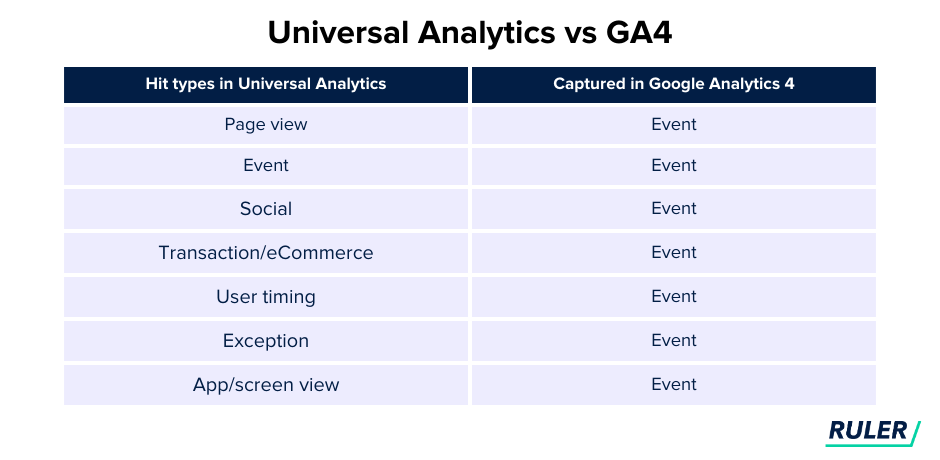
For example, you can track events such as:
Google claims that event-based tracking is better and more flexible because it allows you to:
Attribution is a very important feature in Google Analytics, as it allows you to attribute credit to specific traffic sources for meaningful conversions.
In Universal Analytics, the default attribution model was last-click attribution. All credit for a conversion was given to the last channel that a user interacted with before converting.
UA also had a model comparison tool in the Multi-Channel Funnels report that allowed you to compare your conversion data using alternative attribution models.
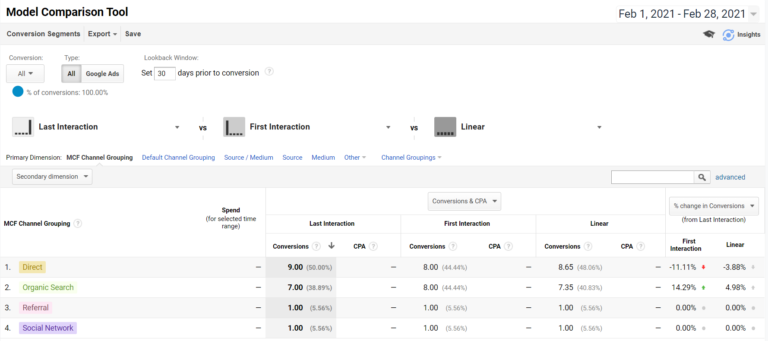
Those models included:
Things look a lot different in GA4. You’ll have likely heard the news that Google Analytics 4 (and Google Ads) have removed all attribution models except for last-click and data-driven attribution.
Google decided to sunset these attribution models to keep up with the changing ecosystem. The analytics giant claims these rule-based models are no longer accurate, flexible or have the capacity to cope with today’s complex buying journey.
The update has led to mixed reactions, with concerns about data collection and loss of tracking visibility.
As a result of Google’s decision, marketers are considering using third-party attribution platforms so that they can:
One option is Ruler Analytics. Ruler is a marketing attribution tool that helps businesses understand which marketing channels are driving leads and revenue. It does this by tracking the journey of a user from their first interaction to the final conversion.
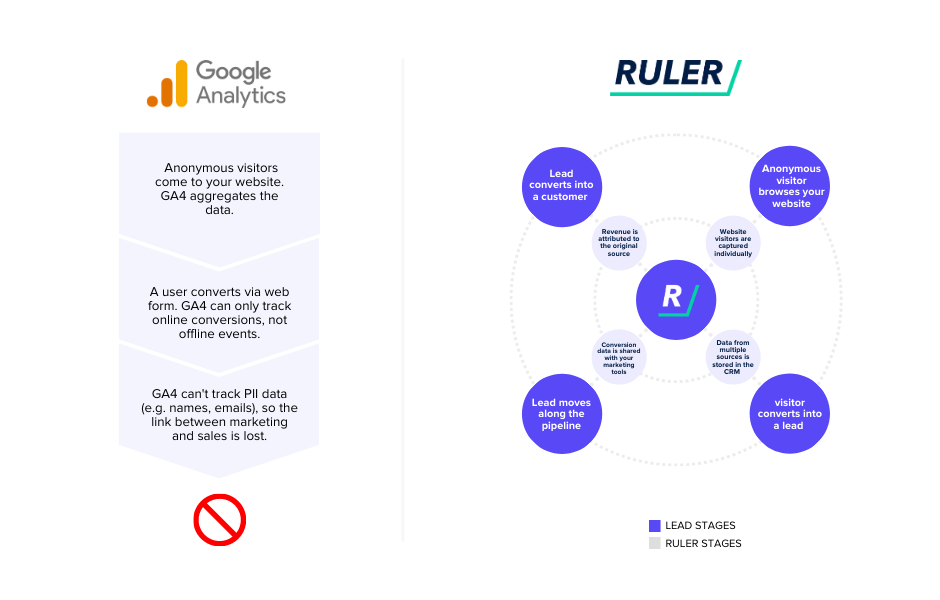
Ruler integrates with your website, CRM, and marketing platforms. So you can see exactly what marketing channels and tactics are pulling leads through the funnel to close (and which aren’t).
Ruler also has all the attribution models previously available in Google Analytics, allowing you to measure your marketing performance on your own terms.
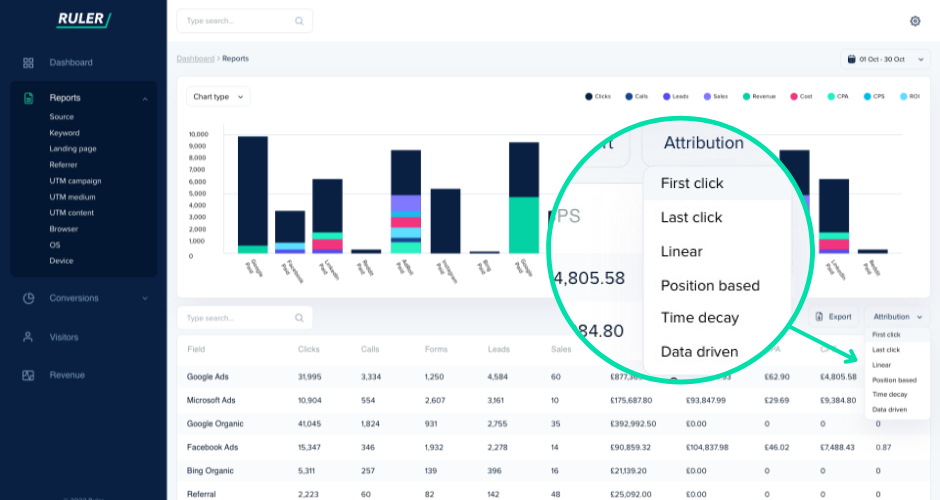
💡 See Ruler for yourself
Ruler can give you the data you need to prove your impact on pipeline generation. Don’t just take our word for it. See how Ruler has helped Totalmobile increase ROAS by 23% or book a demo to see it in action.
Book a demo and generate better insights
Sessions in Google Analytics is another area that has undergone some changes.
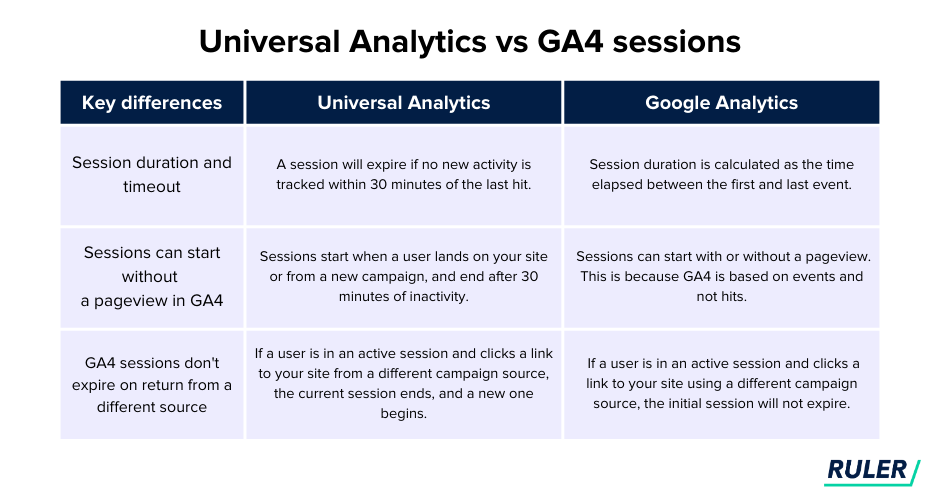
Here are a few key differences:
Session duration and timeout: A session in Universal Analytics will expire if no new activity is tracked within 30 minutes of the last “hit”. However, in GA4, session duration is calculated as the time elapsed between the first and last event.
Sessions in GA4 can start without a pageview: Google Analytics 4 can start a session with or without a pageview. Unlike UA, Google Analytics 4 can start a session with a user engagement. This is because GA4 is based on events and not hits.
A session doesn’t expire if a user returns from a different source: In Universal Analytics, if a user is in the middle of an active session and clicks a link to your website via a different campaign source, the initial session is expired, and a new session is initiated. In GA4, the same rules don’t apply. If a user is in an active session and clicks a link to your website using a different campaign source, the initial session will not expire.
One big change is that Google Analytics 4 doesn’t measure bounce rate. Instead, you’ll find yourself tracking a new metric: engagement rate.
Engagement rate is a more comprehensive measure of how visitors interact with a landing page than simply whether they leave. This difference makes engagement rate and bounce rate incomparable.
Google Analytics 4 offers a range of engagement metrics, including engaged sessions, engagement rate and engaged sessions per user.
If you’re using BigQuery, then you’ll be pleased to hear that GA4 natively connects to it. Previously, it was only available to paying users of GA, however, the native connector’s schema is completely different from Google’s Universal Analytics schema.
So, you may need to spend some time remapping your GA4 data before you can move it into BigQuery. Once you’ve done it, running SQL queries should be much easier as data is stored much more neatly.
While we’re on the subject of data warehousing, it’s worth looking into GA4’s new machine learning and predictive analytics capabilities.
Predictive analytics is one of the core advantages of GA4. Unlike UA, Google Analytics 4 has three predictive metrics that can identify trends and predict outcomes:
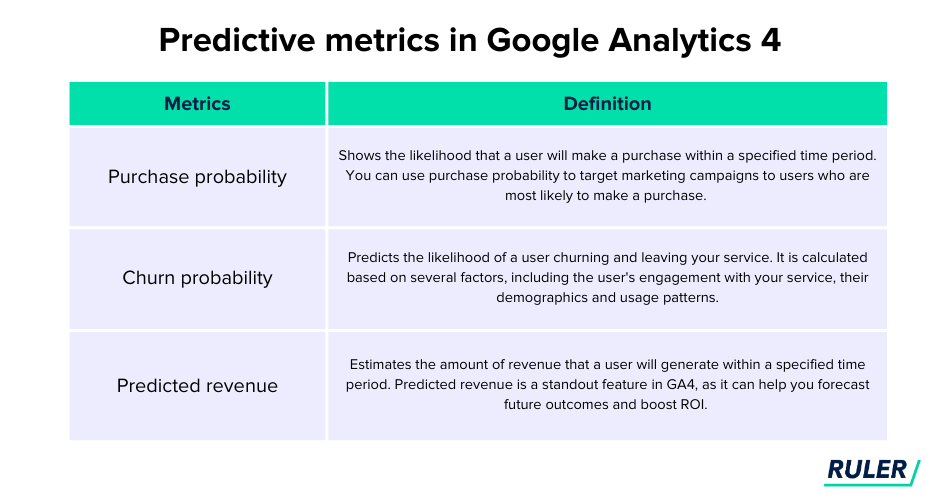
Purchase probability: Shows the likelihood that a user will make a purchase within a specified time period. You can use purchase probability to target marketing campaigns to users who are most likely to make a purchase.
Churn probability: Predicts the likelihood of a user churning and leaving your service. It is calculated based on several factors, including the user’s engagement with your service, their demographics and usage patterns.
Predicted revenue: Estimates the amount of revenue that a user will generate within a specified time period. Predicted revenue is a standout feature in GA4, as it can help you forecast future outcomes and boost ROI.
If anyone knows, it’s us. We have our own predictive analytics tool integrated into our software.
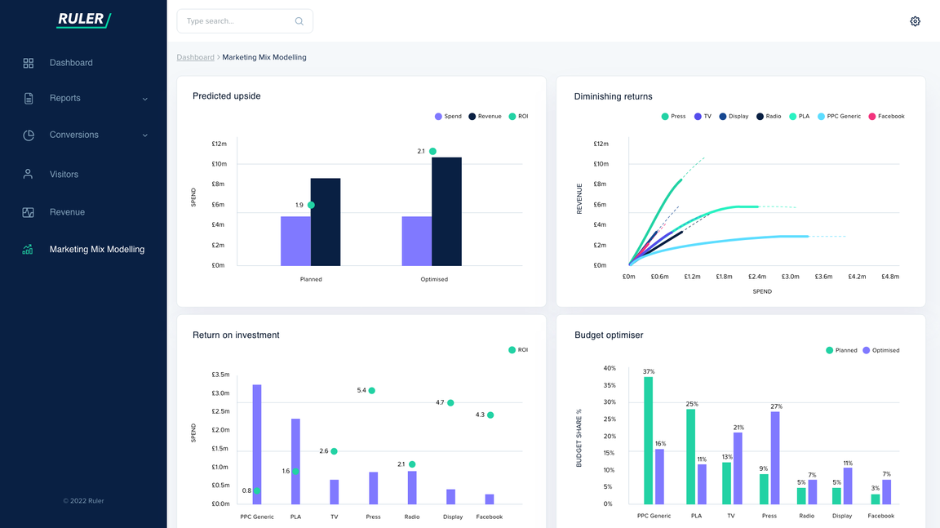
It utilises historical data and machine learning algorithms to develop predictive insights. These models analyse patterns and correlations in data to make predictions about future marketing and sales outcomes.
💡 See Ruler in action
Curious to see how Ruler can transform your future marketing and sales outcomes? Schedule a demo of our predictive analytics tool and see how it can forecast trends and help you optimise strategies for maximum return.
Book a demo and step into the future of analytics
Google has pulled out all the stops to make GA4 as privacy-centric as possible. There was previously a lot of concern about Universal Analytics and the way it captured and tracked user data.
Similar to GA4, Universal Analytics relied on first-party cookies to track user interactions. However, UA also collected IP addresses as part of its tracking process. IP addresses were captured and stored by Universal Analytics. That data was then used to identify users and track their movements.
With the rise of privacy concerns and the increasing use of ad-blockers and cookie-blocking technologies, UA’s approach to data collection quickly became ineffective. Instead, GA4 uses first-party cookies and AI for tracking data.
First-party cookies are cookies that are set by the website that the user is visiting. These cookies are not used to identify or track individuals. They are only used to collect aggregate data about website performance.
To fill in gaps in the data, AI is used to identify trends or patterns in user behaviour.
While Universal Analytics stored your data pretty much forever, Google Analytics 4’s data expires after 14 months.
In Universal Analytics, you were able to choose your data retention, with options:
But with Google Analytics 4, you only have two options: 2 months and 14 months.
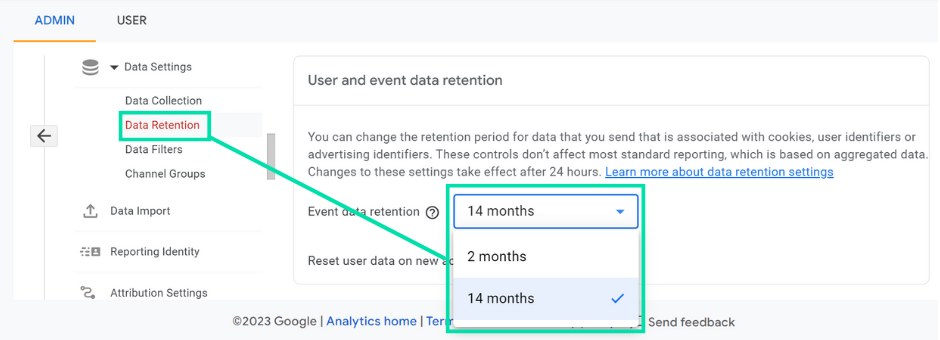
While year on year comparison will still be possible, accessing your historic data will no longer be possible.
However, if you start moving your GA4 data to BigQuery early, then you’ll be able to retain historical data. You’ll only be able to access data from the day it was set up. The sooner you get it up and running, the more historical data you’ll have in your reports.
Google Analytics 4 will be better than Universal Analytics. Right now, you might be feeling that GA4 isn’t the best and you wouldn’t be alone.
We asked marketers what they thought and they had some issues with Google Analytics 4.
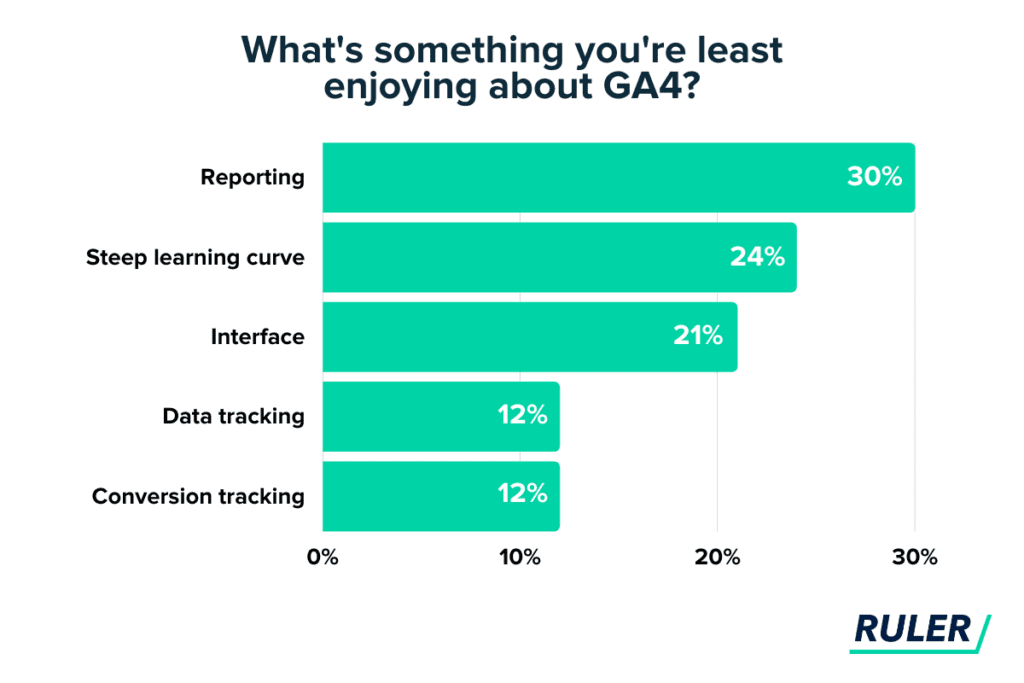
A lot of marketers criticised the steep learning curve, though this is to be expected with any new marketing tool.
Marketers also took issue with the reports available in Google Analytics 4, along with its interface.
Google Analytics 4 does have some great features. It’s privacy-friendly and can use AI to track user behaviour and predict future trends. But as you will have noticed above, there are gaps in GA’s data capture and reporting. The data in GA4 is aggregated, which means no individual is identifiable.
If you can’t track a user identity in Google Analytics 4, how can you track where your highest-value leads are coming from in your CRM and subscription tools?
The short answer is you can’t. The link is broken. Using a marketing attribution tool alongside Google Analytics can help fill those missing gaps.
Take Ruler, for example. Ruler uses first-party cookies to identify your website users and tracks their unique journeys over multiple traffic sources, ads, keywords and more.
When a user converts, Ruler matches their details to their marketing touchpoints.
By integrating with your CRM and other marketing tools, Ruler can help show where your highest (and lowest) quality leads came from and how far they made it down the funnel.
You can learn more about how Ruler works and how it can support your marketing strategy.
Or book a demo, and we’ll show you how Ruer can work with Google Analytics to generate better insights about your marketing effectiveness.