We take a closer look at tracking offline conversions in Google Analytics and show you an easier way to measure your marketing-generated revenue for all of your campaigns, both online and offline.
One of the core benefits of digital marketing is that it’s highly measurable.
Tools like Google Analytics do a great job of tracking at online transactions and form completions but fall short when it comes to tracking offline conversions.
Fortunately, there are a few methods you can use to help connect the dots in Google Analytics between the leads you generate online with the sales you convert offline.
For this guide, we’ll discuss:
💡 Pro Tip
Ruler makes it easy to track revenue in your Google Analytics. It sends marketing source data to your CRM and enriches your Google Analytics with closed revenue data, allowing you to track which marketing sources offer the greatest value.
Learn how to unlock marketing revenue in Google Analytics
Sometimes, if not most of the time, your digital advertisements will start your audience on a journey that can result in an offline conversion, such as a phone call or face-to-face conversation.
In fact, according to Think With Google, 63% of all shopping journeys start online.
Offline conversions can be used by almost anyone but are extremely common for businesses who operate in the service industry or sell high-value products such as cars or properties.
Related: Average conversion, form and call rate by industry
Once you enrich your acquisition reports in Google Analytics with offline conversion data, you can start to pinpoint the tactics, ads and keywords that are most successful at generating leads and sales in the offline world.
Before we jump into it, there are a few things you need to put in place before you can track offline conversions in Google Analytics.
Google Analytics Account: Goes without saying, but you will need a Google Analytics account if you want to track your offline conversions and match them against your online marketing metrics.
Call Tracking: Google Analytics doesn’t have the functionality readily available to track calls. So, you will need a call tracking solution if you want to measure phone enquiries in Google Analytics.
💡 Pro Tip
Basic call tracking can help you identify which channels are driving the most phone conversions. But, with a call attribution tool like Ruler Analytics, you can go beyond call conversions and identify which marketing sources drive the most offline revenue and long-term value.
How does Ruler’s call tracking work?
Customer Relationship Management tool (CRM): To track offline conversions, you’ll need a CRM tool that can capture and manage your leads, both online and offline. Such connectivity will allow you to send any relevant sales data to your Google Analytics account. This isn’t necessary, but your offline conversion tracking is going to be limited.
Setting up call tracking in Google Analytics is simple—when you know how to do it.
Related: How to track phone calls in Google Analytics: A quick guide
For this setup, we’re going to use Ruler’s call tracking software.
Ruler Analytics allows you to integrate with Google Analytics to create Goals for phone calls via our official Google Analytics technology partner integration, allowing you to track calls throughout the Google Analytics and Ads reporting suite.
Step 1: Login into Google Analytics and click on “Admin”.
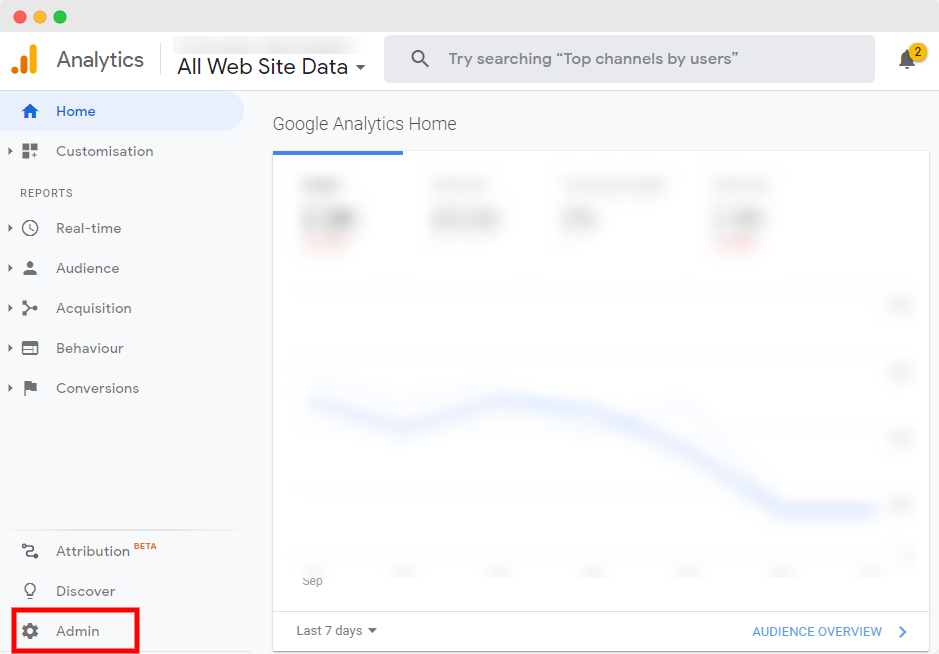
Step 2: Click on “Goals”.
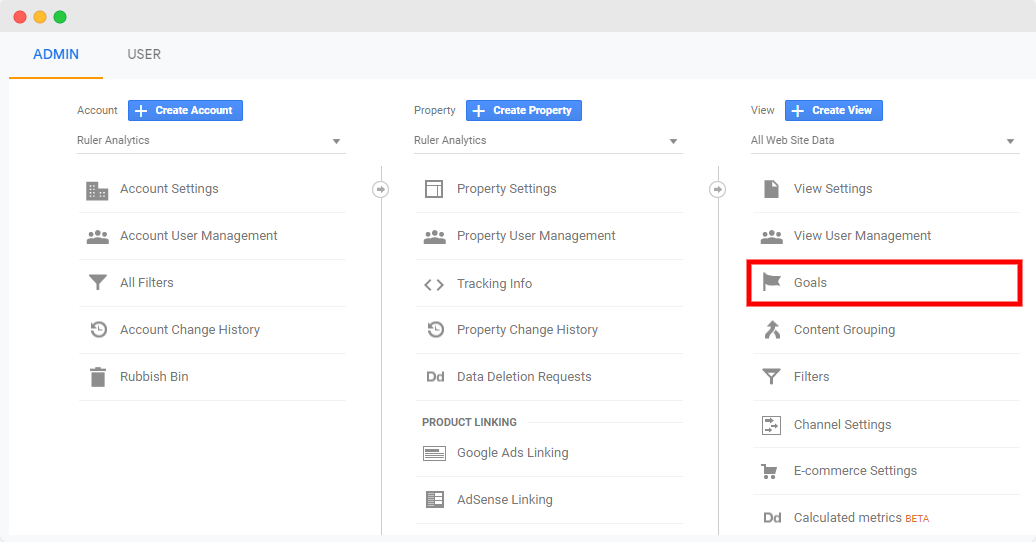
Step 3: Select “+ NEW GOAL”.
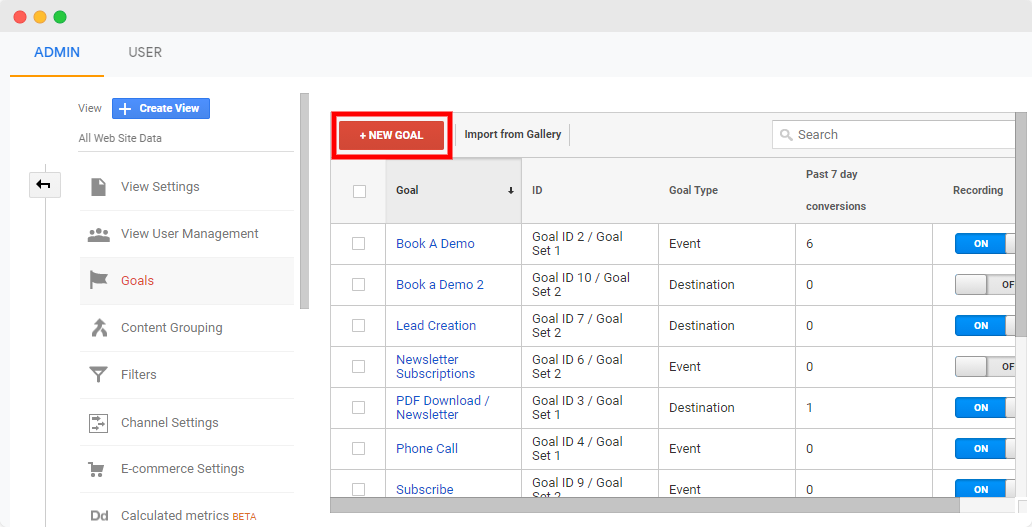
Step 4: Click on “Custom”.
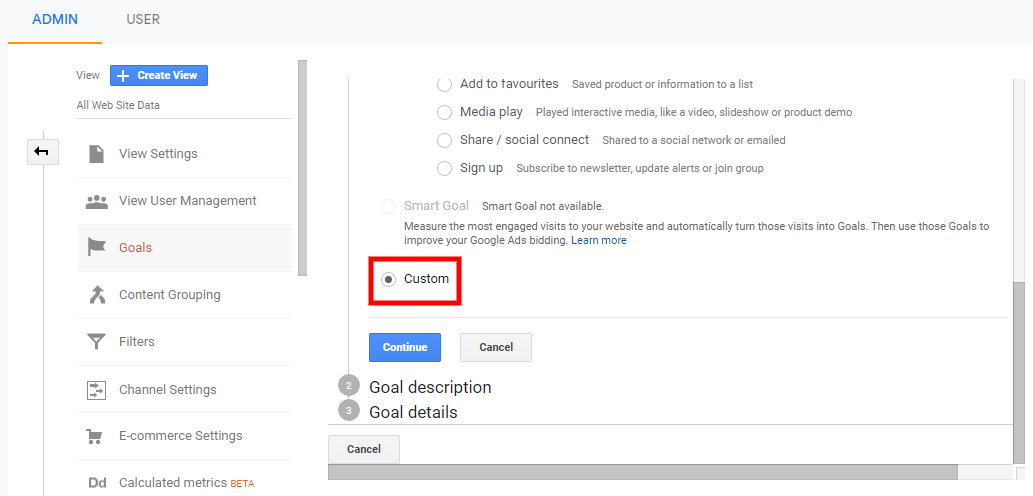
Step 5: Give the Goal a name such as “Phone Call” and choose type “Event” then click on “Continue”.
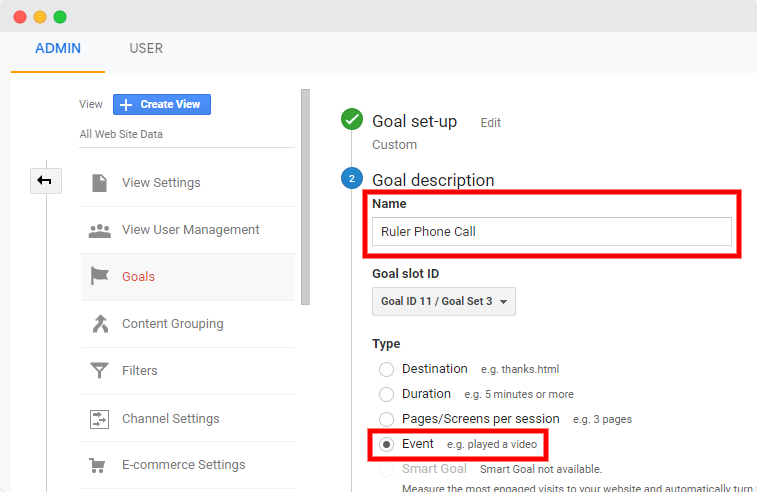
Step 6: Type “Call” to “Category | Equal to” and “Inbound|Offline” to “Action | Regular Expression”.
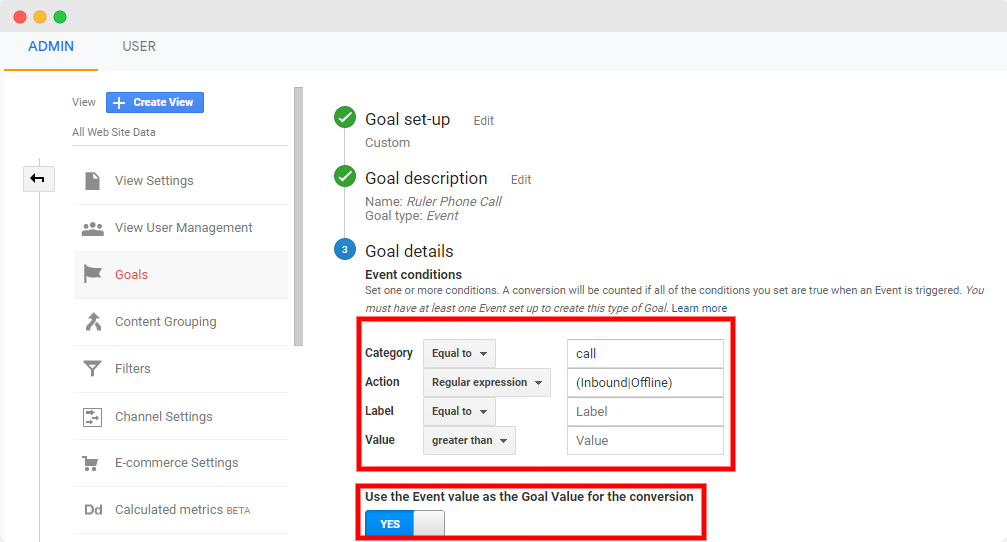
Once you’ve set your event conditions, you’ll be asked whether you want to use the Event value as the Goal Value for the conversion.
If you’re using Ruler, then you’ll want to leave this as “YES”.
Basic call tracking can help you identify which channels are driving the most phone enquiries, but Ruler Analytics goes one step beyond as it can help you identify which channels and campaigns are driving the most revenue through inbound calls.
Related: How does Ruler send offline conversion data to Google Analytics
Like most call tracking providers, Ruler works by overriding the phone number on your website and replacing it with a unique phone number for each individual visitor.
When the number is dialed, the call is routed to your destination number.
Sounds good, right?
Well, the best is yet to come.
Ruler tracks each anonymous visitor individually, and records how that user found your site and tracks any subsequent visits to, or interactions with, other marketing channels and campaigns.
Related: How to view full customer journeys with Ruler
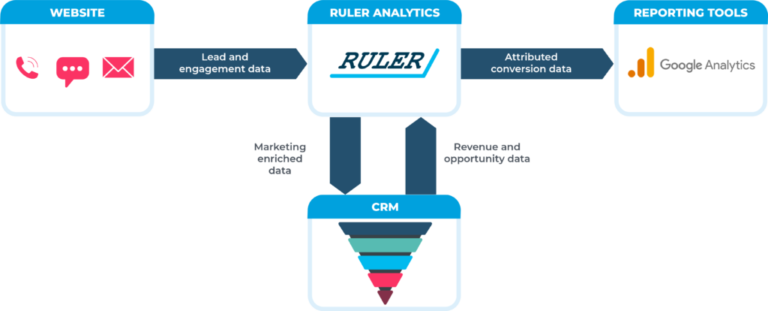
When a visitor provides information about themselves, whether they fill out a form, make a telephone call, subscribe to your newsletter, or request a demo, Ruler will update the data on that user to create a journey map for what is now known as a lead.
Next, Ruler will pass all the marketing and conversion data it’s collected to your CRM.
Sales can see what specific products, services or feature each individual engaged with.
Whenever your lead converts into a sale–whether that be tomorrow or next year–Ruler will utilise a pre-built integration to pass real conversion and revenue data back to your Google Analytics reporting suite.
💡 Pro Tip
Want to know more about Ruler and its offline conversion tracking features? We created a simple eBook on how Ruler works to walk you through the entire process. If you have any questions, the team would be happy to chat with you.
Book a demo to get started
Google Analytics can track any visit to your website, including users that come from an offline promotion or advert.
If your offline advertising campaign triggers a visit to your website, then you can use Google Analytics to track and analyse the performance in a few simple steps.
Here’s how to do it.
Vanity URLs are often used to track TV, print and radio promotions and are the first step in measuring offline campaigns in Google Analytics.
By adding a vanity URL, you can track how many users landed your website after viewing a promotional offer or ad offline, as well as what interactions they took during their session.
Most often, a vanity URL is made up of your domain name and promotional offer.
They’re short and easy to remember.
For example, let’s say your domain was www.gardenfurniture.com and you had a promotional offer on TV for 20% off patio sets. Your vanity URL would look something like this:
gardenfurniture.com/20
Another option is to purchase a unique domain that you’d want to feature within your offline ads and redirect it to your landing page.
One piece of advice would be to keep it as relevant to your brand as possible.
This is where you’ll want your visitors to land once they type in your vanity URL into their browser.
The main benefit of a custom landing page is that you can personalise it to reflect the messaging in your offline campaign.
For example, let’s you decide to run an ad on the TV.
Within the ad, it featured a range of patio sets at a discount price. Your custom page could be mainly focused on this range of gardening goods with the promotional price.
✏️ Please Note
Ruler allows you to report on your offline campaigns i.e. TV, radio, and print ads, alongside all of your online activities. You can apply labels to your offline numbers to identify the source and calculate the ROI more effectively.
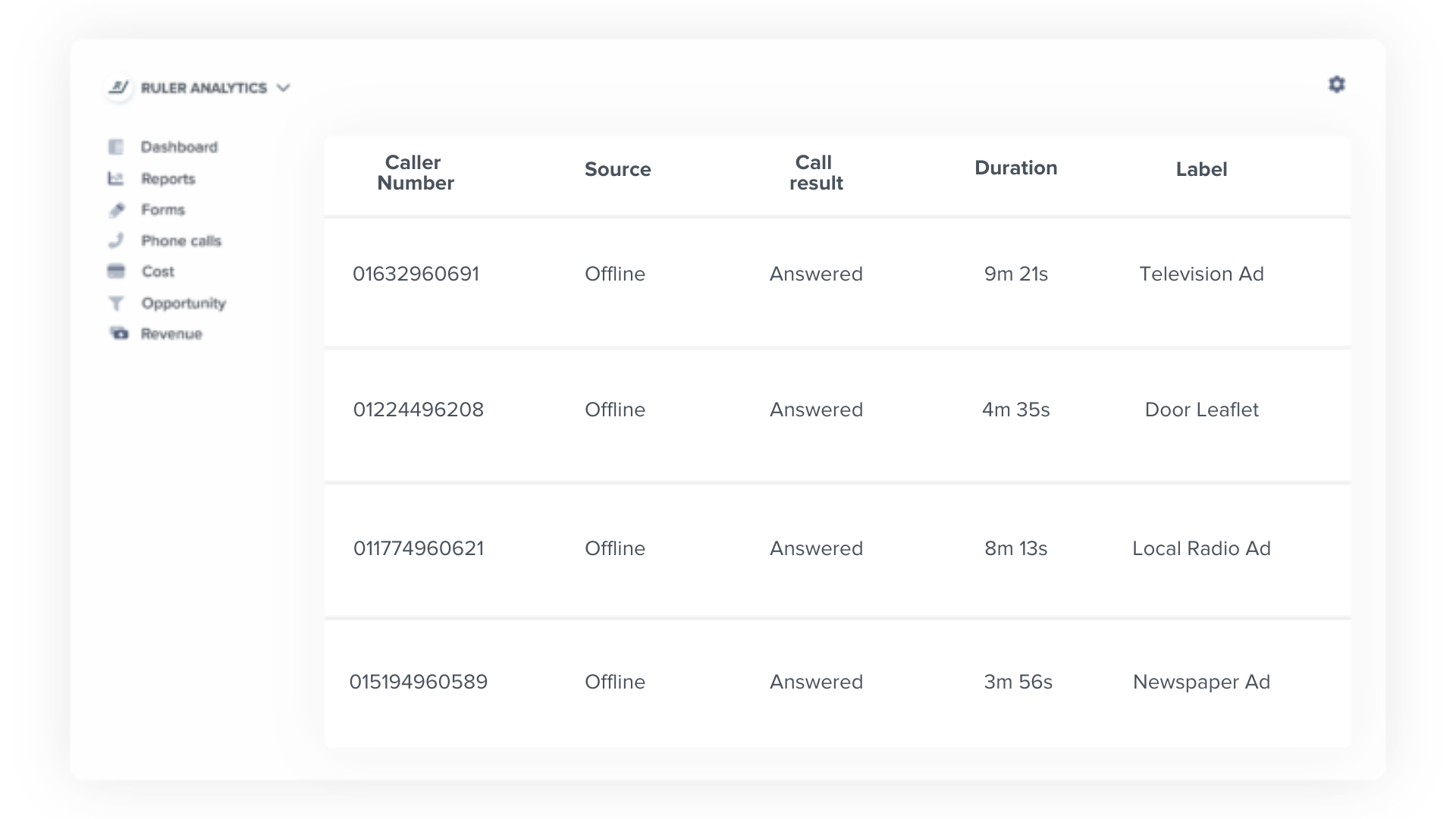
Just don’t forget to add a noindex meta tag to your landing pages as this will keep them from being indexed by the search engines. And, it will also intercept other forms of traffic from coming to your landing pages.
For more accurate reporting, you’ll need to redirect your vanity URL to a campaign-tagged variation of your URL.
So, for example, let’s say you go ahead with the vanity URL “gardenfurniture/sale20”. Instead of telling the server to redirect to your custom landing page, you’d have it redirect to a URL like this:
www.gardenfurniture.com/sale/patio-sets?utm_source=tv&utm_medium=offline&utm_campaign=patiosets&utm_content=20
Adding UTM parameters will allow you to successfully track your users in Google Analytics and prove that your offline advertising campaigns are driving visitors to the website.
Before you launch your campaign, make sure to test your vanity URL, and check your Google Analytics report to ensure everything is displayed correctly.
Before you launch your campaign, test your vanity URL and check your Google Analytics report to ensure everything is displayed correctly.
Coupon codes are another solution to help track your offline marketing campaigns and are commonly used to connect print advertising with online traffic.
Aside from tracking, coupon codes can also influence people to purchase more products online.
Before you track your coupon codes Google Analytics, you will need to enable eCommerce tracking on your website.
We have instructions on how to set up eCommerce tracking in our guide on how to track marketing revenue in Google Analytics.
Here’s how track coupon codes in Google Analytics:
1. Go to Google Analytics, navigate to the menu on the left-hand side and click on “Conversions”.
2. Select “Ecommerce” and then “Marketing“.
3. Click on “Product Coupon”.
And that’s all there is to it!
Using the techniques above, you can optimise your campaigns to increase conversions and boost sales.
And with a tool like Ruler, you can go one step beyond to identify which channels, campaigns, keywords and ads are driving the most revenue through inbound calls and offline conversions.
Ready to take your offline conversion tracking to the next level? Book a demo of Ruler and learn how to track and attribute revenue to offline conversions in Google Analytics.
This blog was originally published on October 1st 2020 but was updated on April 20th 2021 for freshness.