Send marketing source data to your Pipedrive CRM and enrich your Google Analytics with web form, phone calls and live chat activity to understand which sources generate the most value, both online and offline.
Marketers can no longer rely on traffic, leads and engagement metrics to measure lead generation performance.
Instead, they must prove marketing’s impact on revenue objectives to justify spending, boost performance, and more importantly, secure enough budget to invest in the areas that have the propensity to drive higher quality leads.
By integrating Pipedrive and Google Analytics, you can match data captured from lead generation activity such as web forms, phone calls or live chat with marketing initiatives and gain end-to-end visibility of your sales process.
For this article, we’ll discuss:
💡 Pro Tip
You know marketing is generating revenue, but you can’t prove it? Get the eBook and learn how to unlock lead source data in Pipedrive and track which marketing sources have the greatest impact on your closed deals.
Learn how to track lead source in Pipedrive
The CRM has evolved from a relatively simple application to store client information into a key system for data capturing across marketing, sales and customer success.
More and more marketers are taking advantage of the CRM to deliver relevant, engaging and valued experiences and content new and existing leads.
Combining Google Analytics with Pipedrive allows marketers to link up user behavior data on the site with CRM activity.
But, many marketers are struggling to match marketing and sales activity because of the following reasons.
For most businesses, data is separated by different tools and processes.
For example, marketing teams primarily operate in tools like Google Analytics and Google Ads, whereas sales teams live and breathe in the CRM by engaging with new and existing leads and customers.
Integrations between processes can transform your CRM into a powerful sales tool and provides marketers with the evidence they need to demonstrate the effectiveness of campaigns on pipeline activity.
However, to achieve this generally requires a lot of time and money that many marketing teams don’t have.
Even if you find the time and money to integrate your tools, Google Analytics and Pipedrive still have their own purposes and capture data differently.
Google Analytics tracks anonymous website visits, clicks and goals, whereas Pipedrive captures contact information, pipeline activity and revenue.
Related: How to track individual users in Google Analytics
As a result, this makes it near impossible for businesses to measure the impact of marketing activity on revenue income.
Leads will often research products and services online but will convert over the phone or instore.
When a lead or sale occurs offline, the data is generated and typically stored in the customer relationship management system, making it impossible for marketers to link their digital activities directly to offline revenue.
By integrating Google Analytics with Pipedrive, you can provide a single source of truth on what’s working (and what isn’t) to help put those complexities to rest once and for all.
Here are more benefits to consider when integrating your Pipedrive and Google Analytics data, such as:
Provide your sales team with greater intelligence on leads and conversions.
With full visibility of the buying process, salespeople can follow customers and move them further along the buyer journey more effectively with content tailored towards their interests and needs.
Track the impact of your marketing activity across the sales cycle and measure the success of your campaigns based on revenue as opposed to traffic, goals or conversions.
Gain a single source of truth into the activities that drive real value and spot opportunities to maximise performance and cut back on the campaigns that aren’t pulling their weight.
Tie leads and conversions directly back to the marketing source that generated them and send marketing-generated ROI reports to clients and executives.
💡 Pro Tip
Don’t forget, for a more in-depth explanation, download our comprehensive guide on tracking marketing revenue in Pipedrive.
Firstly, to enhance your Pipedrive CRM with marketing variables across multiple touchpoints such as first/last click marketing source, landing page, keyword, GCLID, page views and sessions, you’ll need to implement a solution tool like Ruler.
With Ruler, you can connect revenue stored in Pipedrive CRM with marketing source data in Google Analytics, allowing you to track your visitors’ multiple touchpoints to measure and attribute value accurately across the entire sales cycle.
The following steps are how to send marketing source data into Pipedrive using Ruler.
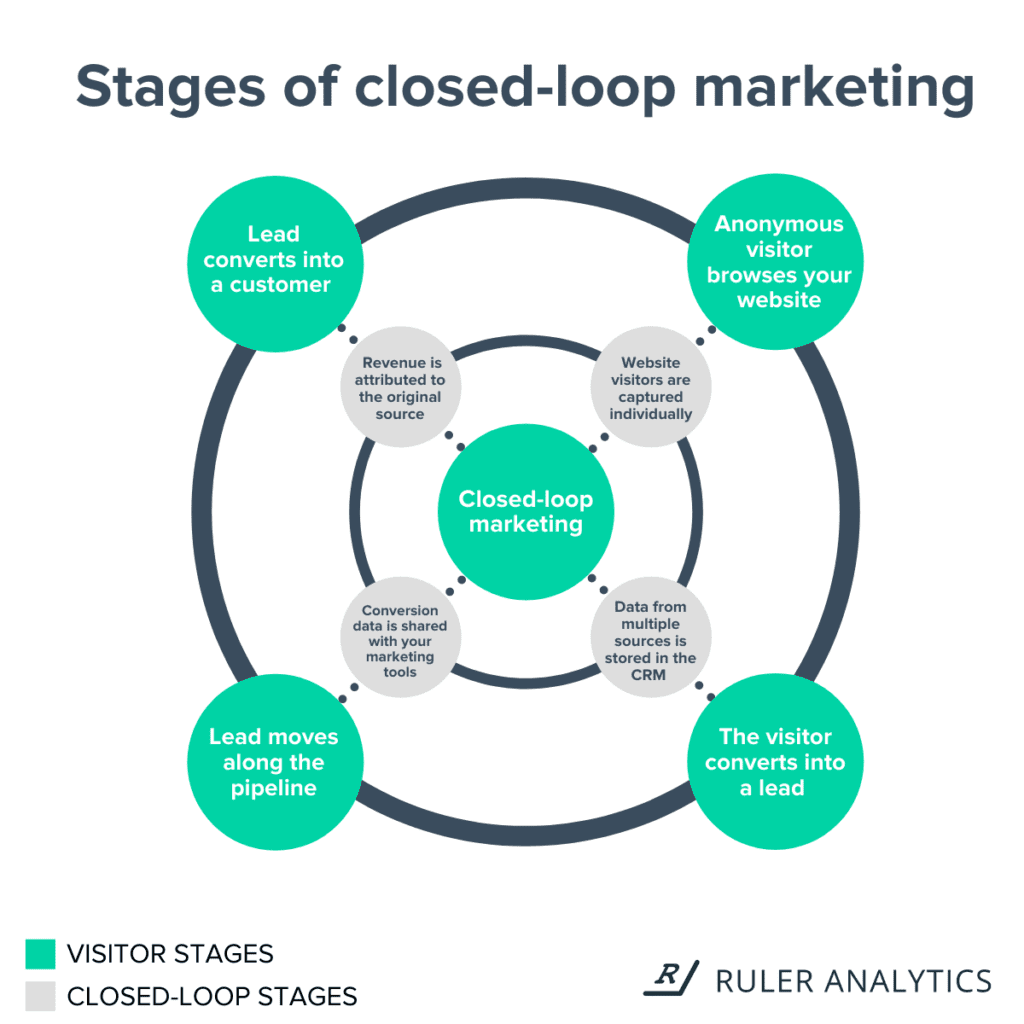
First and foremost, Ruler will ensure that any data is captured on a visitor level so that the system can match any leads, conversion or sales back to the marketing touchpoints generated by them, across multiple channels, ads and keywords.
Related: How to view full customer journeys with Ruler
When an anonymous visitor converts into a lead, Ruler matches the user’s details to their unique marketing touchpoints.
A lead could convert over the phone, form or live chat, but Ruler can easily track these mediums using its call tracking and lead capturing functionality.
Once Ruler has matched the conversion details with the users touchpoints, that data is then sent to the Pipedrive CRM.
This populates the sales team’s system with all marketing data, which helps your salespeople learn more about prospects’ interests before reaching out to them.
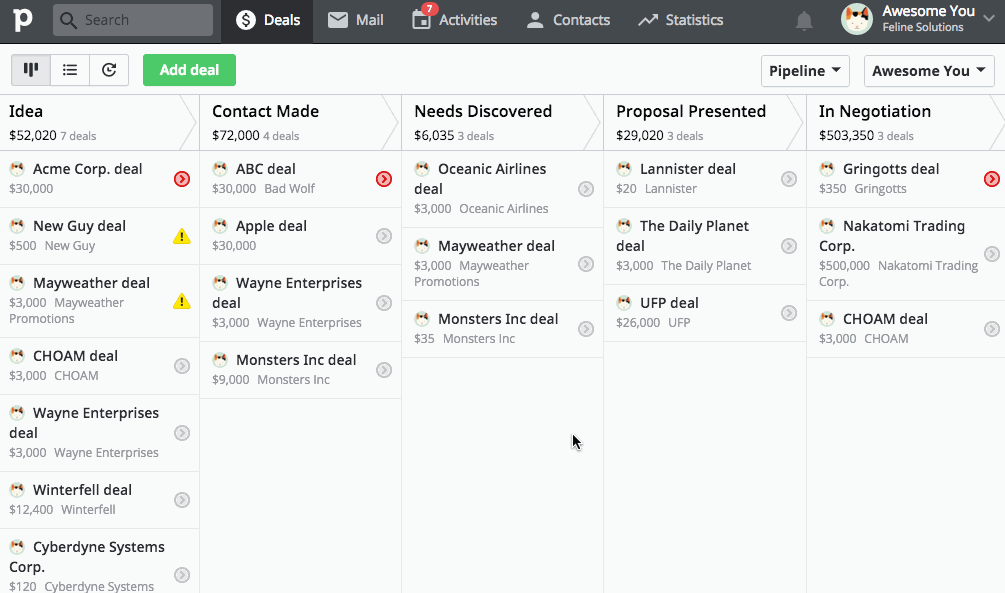
By default, Pipedrive doesn’t provide; Source, Channel, Campaign and Keyword fields. So, you’ll need to build those manually.
Go to Settings > Customise Fields > and select whichever profile type you want to add your custom fields to (People, Organisations, Deals, etc.):
Navigate directly to the profile type you wish to add the field to (Person, Organisation, Deal, etc.), and add the field directly within its detail view:
If set up correctly, your custom field should be available for use in your Pipedrive account.
FYI. If you’re note sure how to do this then you can contact us for more information here.
Now that you’ve set up your custom field, here is a list of triggers that you can push into Pipedrive using Ruler Analytics.
Available Ruler Analytics Triggers:
Available Pipedrive Actions:
You can also send pipeline data and closed/won revenue from your Pipedrive CRM back to the opportunity report in Ruler Analytics, allowing you to analyse the effectiveness of campaigns at every stage of your sales pipeline.
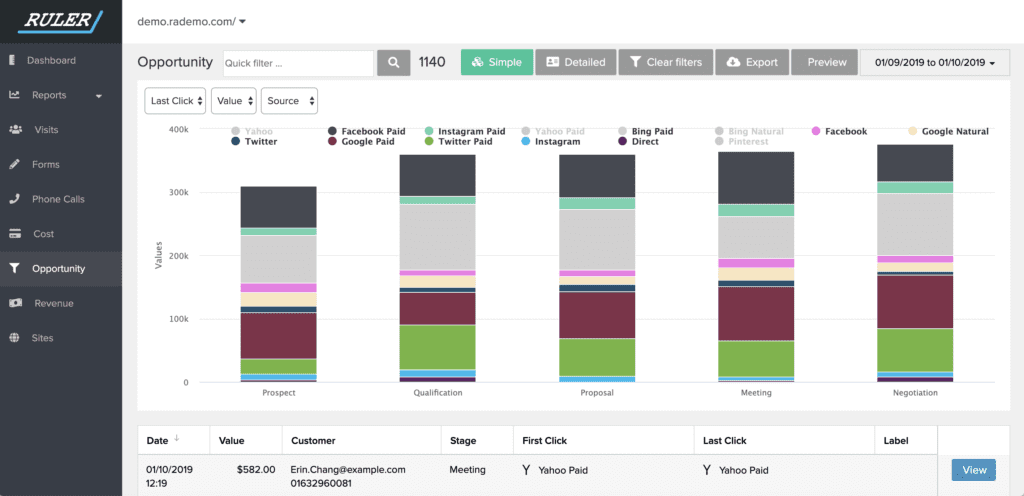
Below is a list of triggers that you can send to Ruler Analytics from Pipedrive.
Available Salesforce Triggers:
Available Ruler Actions:
If or when a lead closes into revenue, whether it be a week, month or year, the value from the sale will get sent back to the Ruler dashboard so that you can measure the impact of your marketing sources, campaigns, keywords and ads based on monetary values and not just conversions.
Related: How Ruler attributes revenue to your marketing
💡 Pro Tip
For a more in-depth explanation, we recommend that you download our comprehensive guide on tracking marketing revenue in Google Analytics.
By now, you should know how to send marketing source data to your Pipedrive CRM, which means you can go ahead and pass values into Google Analytics and Ads to report on offline and live chat revenue in the tools you use every day.
When an opportunity is marked as closed or won in Pipedrive, Ruler can automatically send the value of the sale to your Google Analytics and Google Ads account.
With this integration, you can report and view revenue data throughout the Google Analytics reporting suite for web forms, phone calls and live chat enquiries, allowing you to see which marketing sources not only drives the most conversions but revenue too.
Related: How Ruler enriches your attribution reports in Google Analytics
Conversion tracking is important as it can provide an opportunity for improvement, but ultimately, revenue is the most important metric for businesses.
For example, in the screenshot below, you would assume that Instagram was equally as powerful as Facebook at generating leads and sales.
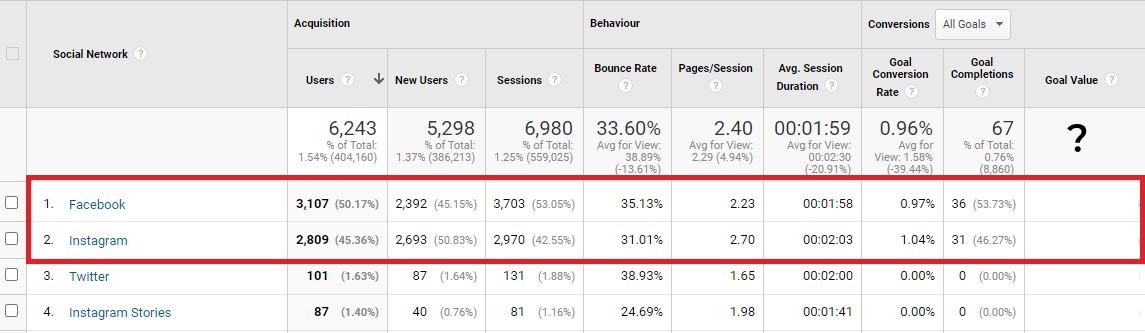
Now, here is the same screenshot, but with values applied imported from Pipedrive.
As you can see, although Instagram had a higher conversion rate, Facebook generated 5x more revenue.
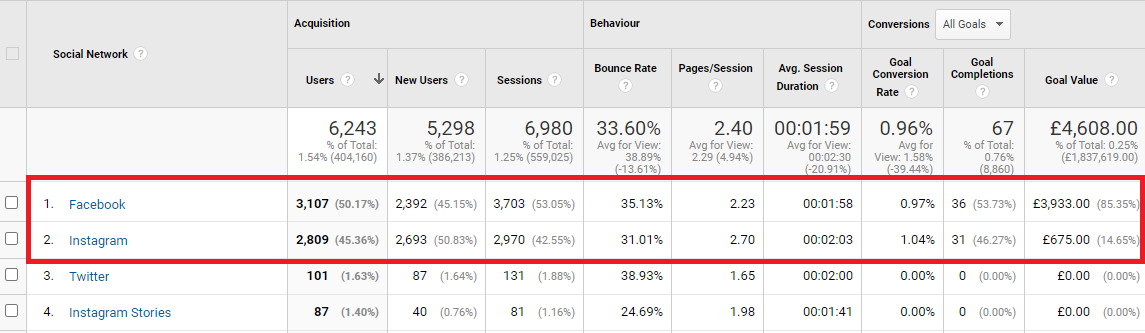
Knowing where your conversions are coming from is key, but in reality, there’s no use in generating conversions if they’re not going to convert into profitable outcomes.
By focusing on conversion value and revenue generated, marketers can make smarter decisions to choose the marketing activities that yield the most incremental revenue.
💡 Pro Tip
Ruler seamlessly connects your offline leads generated by your marketing to your sales reporting, and pushes the revenue data to your acquisition reports in Google Analytics. Ultimately, allowing you to demonstrate your impact on bottom-line growth with a lot more confidence.
How Ruler sends offline conversion data to Google Analytics
The best thing about integrating your Pipedrive and Google Analytics with marketing variables is that you can answer the most complex questions commonly asked by company executives and clients, such as:
Sending marketing source data to Pipedrive allows your sales team to have more targeted and personalised conversations with prospects, allowing them to increase overall sales effectiveness.
More importantly, however, Integrating your Pipedrive CRM with Google Analytics allows you to connect leads generated via web form, live chat or phone call directly back to the campaigns that generated them.
As a result, helps you create and deliver marketing-generated ROI reports to clients and executives.
Want to know more about integrating marketing variables into Pipedrive and Google Analytics? Book a demo today and learn more about the possibilities of Ruler.
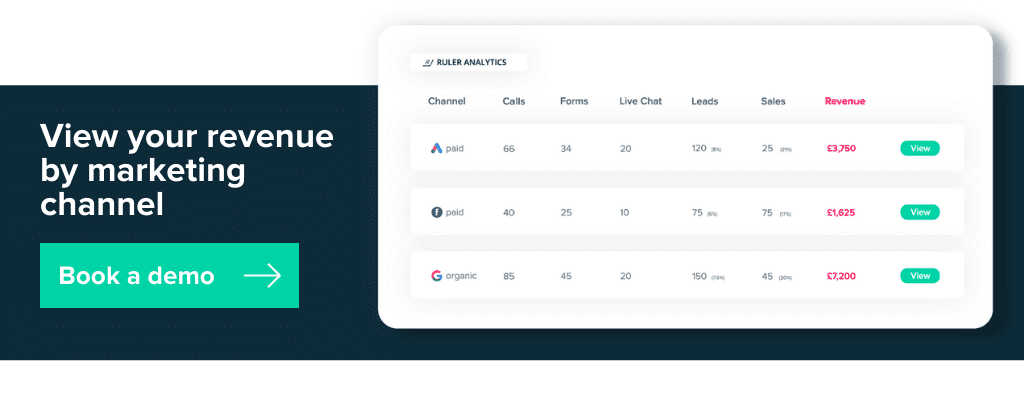
This article was originally published in March 2021 and was last updated on 27th April 2022 for freshness.