Automatically sync and access sales data in Google Analytics and track which marketing sources drive the most profitable live chat conversions.
Live chat plays an integral part in lead generation by allowing sales and marketing teams to target, communicate and convert prospects in real-time.
In a recent study, however, we discovered that 53% of marketers are failing to attribute sales and revenue activity back to live chat conversions.
Failure to align live chat activity with revenue outcomes can lead marketers to the wrong conclusions about what’s working and influence budgetary decisions that can negatively impact ROI.
By measuring live chat activity in Google Analytics, marketers can see where the most valuable conversions are coming from and gain data-driven insights to reduce marketing costs, boost lead quality and drive more revenue.
For this article, we’ll discuss:
💡 Pro Tip
What if you could track which live chat conversions lead to the most revenue? No need to use your imagination. Download the guide below and learn how to uncover channels, campaigns and keywords that generate the most valuable live chat conversions and revenue.
Download the complete guide to tracking live chat leads and revenue
Live chat provides a significant opportunity, and when used correctly, can positively impact your company’s bottom line. However, many marketers are failing to track live chat performance in Google Analytics due to the following reasons.
Buyers are using more channels, online and offline, to engage with businesses and help make important purchasing decisions.
In fact, according to Think with Google, a potential buyer can have as many as 20 marketing touchpoints with your content before completing a sale.
With that in mind, marketers are struggling to track end-to-end journeys and demonstrate their impact on won/closed deals.
It’s believed that 47% of companies struggle to gain insights from their marketing data due to data silos.
Most organisations have unique departments that handle marketing and sales activity.
As a result, live chat enquiries and lead generation activity are often measured in separate platforms and managed by different teams.
Many marketers are failing to acknowledge which activities drive the most qualified leads via live chat as they lack integrated visibility into which channels, campaigns and landing pages play the most significant role in the purchasing decision.
Now, back to the topic at hand, which is how to track live chat activity in Google Analytics.
Below is a step-by-step guide on how to set up Goal tracking for live chat in Google Analytics for conversions.
It’s quick and easy to set up.
Step 1: Sign into your Google Analytics account and go to the “Admin” section. You’ll find it in the bottom left-hand corner of your Google Analytics account.
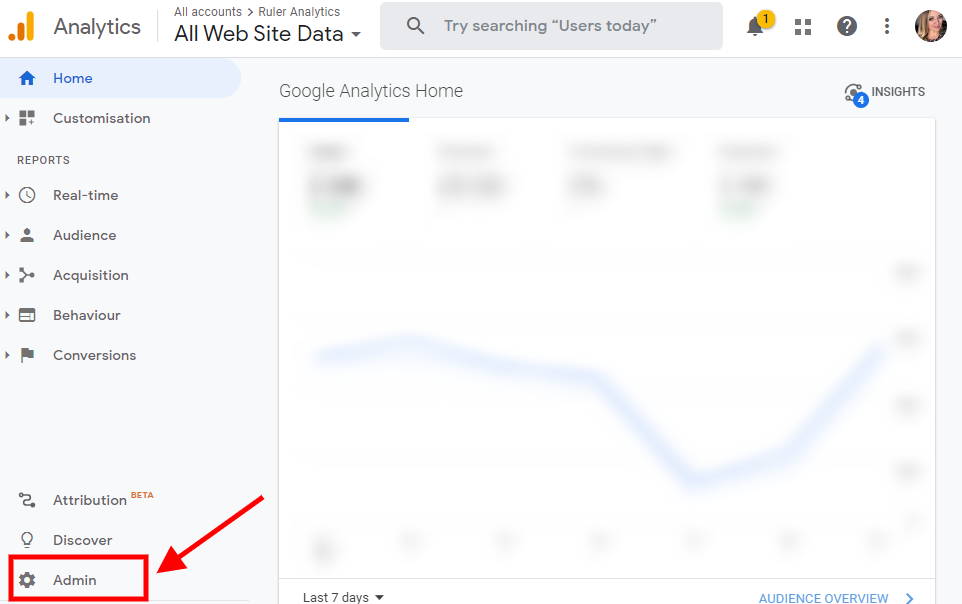
Step 2: Select “Goals” from the menu and click on “New Goal+”
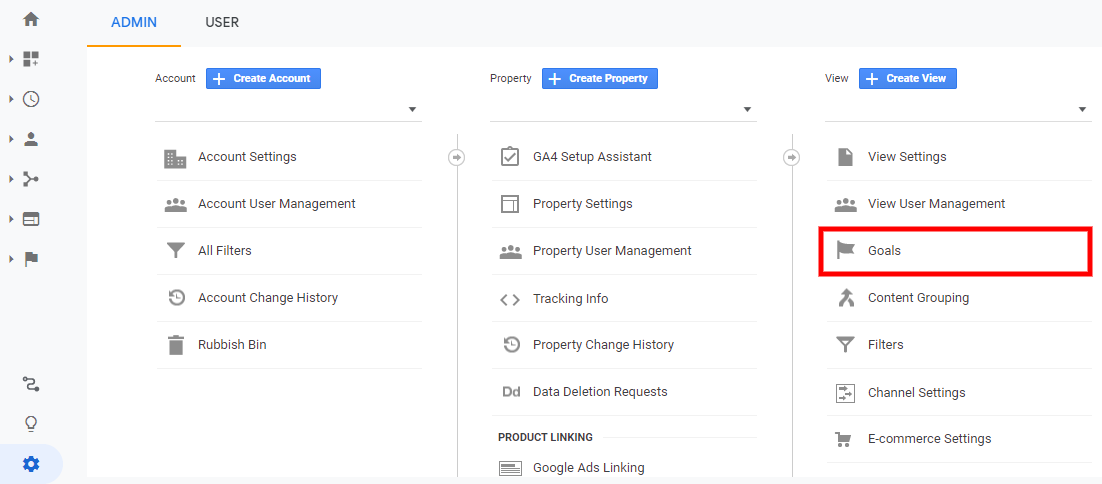
Step 3: Under Enquiry, select the option “Live Chat”. This option will allow you to track whenever a user contacts you via chat. Hit “Continue” to move onto the next step.
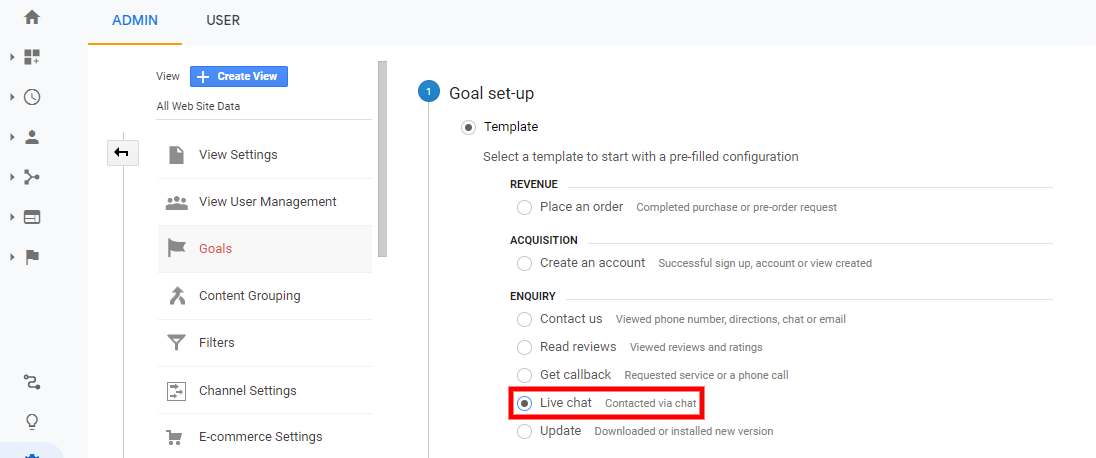
Step 4: Give your Goal a name, and select the option “Event” and “Save”.
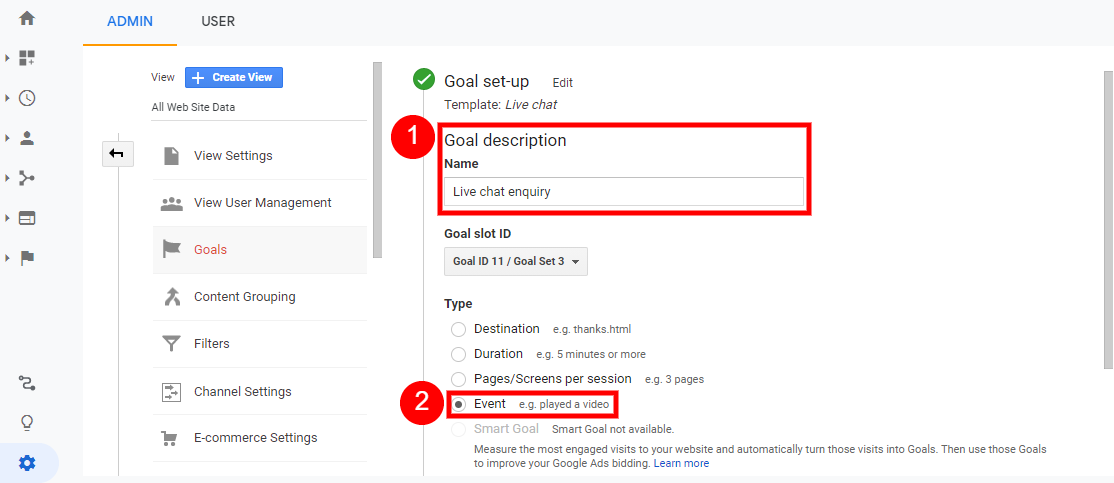
That’s all there is to it.
If set up correctly, you should now have an overview of your events and can see which marketing channels have the greatest impact on new live chat conversations.
Tracking live chat conversions in Google Analytics is necessary as it can help you make better decisions about where you should be spending your time and resources.
However, focusing on revenue is what matters most when assessing company performance and long-term growth.
To measure live chat activity in Google Analytics and track where your most valuable sales are coming from, you’ll need to implement a solution that can capture all interactions throughout the customer journey and automatically pass CRM data to Google Analytics.
Using a tool like Ruler, you can track leads generated via live chat and match opportunity and sales data with marketing source data in Google Analytics.
In turn, allows you to identify which conversations, agents, and services have the greatest impact on marketing ROI.
Let’s take a closer look at how Ruler works.
Put simply, Ruler Analytics is a marketing attribution solution that connects revenue CRM to live chat, phone calls, and form fills, allowing you to track your customer’s multiple touchpoints and attribute value accurately across the entire sales cycle.
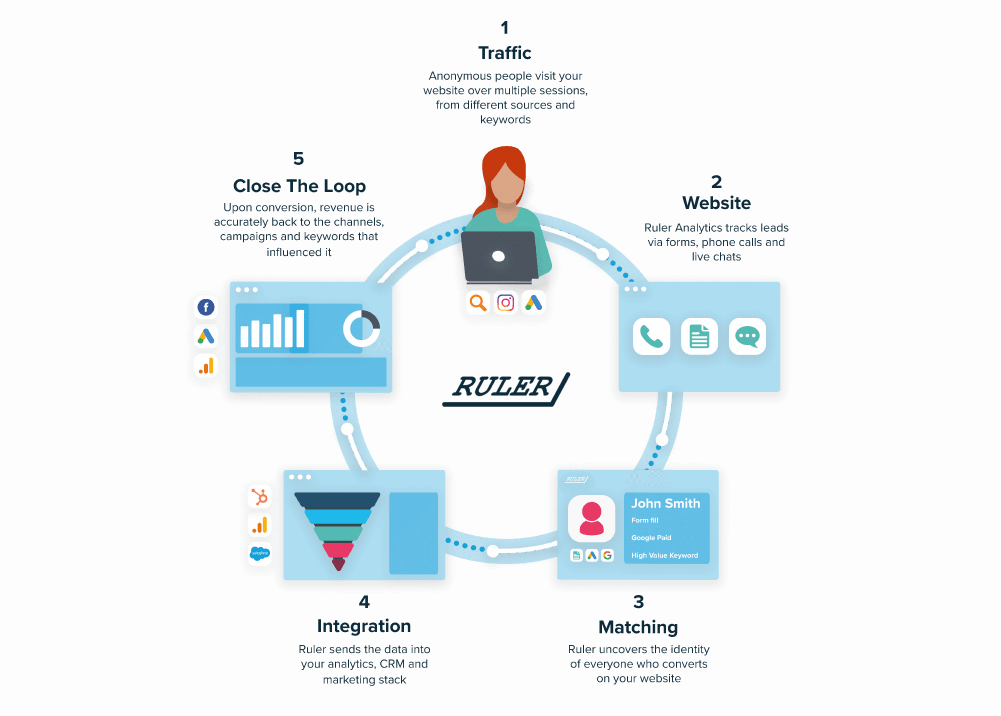
Ruler Tracks anonymous visitors over multiple sessions and traffic sources
Ruler records each individual journey of every visitor, including the pages they viewed, visit duration, traffic source and the keyword that delivered them to the website.
Related: How to view full customer journeys in Ruler

Ruler sends all this data to your CRM, which allows your sales team to learn more about each prospect before reaching out to them.

Ruler’s attribution solution allows you to analyse the impact throughout each stage of the sales pipeline.
Once the opportunity is won and closed into revenue, the data is passed back to Ruler Analytics and attributed back to the marketing sources, keywords and landing pages that contributed to the customer journey via Last Click, First Click, Linear and/or Time Decay.
Related: How Ruler attributes revenue to your marketing
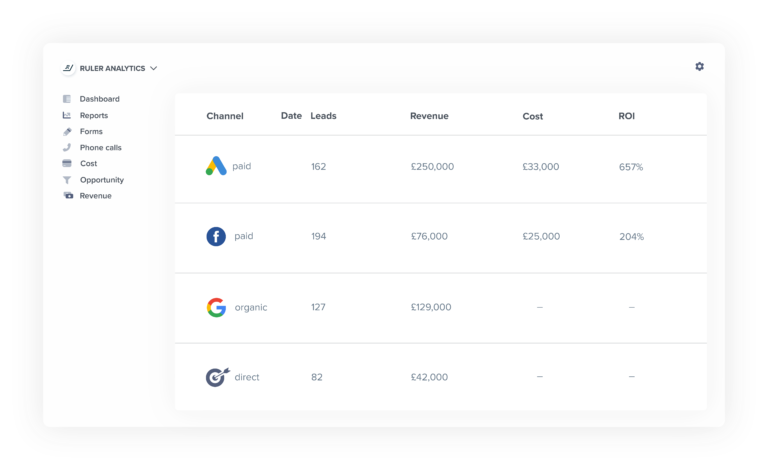
Ruler Analytics utilises a pre-built integration to pass conversion and revenue data back to Google Analytics so that you track sales activity alongside all of your traditional metrics.
You can also report on revenue data for phone calls, allowing you to track the marketing sources that drive the most meaningful conversions and assign monetary values against offline activity.
Related: How Ruler sends offline conversion data to Ruler
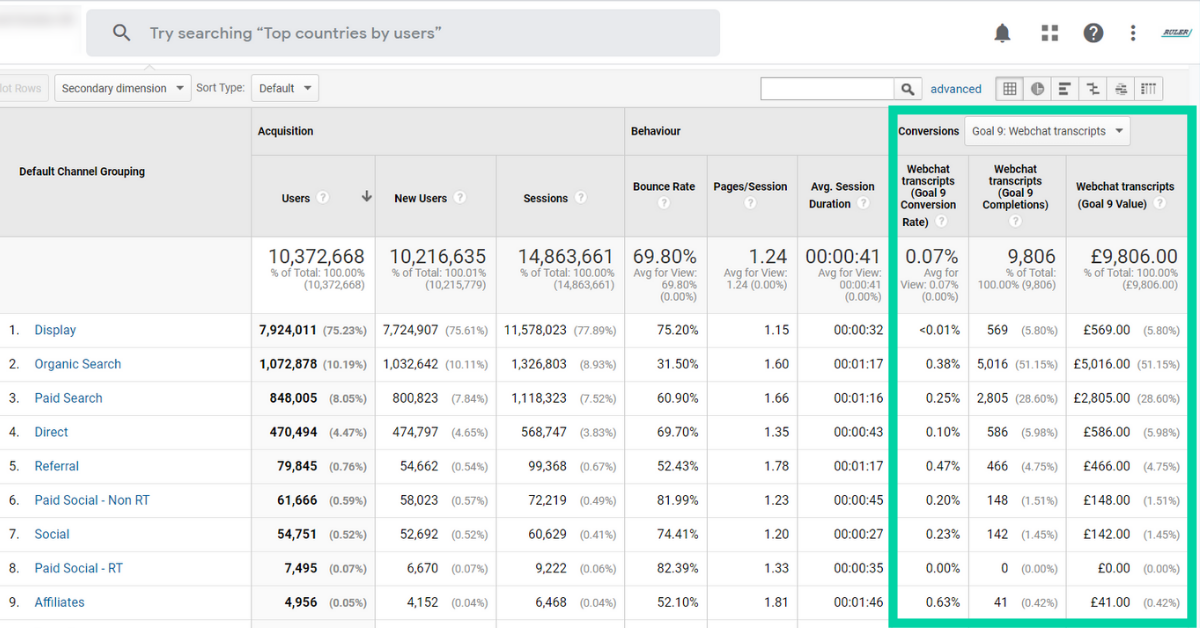
💡 Pro Tip
Ruler can pass revenue from your CRM to more than 1000+ apps, allowing you to measure the performance of your marketing based on actual value and not just lead volume metrics. Download the guide below to get started and evaluate the true impact of your marketing campaigns.
Your complete guide to closed-loop marketing attribution
Live chat is a valuable tool to help boost lead generation activity.
However, with the addition of Ruler, you can gain access to data-driven insights to generate more sales for your company.
Here are different ways that live chat and Ruler can help support your business in generating higher-quality leads and sales.
With Ruler, you can identify which pages on your website lead to the most successful live chat enquiries.
On the flip side, you can see which pages have the lowest conversion rates and optimise your landing pages and live chat messaging to drive more qualified leads.
Using data from Ruler Analytics, you can reveal which ads and keywords are having the greatest impact on your live chat enquiries and allocate your budget to drive more opportunities.
Generally, potential buyers will have questions about your products or services that can prolong the sales cycle.
With live chat, you can answer all their queries in real-time to help them move them through the funnel more efficiently.
In addition to this, using Ruler’s customer opportunity report, you can see which stage of the customer journey is the longest and use personalised messaging to help speed up the decision process.
Website visitors who use live chat are worth 4.5 times than the ones who don’t.
Using automated messaging, specifically during the onboarding stage, companies can stay engaged with customers to improve satisfaction and retention rates.
Want to hear more about the benefits of Ruler Analytics? Here are ways Ruler Analytics can help you optimise your marketing strategy for increased revenue.
By enriching Google Analytics with Ruler’s revenue data, you can reveal marketing sources are having the greatest impact on your live chat enquiries and allocate your budget to drive more sales opportunities.
Want to know more about tracking CRM revenue in Google Analytics? Book a demo today and learn more about the possibilities of Ruler Analytics.
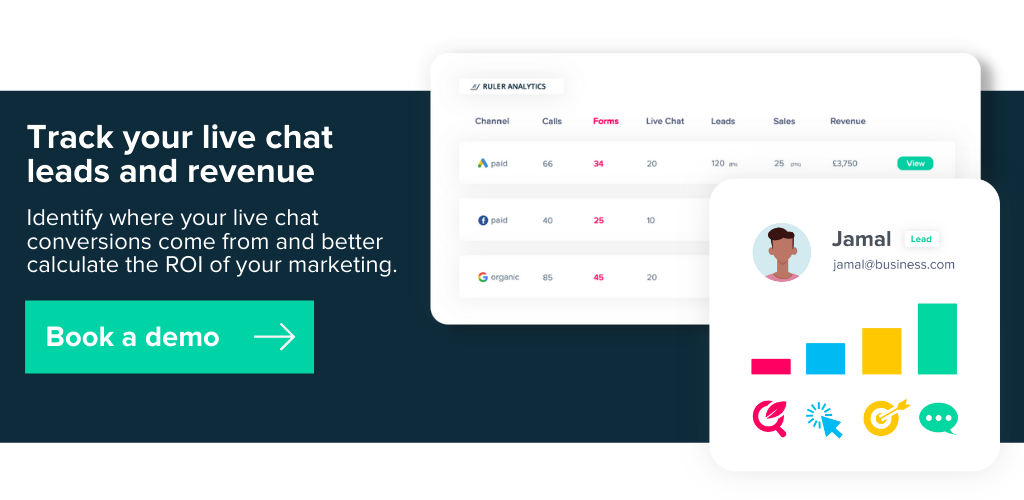
This blog was originally published in April 2021 and last updated on 20th April 2022 for freshness.