We share exactly how to track anonymous website visitors and understand their full customer journeys.
Do you ever wonder if tracking web sessions is a useful metric?
We can’t blame you.
While it’s a good indicator of the SEO potential of your content, it’s not telling you an awful lot about who is engaging or if they’re going on to convert.
Tracking website visitors across full customer journeys is the best way to understand if your content is having any impact.
In this blog, we’ll go through:
Let’s get started.
First things first, are website visitors anonymous?
Yes, they are.
If you’re using Google Analytics to track visitors, then you’ll already know this.
You can’t get any kind of visitor-level analytics from GA.
Related: Benefits of integrating Google Analytics and Ruler Analytics
This is tricky for marketers because it means they can’t differentiate a meaningful session from a less meaningful one.
Let’s say prospect A visits your website 3 times and ends up converting into a lead, and later a high-value sale.
Now, you’d like to be able to look back and see what that prospect engaged with and where they came from.
With Google Analytics at play, you can’t distinguish this individual from your sessions.
You might get some indication of your lead source from your CRM.
But in most cases, it’s highly inaccurate and offers little information when it comes to web content engagement.
Related: How to send lead source to your CRM
We just touched on it, but your current marketing analytics isn’t making the cut.
Related: Limitations of Google Analytics
Most tools are made to measure one small part of your marketing.
Getting a full view of your analytics is tricky because users (and their data) are moving from tool to tool.
For example, from your website to your CRM. And then through to your analytics tools too.
Here are some ways your analytics misses the mark:
In Google Analytics, you can see the sessions you’re generating. You can even set up Goals to count form submissions and phone calls.
Related: How to assign a value to a goal in Google Analytics
But what about spam form submissions? What about low-quality leads calling your business who aren’t a good fit?
And that’s just the start.
Google Analytics does a great job of showing us which channels are generating traffic. But, it doesn’t show which channels are generating revenue if you’ve got sales happening offline.
And it’s not just Google Analytics. What about when you come to set up paid advertising?
Whether you’re advertising on Google, Facebook, LinkedIn or Bing, if you’re not fully eCommerce, your reporting is going to be off.
We know how frustrating it can be trying to prove the impact of paid ads on sales. The truth is, it’s hard work.
If you have users able to take a multitude of different actions, how can you track each of them and distinguish them from users referred by other channels?
Customer journeys are getting longer and longer.
Consumers are savvy. They have endless amounts of data at the end of their fingertips. They’ll do their research and they could take 5 touchpoints to convert. Or, they could take 500 touchpoints to convert.
Especially if you’re selling high-value products or services, how can you show marketing is impacting sales, when users are visiting your website hundreds of times?
Do you have to compile marketing reports for others in your business? We bet you spend hours and hours compiling stats channel by channel.
Often, it feels fruitless. We know, we’ve been there!
You report to the board on metrics like impressions, sessions, open rate, clicks. But what does it actually mean?
Very little to someone who wants to talk about revenue.
Related: Vanity metrics vs actionable metrics
While vanity metrics like those mentioned are great for highlighting the potential of your marketing, they can’t qualify its true impact.
By reporting on revenue, your metric is consistent across every channel. It’s measurable and it’s also actionable.
Reporting on revenue, for both your team and those in management, is essential.
Forget feeling like an imposter when you report on how many impressions your latest campaign got.
You’ll be able to say how much revenue you earned.
Vanity metrics are helpful. Even lead generation statistics are helpful. But while you can’t view individual leads and their progression through the buyer’s journey, reporting on leads is not enough.
Let’s use an example.
You set two campaigns live.
They both generate 50 leads. By this analysis, you think that they have performed equally.
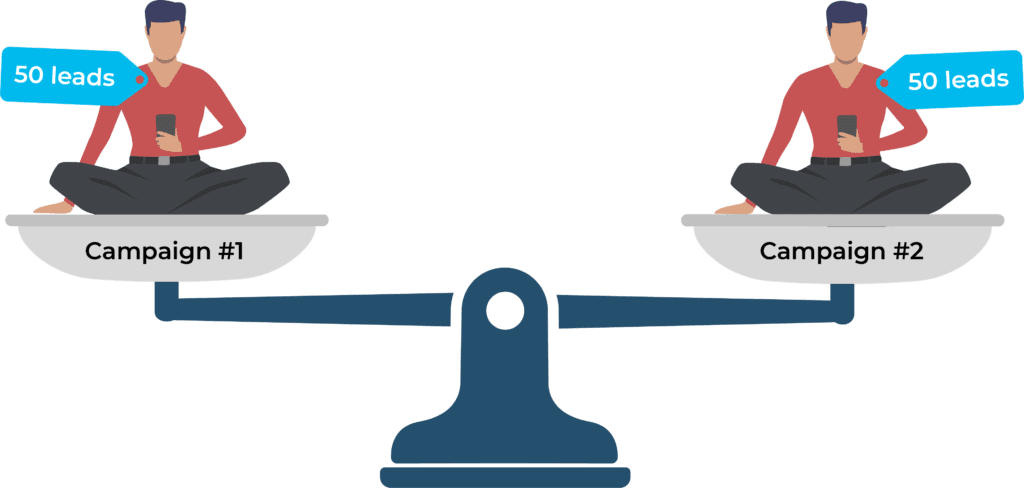
But let’s look at it from a revenue perspective.
Campaign one actually generated £50,000 in revenue, while campaign two only generated £3,000.
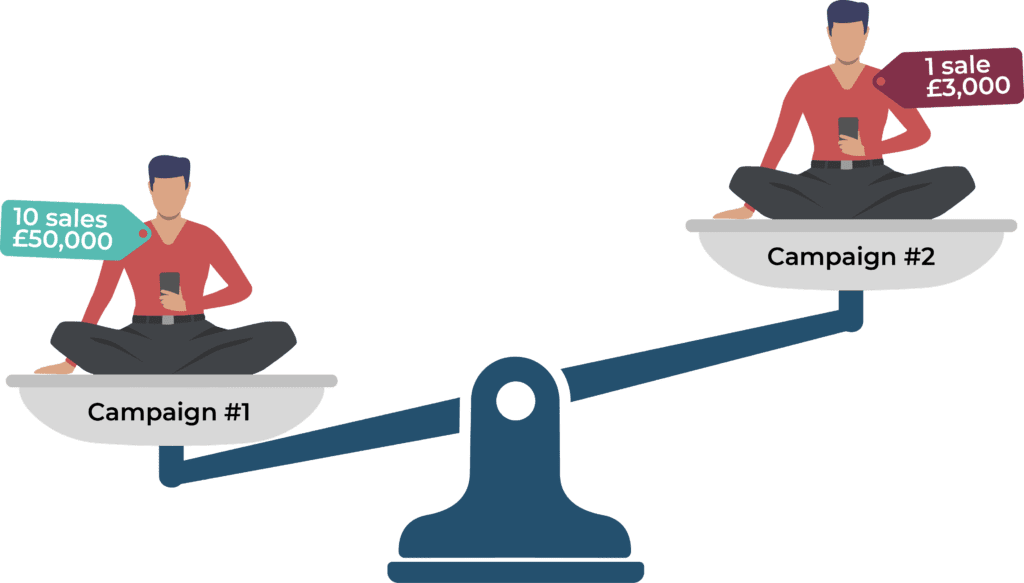
Campaign one has actually performed over 16 times better than campaign two. As such, you would pool more budget into the campaign that is driving more revenue.
This is so important we’ve mentioned it twice.
With customer journeys getting longer and longer, more channels have more of a role in converting leads and driving revenue.
Without marketing attribution, you can’t see individual leads and understand which close into a sale.
And as such, you can’t see impact channels are having on your individual website visitors.
Let’s use another example.
Tom visits your website for the first time via an organic search. He doesn’t take any further action. A few days later, he returns via a direct search. He signs up to your email newsletter.
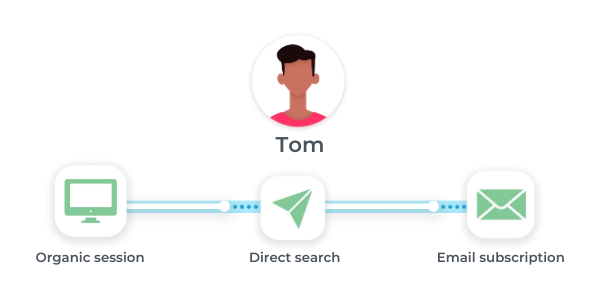
You can’t attribute your organic blog or landing page for this lead. You can only count one new lead.
A few days later, Tom receives an email and clicks through. But he doesn’t take any further action.
Later, he is targeted with a PPC advert, and again, he clicks through but doesn’t convert.
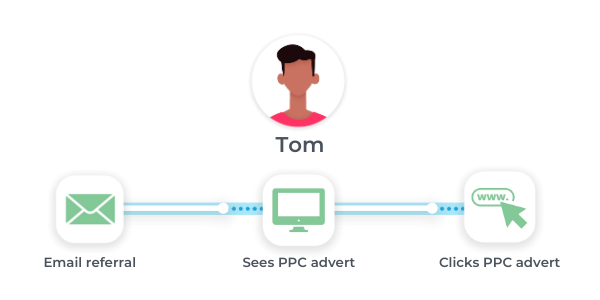
Finally, he returns via a direct search and calls your business to become a sale.
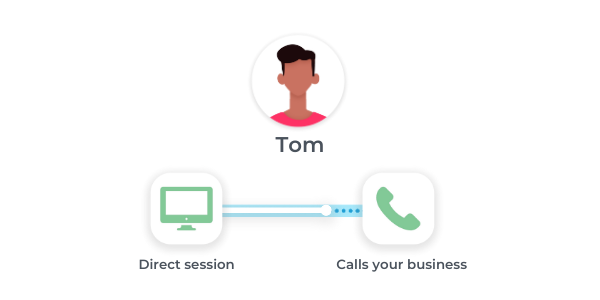
Now, you might track his call. But you don’t know the form submission and phone call are the same person.
So, for starters, you’re tracking two leads when you only have one.
Secondly, you don’t know that this lead is now a sale.
You also don’t know that PPC and email both impacted his decision to convert into a sale. Both of those lose attribution credit. Even worse for your PPC as obviously you’re paying for this.
So, how do we combat these problems?
By tracking our individual website visitors and identifying individual leads. Let’s find out how to do it.
In a perfect world, people who land on your website would give over their contact information straight away.
In the real world of marketing, it’s not quite that easy.
Related: Complete guide to website visitor tracking
Sometimes, good leads get distracted or they’re still conducting research and aren’t ready to convert just yet.
And sometimes, bad leads are the ones who leave their contact information.
But that doesn’t mean you shouldn’t be able to see the difference.
The easiest way to track anonymous website visitors is to use a marketing attribution tool.
By integrating your website and analytics with Ruler Analytics, you’ll be able to connect your sales back to your marketing.
Related: How to measure your marketing using Ruler
And even better, it’ll give you complete visibility of your anonymous website visitors and what they’re doing on your website.
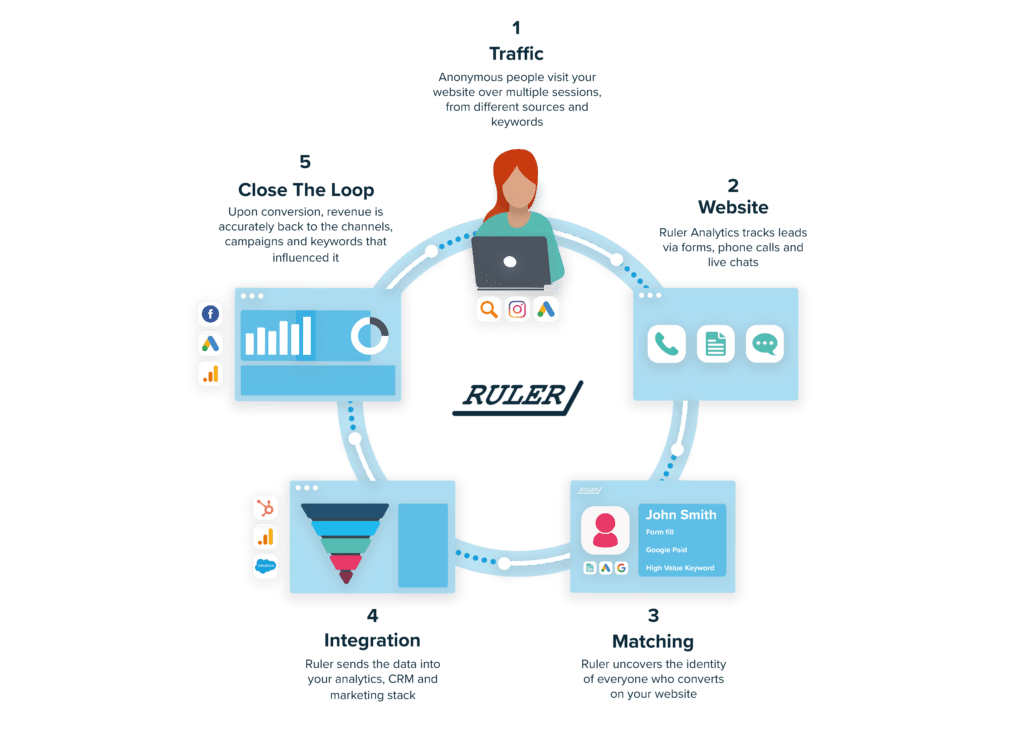
Sound good?
Of course it does!
If you have a long sales cycle, or rely on a sales team to convert users, then marketing attribution is the best way to understand your marketing from the one metric that matters. Revenue.
We’re sure you know by now why it’s valuable to track individual website visitors and leads. In many companies, marketing and sales work in silo. This means that leads get thrown over the wall to sales.
As a marketing team, you might get feedback on leads, but you can’t pinpoint where they came from or how to get better quality leads.
You’re basically marketing in the dark.
By integrating marketing attribution tools like Ruler Analytics, you can track (and record) each and every touchpoint. From inbound calls, to form submissions, to live chat.
And even better, you can see who is converting into a lead. And, which of those leads convert into revenue.
So wave goodbye to bad data. Your sales team will love you as you can use Ruler to optimise your marketing to drive more high-quality leads.
Get started tracking your individual leads today by booking a demo of Ruler Analytics. We’ll help you get rid of reporting frustrations and get started with better data.