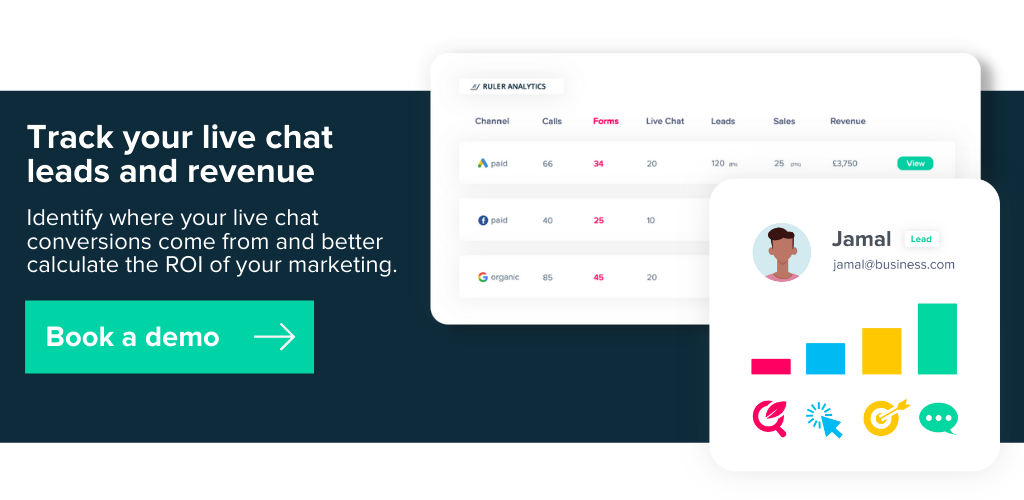Track Intercom leads in your CRM to gain end-to-end visibility of the buyer’s journey and demonstrate your impact on sales more confidently.
When used correctly, Intercom can play a significant role in transforming leads into qualified customers. That said, in a recent study, we discovered that 53% of marketers are struggling to connect live chat conversions with revenue activity.
By tracking Intercom leads in your CRM, you can easily match data captured from live chat activity with sales revenue to gain a single source of truth and make smarter decisions to drive more valuable opportunities.
For this article, we’ll discuss:
💡 Pro Tip
What if you could track which live chat conversions lead to the most revenue? No need to use your imagination. Download the guide below and learn how to uncover the channels, campaigns and keywords that generate the most valuable live chat conversions and revenue.
Complete guide to tracking live chat
Integrating Intercom with your CRM allows you to get more value from your marketing as you can track which activities lead to the most profitable conversations. However, many marketers are failing to connect Intercom with the CRM mainly because of the following reasons.
According to research by Merkle Group Inc, new CRM initiatives are failing at a rate of 63% due to a lack of knowledge.
One of the main drawbacks of the CRM is that it often doesn’t integrate out of the box with other tools.
The CRM is not a plug-and-play solution and takes a lot of time and expertise to streamline with your other applications.
There’s a steep learning curve, and many businesses lack the resources and knowledge on how to approach the integration between Intercom and the CRM.
As a result, marketers are missing out on key insights about leads and marketing effectiveness.
One of the greatest challenges of CRM integrations is the cost. The most sophisticated CRM can set companies back £50-£150 a user per month, and that’s just for standard functionality, which doesn’t include any elaborate integrations.
You can expect to pay a lot more for those. For new or SME businesses, budgets are often scrutinised and can’t splash out additional costs to upgrade data quality in the CRM.
Many marketers are using Google Analytics to measure lead generation activity.
Related: 6 ways to track leads in Google Analytics
Within Google Analytics you can gather a lot of data about your users.
However, what you can’t do is track individual users.
Without visibility into the customer journey, marketers fail to identify which touchpoints generate the most valuable Intercom conversions and are unable to provide sales with key intelligence on leads and potential customers.
By integrating Intercom with your CRM, you’ll gain a complete picture of your customer’s touchpoints and can make smarter decisions to increase marketing ROI. Below are more reasons why you should integrate Intercom with your CRM.
You can effectively track which channels, campaigns and keywords generate the most valuable live chat conversions, allowing you to double down on the marketing activities that generate the most revenue and retire those that aren’t adding value to your bottom line.
Integrating Intercom activity with your CRM allows you to track your impact on customer satisfaction and lifetime value.
You can identify the possible reasons for customer churn and become better equipped to address them at the grassroots.
On the flip side, you can track which marketing channels have the greatest impact on customer retention and optimise marketing campaigns based on their potential to drive long term value.
According to a study by Gartner, buyers complete 57% of the customer journey before they even speak with a sales representative.
By tracking Intercom leads in the CRM, you can gain end-to-end visibility of the buyer’s journey, allowing you to locate the most drawn-out phases of the sales cycle and take actionable steps to accelerate the process.
Marketers that effectively track Intercom leads in the CRM can make informed decisions to optimise marketing performance and drive higher-quality relationships and sales.
To enrich your CRM with Intercom activity and marketing source data, you’ll need to invest in a solution such as Ruler to gain end-to-end visibility of your customer journeys.
Related: How to view full customer journeys with Ruler
Ruler is a closed-loop marketing attribution tool that aligns revenue from your CRM with your marketing leads so that you can effectively demonstrate your impact on bottom-line metrics.
The closed-loop solution tracks your visitor’s multiple touchpoints and page journey to measure and attribute value accurately across the entire sales cycle.
The following is a step-by-step guide on how to track marketing lead source and Intercom activity in the CRM using Ruler.
First and foremost, Ruler will ensure that any data is captured on a visitor level so that the system can match any leads, conversion or sales back to the marketing touchpoints generated by them, across multiple channels, ads and keywords.

When an anonymous visitor converts into a lead via Intercom, Ruler matches their conversion details to their marketing touchpoints.

Next, Ruler will pass the conversion data it’s collected to your CRM. Your sales team can see what specific products, services, or features users interacted with before converting into a lead.

If or when the Intercom leads closes into revenue, whether it be a week, month or year, the value from the sale will get sent back to the Ruler Analytics dashboard so that you can measure the impact of your marketing sources, campaigns, keywords and ads based on monetary values and not just conversions.
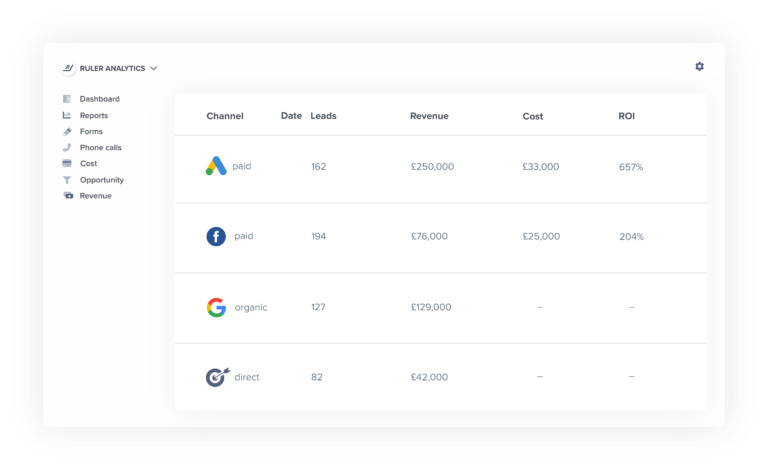
Ruler can retrieve information about your won deals and feed the data into your marketing platforms such as Google Analytics, Google Ads, Facebook and Microsoft Advertising.
Related: How Ruler Enriches Your Attribution Reports in Google Analytics
Sending CRM revenue to Google Analytics, specifically, allows you to connect leads generated via web form, live chat or the telephone directly back to the campaigns that generated them.
You can remove any speculation and guesswork from your marketing and engagement spend and propose uplifts or increased budgets in the upcoming financial year.
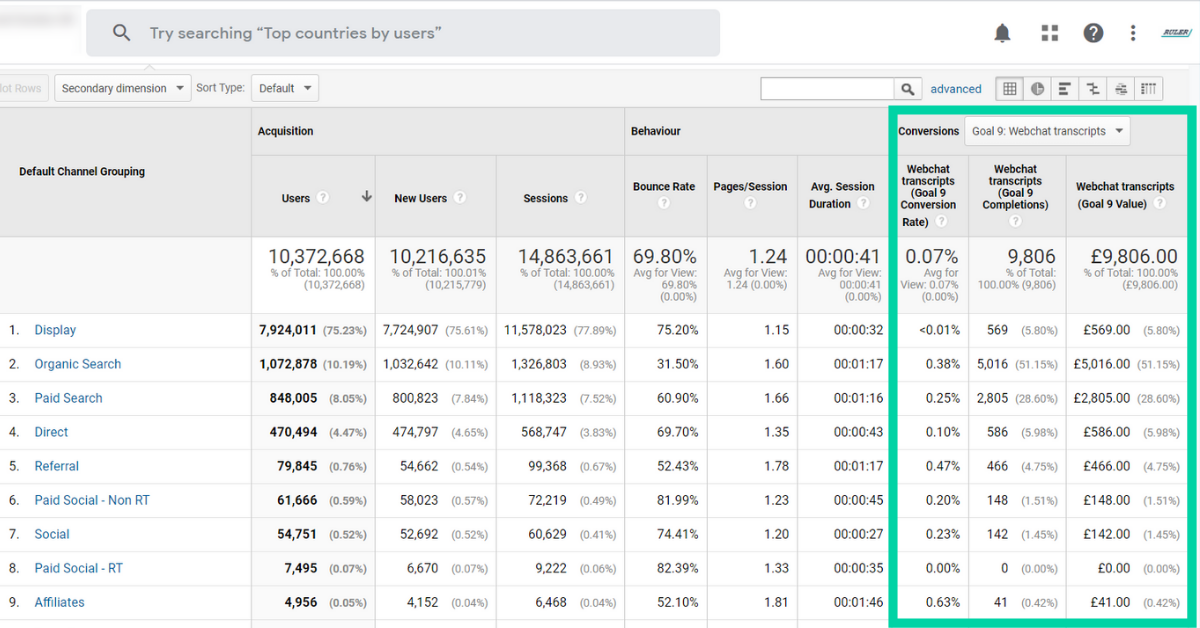
💡 Pro Tip
Ruler Analytics can also send web form and phone call revenue to Google Ads, Microsoft Advertising and Facebook conversions. Go to the integrations page to learn more about those.
Tracking Intercom activity with Ruler Analytics provides a single source of truth on which products or services generate the most valuable conversations. Here are more benefits to consider when using a tool like Ruler Analytics.
Evidence your impact on downstream activities. Track each successful sale back to the first interaction with the customer to understand the overall values of your sales pipeline.
Create a common thread between teams. When everyone in your organisation has access to the same data, you can make smarter and collaborative decisions to optimise processes for increased efficiency.
Report on revenue success more effectively. With end-to-end visibility, you can effectively demonstrate your impact on the overall success of your sales process to company executives and/or clients.
Drive more qualified leads. Understand which lead generation techniques drive the most revenue and optimise your digital marketing strategy to maximise your bottom line.
With a marketing attribution tool such as Ruler, you can send marketing source variables to your CRM across multiple touchpoints such as first/last, landing page, keyword, GCLID, page views and sessions, allowing you to track your visitors’ multiple touchpoints to measure and attribute value accurately across the entire buyer’s journey.
Want to know more about tracking Intercom leads in your CRM? Book a demo today and learn more about the possibilities of Ruler Analytics.