Let’s talk about sessions and what role they play in Google Analytics 4.
Important Note: Google Analytics is sunsetting Universal Analytics in July 2023 and replacing it with GA4 tracking. For this article, we’ll mostly be focusing on GA4 to ensure you have the most up-to-date information.
Google Analytics is the most used digital analytics service. Our data backs it up. 90% of marketers consider Google Analytics their go-to choice for marketing measurement.
We can’t say we’re surprised. Google Analytics is free and provides over 200 predefined metrics to evaluate the impact of your website and marketing.
One notable metric used across Google Analytics 4 (and Universal Analytics) is sessions.
But what are sessions, and how important are they to your marketing?
Let’s find out together in this easy-to-follow guide.
Keep reading to learn:
Pro Tip
Ruler makes the process of tracking your website users much easier. It tracks data on a visitor level, allowing you to successfully attribute leads and marketing-generated revenue across multiple campaigns, ads, keywords and more.
How to view full customer journeys in Ruler
A session in Google Analytics 4 is defined as a group of events recorded for a user in a given time period.
A session could contain multiple events including page views, event completions or eCommerce transactions.
You can view sessions in the following reports available in Google Analytics 4:
Sessions are a popular metric among marketers because they allow you to:
There are a few key differences between sessions in Universal Analytics and GA4. Let’s take a closer look at the changes.
Back in October 2021, Google Analytics began updating the calculation method for session metrics in standard and custom reports. As a result, sessions are tracked differently than they were in Universal Analytics.
In Universal Analytics, data is tracked based on pageviews and sessions. Each session in UA is made up of different ‘hit types’. These include:
Google Analytics 4, however, tracks session data differently. Unlike Universal Analytics, which measures data based on pageviews and sessions, GA4 collects data based on tracked activities made by each individual user, known as “events.”
Basically, everything that happens while a visitor is on your web or app is recorded as an event in GA4.
Related: Complete guide to events in Google Analytics 4
Session duration is another element that has undergone some changes.
The duration of a session in Universal Analytics is calculated as the time between the first and last hit. By default, a session in Universal Analytics will expire if no new activity is tracked within 30 minutes of the last “hit”.
In Google Analytics 4, it’s different. Session duration is calculated as the time elapsed between the first and last event. Similar to Universal Analytics, if no new activity is recorded within 30 minutes of the last event, the session will expire.
Another key difference is that sessions can start without a pageview in GA4.
In Universal Analytics, a new session starts either when a user first lands on your site or when a user lands on your site from a new traffic or source/medium campaign and ends after 30 minutes of inactivity (by default).
Simple, right?
Google Analytics 4, however, can start a session with or without a pageview. Let’s use an example to explain. A user lands on your blog post but immediately gets distracted and clicks on another browser tab. They eventually return a few hours later, read the content and leave.
If you were to use Universal Analytics, you would see one session with a pageview. GA4, on the other hand, would count these interactions as two separate sessions. One session with just a pageview and another session with the user’s engagement.
The chances of this happening are slim. But it’s not unheard of in the world of analytics.
In Universal Analytics, if a user is in the middle of an active session and clicks a link to your website via a different campaign source, the initial session is expired, and a new session is initiated.
In GA4, the same rules don’t apply. If a user is in an active session and clicks a link to your website using a different campaign source, the initial session will not expire.
To explain, let’s use another example.
Say a user clicks on your website to purchase an item after searching for your brand on Google. They land on your website and remember that your company previously sent a newsletter with a discount code.
They go to find the email, and instead of going back to the initial tab, they click a link in the email to take them back to the website.
In this case, Universal Analytics would track the journey as two separate sessions, whereas GA4 would likely record it as a single session.
Despite the differences in data tracking, the way Google Analytics counts sessions has stayed the same. GA4 uses first-party cookies to record data and sessions on your website.
First-party cookies are used to track user behaviour. These cookies allow website owners to collect information about people who visit their website.
Related: All you need to know about first-party and third-party cookies
Let’s say a user first arrives on your site by clicking on a LinkedIn ad. They take a look around your website and leave.
Later that day, they type your company name into Google using the same device, click a branded search ad, and fill out a form.
Using cookie data and the User ID, Analytics can determine that these visits are from the same user. They’ll register them as separate sessions, but Google Analytics will know that both sessions came from the same device.
Without cookie data, Google Analytics wouldn’t be able to attribute multiple interactions to the same user. Instead, it would consider every page view a new unique visitor.
While sessions and users appear similar, they’re actually quite different.
We know a session in GA4 is when a visitor makes a series of events on your site in a 30 minute period. This can include multiple pageviews, clicks and transactions, etc.
A user, however, is an individual person who has come to your site and initiated a session. You can treat users as the number of unique visitors coming to your website.
Once a user lands on your website, they will not be counted again. Unless, of course, they visit on another device or have cleared their cookies. In this event, Google Analytics 4 would consider them an additional user.
At this point, you’re probably wondering whether it’s better to measure users over sessions. The answer depends on your specific objectives.
Most marketers often use both sessions and users to show how effective marketing is at bringing people to the website.
Overall users provide valuable data on which pages get the most traffic and new users give you a better understanding of your reach and visibility.
Sessions, on the other hand, offer a more accurate view of how many people have clicked into a page and what they have done after they’ve entered your site.
But, it boils down to your preferences and whatever is most convenient for you.
While Google Analytics does a good job at tracking your website users and sessions, it isn’t perfect.
One significant issue with Google Analytics 4 is that the data is anonymised.
GA4 has the ability to track individual users. It sets a cookie whenever a user enters your website and assigns them with a unique anonymous id.
You can click-through and see the different interactions each visitor has completed on your website such as a view, event or purchase.
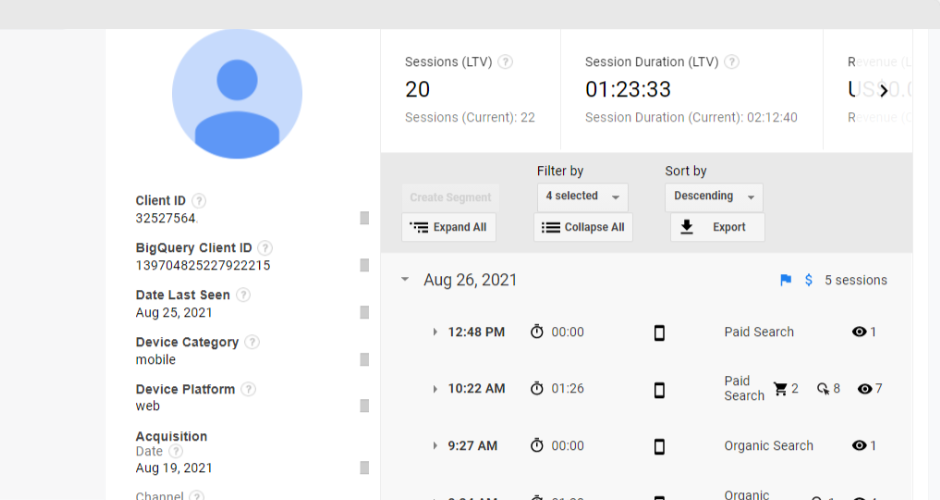
Sounds useful, but there is a big flaw.
Google Analytics 4 can’t assign personal identifiable information such email addresses or phone numbers to user data.
With its inability to track personal identifiable information, the connection between sessions and revenue is effectively lost.
If you can’t see where visitors are converting into leads, you can’t attribute revenue back to your marketing and accurately measure your impact on pipeline generation.
Many marketers have realised the data in Google Analytics isn’t enough to effectively evidence marketing’s impact and have begun introducing attribution technology into their existing tech stack.
The data backs it up. By 2031, the marketing attribution software market is expected to reach USD 12.9 Billion.
And this doesn’t come as a shock.
Marketing attribution tools have revolutionised the marketing measurement of companies.
Take Ruler Analytics, for example.
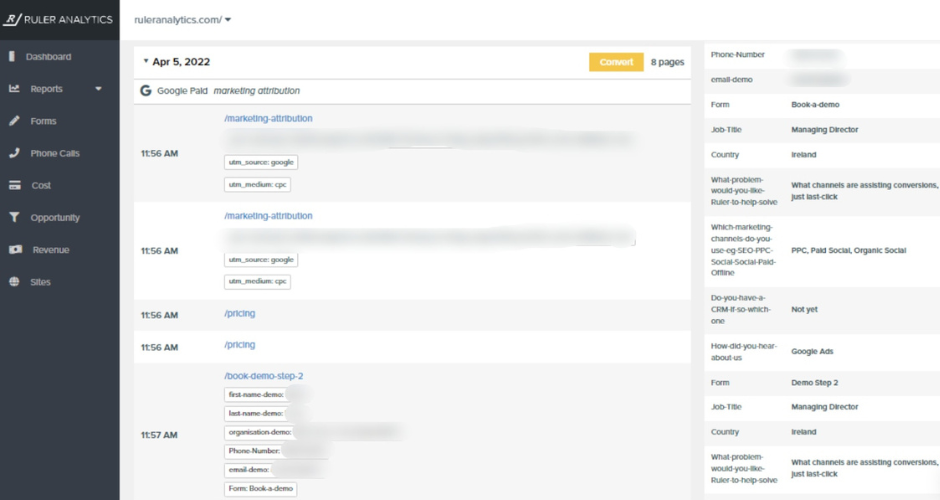
Ruler has allowed marketers to isolate activity to each specific user, allowing them to track each and every digital touchpoint towards a conversion.
Related: How to view full customer journeys in Ruler
It integrates with just about any sales and marketing tool. So you can see where your highest-value leads are coming from and attribute revenue across multiple campaigns, ads, and keywords with complete confidence.
We have plenty of content on how Ruler works. You can start with our blog post on how Ruler attributes revenue back to your marketing.
Simply put, data sampling is a statistical analysis technique used to examine and interpret a subset of your traffic.
This is how Google explains it:
“For example, if you wanted to estimate the number of trees in a 100-acre area where the distribution of trees was fairly uniform, you could count the number of trees in 1 acre and multiply by 100.”
Data sampling only comes into play if you cross the threshold of 500,000 sessions in any given time period. If your website attracts a small number of visitors a day, the likelihood of you falling into the trap of data sampling is small.
If you do draw in thousands of users to your website, chances are you’re missing out on data about your visitors and their sessions.
There are so many privacy changes happening in the world of digital marketing. One that jumps to mind is Apple’s iOS 14.5 update.
Related: How to best prepare as a paid marketer post-iOS 14.5
As it stands, Google Analytics isn’t fully compliant with the EU laws on privacy. The concern with Google Analytics is that it saves user data, including details about EU residents, on cloud servers in the US.
So far, GA4 has been banned in Austria, France, Italy, and Denmark. It’s likely more countries in the EU will follow suit.
But what does this mean for Google Analytics users? As more and more countries continue to jump on the bandwagon, the data will become more limited in Google Analytics 4. As a result, marketers will find it increasingly challenging to track sessions and track what drives user interest.
Sessions in Google Analytics is a metric used by many marketing teams to understand whether or not their campaigns are working to drive traffic and conversions.
And rightly so.
Google Analytics sessions are easy to track and follow. In our opinion, sessions are a metric you should have your eye on. It’s handy to know where visitors are landing on your website.
But while sessions give you some insight into your users journey, they don’t fully capture all of the micro-interactions on your website. To do this, your best bet is to look into web visitor tracking.
Ruler, for example, tracks your users through their full customer journey. It can tell you where a closed deal has come from and attributes the revenue back to the touchpoints that ultimately led to the conversion.
We have a complete guide on website visitor tracking that shows exactly how it works and the benefits it holds.