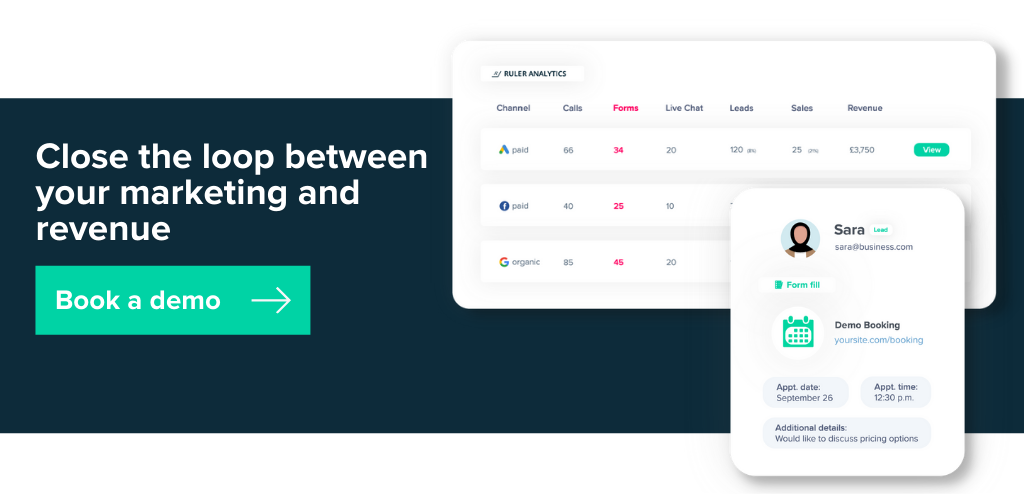Integrate your marketing data and make smarter decisions to grow your ROI and sales.
The need for data integration has grown significantly.
Don’t just take our word for it. 80% of enterprise leaders say data integration is critical to ongoing operations.
While data integration is hugely beneficial for your business, it’s not the easiest thing to master.
If anyone knows, it’s us at Ruler. We’ve helped many organisations integrate their systems and data to gain a single source of truth into their marketing ROI.
We understand first-hand how hard data integration is and how easy it is to bury your head in the sand.
So, whether you’re a marketer or a business owner trying to make sense of your data, we want to help.
In this article, we’ll discuss:
💡 Pro Tip
Ruler Analytics makes marketing data integration straightforward. It integrates your data from different sources and provides a single source of truth on which channels drive the highest-quality leads and revenue.
How Ruler integrates your sales, marketing and customer data
Coming to grips with marketing data integration can be overwhelming, especially if you’re not well-versed in data analytics.
So, let’s break it down in a clear and non-technical way for you to understand.
Marketing data integration is the process of connecting your data from different sources to create a unified view of your marketing performance.
The primary purpose of marketing data integration is to create a single source of truth and empower your team to make smarter, data-driven decisions.
It works by extracting data from multiple sources and loading it into a single database that all teams can access and analyse. That could include data from your analytics, ad platform, CRM or customer success tools.
Data integration has become more and more important in the world of B2B marketing. But what makes data integration so important?
Let’s highlight some of the problems marketing data integration can solve
If you use several applications within your business, chances are you have a data silo problem. It wouldn’t come as a surprise.
Data silos are one of the biggest issues most companies face. The statistics back it up. 47% of marketers say that data silos are their biggest problem when gaining insights.
When you integrate your tools, you eliminate data silos. All information is merged into one unified view, allowing you to recognise patterns and generate previously unattainable insights.
Maintaining data quality is a never-ending battle.
When you have data coming in from many different sources—form fills, advertising campaigns, social media—you’re guaranteed to have data quality and consistency issues. It’s believed marketers are wasting 21% of their marketing budgets because of poor-quality data.
Data integration allows marketing teams to operate more efficiently by reducing the time and effort involved in manually cleaning and combining data.
That means your marketing team can focus on more strategic tasks, such as developing new campaigns or refining existing ones to drive revenue and growth.
Nearly two-thirds of marketers lack confidence in their data, analytics and insights systems. That’s a little unsettling, considering 76% of marketers make decisions based on data analytics.
Related: Complete guide to data-driven marketing
One of the many benefits of data integration is that it brings your available data into one place. This allows you to better utilise your data and make smarter decisions that positively impact your performance.
Data integration is a must for delivering optimum results. It provides a centralised platform that allows marketers to gain powerful, usable customer insights and evaluate performance.
While data integration is hugely beneficial for marketing teams, there are also some barriers. They include:
We’ll stop here because the list goes on, and we’ve got a lot more to get through.
But there is one barrier we want to talk about, and it’s probably the most significant. That barrier revolves around teams using different systems to capture data and track performance.
In most organisations, each team will use and manage systems that they’re familiar with most. For example,
All necessary tools, but the issue is that they all track data differently.
Let’s take Google Analytics, for example.
Google Analytics is a powerful tool that helps you track conversions and measure the performance of your marketing campaigns.
While Google Analytics is great for getting a pulse on your leads and marketing performance, it’s not perfect.
Google Analytics can’t track personally identifiable information about users on your website. In other words, when a user converts on the website, you can’t track their email, name or any other contact information.
Related: How to track individual users in Google Analytics [solution]
And if you can’t track their identity in Google Analytics, how can you identify where your highest value leads are coming from in tools like your CRM or subscription analytics?
You can’t. The link is broken.
Without this link, it’s hard to achieve a single, unified view of your data and identify:
Luckily, there is a solution…
Data integration isn’t just for big organisations. It has a lot to offer businesses of all different sizes and types.
There is no universal approach to marketing data integration. Do a quick search on Google, and you’ll see tons of blog posts showing you how to integrate your data.
And not every strategy will work for every company. That said, we find our approach to data integration the most effective for us.
Our data integration process includes four key steps, which we will explore in more detail. They include:
Let’s back it up a bit.
Earlier on, we discussed the downfalls of Google Analytics. We know it isn’t the most reliable method to track users. Because of GA’s inability to track visitors individually, the link between your marketing and sales efforts is broken.
As a result, the process of data integration is, well, impossible.
To overcome this challenge, we use Ruler Analytics to track our anonymous website visitors.
Related: How to view full customer journeys in Ruler
For those that don’t know, Ruler is a marketing attribution tool that uses first-party cookies to identify your website users and tracks their unique journeys over multiple traffic sources, ads, keywords and more.
Let’s quickly look at the difference between Google Analytics and Ruler. Below is a screenshot of a visitor’s journey in Google Analytics.
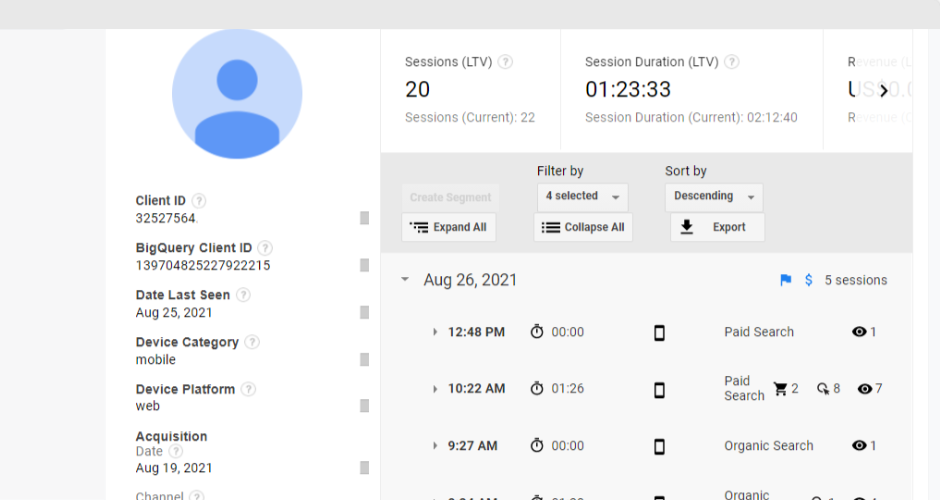
There is a lot of information on this user. We can see:
Truthfully, this information is somewhat helpful. It can help us track which channels are generating the most traffic and conversions, but that’s it.
As data is anonymous, we can’t link this user to activity further down the funnel. As a result, we’re unable to connect marketing leads to opportunities and revenue.
Now, let’s take a look at Ruler.
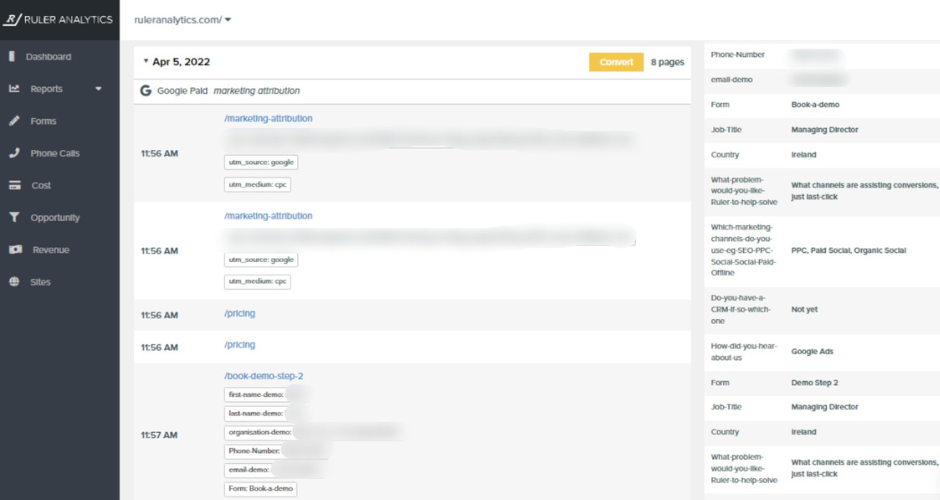
In the example above, we can see that a user clicked on one of our marketing attribution ads and converted into a lead using a form.
Having complete access to conversion and marketing touchpoint data allows us to gain full visibility into where our most valuable leads are coming from.
💡 Pro Tip
Tracking customer interactions across multiple channels unlocks powerful insights that you can use to improve your customer experience and marketing efforts. See how Ruler can help you follow the complete lifecycle from awareness to loyalty.
How Ruler tracks full customer journeys
Now that we’ve isolated our visitor activity, the link between marketing and sales is repaired.
To unify our data, we fire the information we captured in Ruler over to our CRM.
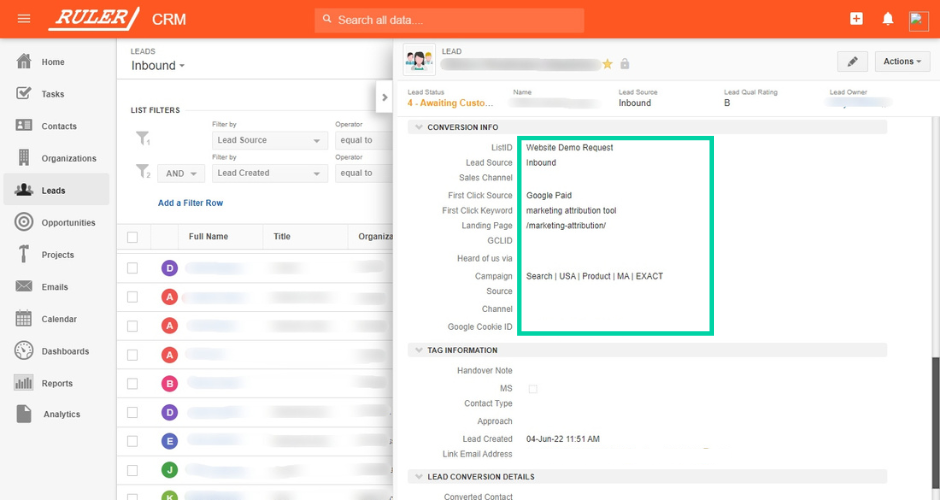
Applying data from Ruler, we can see the lead that converted on our marketing attribution product page. This lead has sat a demo and moved onto the opportunity stage. All we need is the lead to sign the contract, and we can close it as won.
This step is crucial as it gives everyone access to the same data to analyse and act upon. With Ruler’s attribution data in the CRM, we can come together as a unit to understand:
Inevitably, some leads will fall by the wayside, and others will close into new business.
When that happens, Ruler will utilise a pre-built integration to fire conversion and revenue data to its dashboard and our other favourite marketing apps.
Related: How Ruler attributes revenue to your marketing
This allows our marketing team to build reports showing exact values for marketing-generated revenue.
Let’s take Google Analytics, for example.
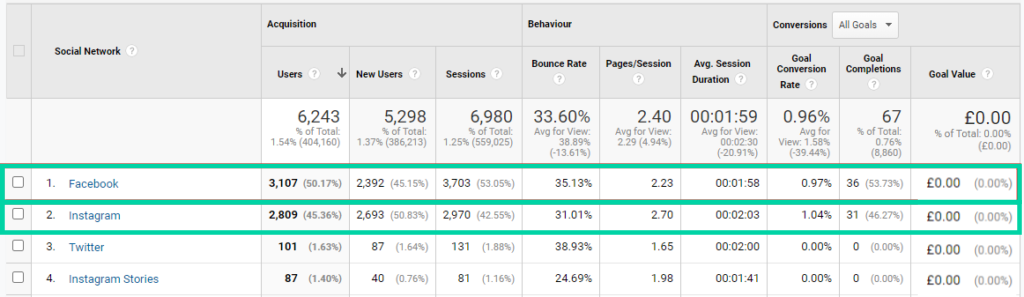
In the screenshot above, we can see that Instagram and Facebook have generated a similar number of leads. Based on the conversion data in Google Analytics alone, chances are we’d invest in both channels.
Now, let’s apply the data from Ruler and our CRM.
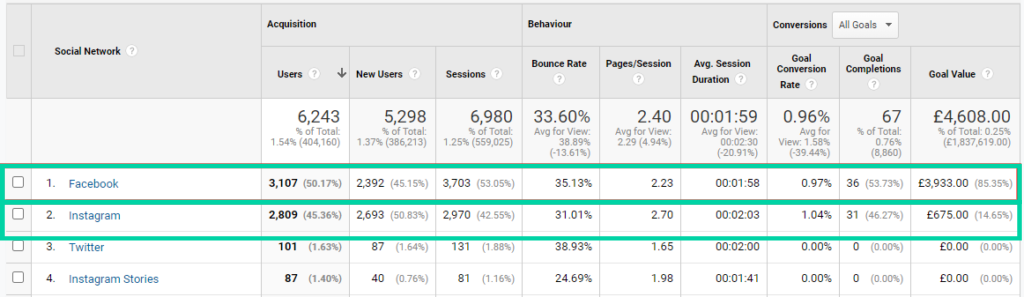
Big difference, right? The results have completely changed.
By adding revenue data, we can now see that Facebook had the best impact on the business despite generating only four more leads than Instagram.
As more leads close into deals, we can continue to feed revenue data into our marketing tools and make effective decisions that grow our business.
It’s all well and good tracking leads to close. But what if your business is based on a subscription and retention model?
There’s no use generating leads if they’re not going to stick around.
Well, Ruler doesn’t just stop at your marketing and sales apps. It also sends data to your customer and revenue subscription tools.
This allows you to see exactly which marketing and sales efforts have the greatest impact on customer lifetime value and churn.
At Ruler, we use ChartMogul to track changes in revenue from our customers and lifetime value.
In ChartMogul, we’ve set up custom attributes to capture Ruler’s marketing attribution data.
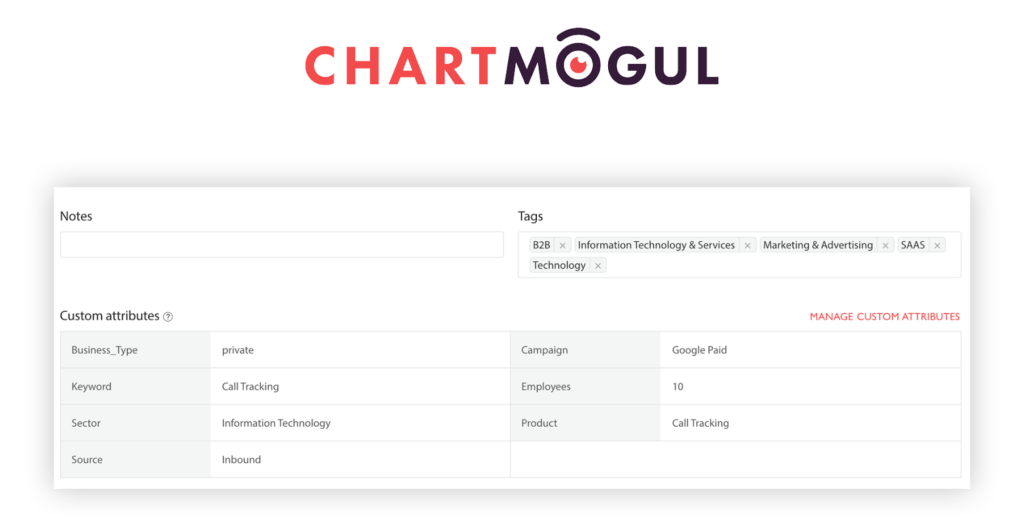
This allows us to manipulate data in Chartmogul to create custom reports and measure:
Marketing data integration is essential to the growth and success of your business.
It’s not the easiest thing to master. But once you get the hang of it, you’ll wonder how you ever went without it.
Remember, tools like Ruler take out the legwork and seamlessly integrate your data for you.
Ruler connects all your tools with attribution data to create a single source of truth on what is and isn’t working. You can focus on optimising your marketing performance while Ruler manages the flow of your data.
Don’t take our word for it. See how Ruler has helped Brighttail better link its marketing and sales data across multiple applications and tech stacks.
Or, if you’d like to see Ruler in action, book a demo and get a more in-depth look at how Ruler can help your business.