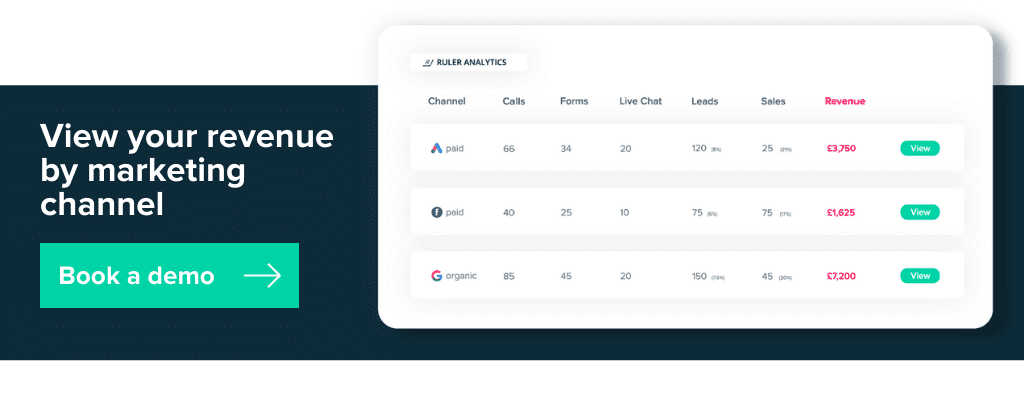Effortlessly track your keyword effectiveness and see first-hand how your marketing efforts are paying off.
Whether you’re an SEO or PPC marketer, without collecting and analysing your keyword performance data, you’re essentially running your campaigns blind.
Tracking keyword performance allows you to verify your campaigns’ progress, what’s working well, and what needs to change.
But what are the best tools and methods to track your keyword performance?
We reveal all in this blog post.
What we’ll discuss:
Pro Tip
Ruler Analytics makes the process of tracking keyword performance much easier. It tracks data on a visitor level, allowing you to successfully attribute leads and revenue back to your ads and keywords across multiple touchpoints.
Ruler’s keyword conversion tracking report
So that we’re all on the same page, let’s quickly explain what a keyword analysis is and how it works.
A keyword analysis allows marketers to evaluate and analyse keywords and search terms to understand what’s driving the highest quality traffic and leads.
If you’re an SEO or PPC specialist, you should make it your priority to track keyword effectiveness.
If you don’t stay on top of your keyword performance, you run the risk of wasting money on search terms that add little to no value to your business.
Search engines use keywords to bridge the gap between your website and potential customers. Once you understand how to measure and analyse your keyword performance, you’ll be able to:
Once you understand what queries qualified visitors use to find your website, you can better optimise your content and landing pages to drive more high-converting traffic.
A keyword analysis is incredibly useful when expanding on existing keywords for both PPC and SEO campaigns. You can assess which keywords correspond best with your highest converting leads and use them as inspiration to uncover and target similar queries.
The aim of marketing is to get leads and drive new customers. With a keyword analysis, you can track which keywords are producing the most profitable customers and eliminate wasteful spending on those queries that aren’t pulling their weight.
Every keyword has meaning and intent behind it. But not all keywords have buying intent. Efficiently tracking your keyword performance means you can see how each query performs and which stage of the funnel they fit in.
While marketing keyword performance tracking can provide valuable insights into your SEO and PPC campaigns, many marketers are not getting the full potential due to the following challenges.
Using the incorrect tools and metrics to track keyword performance is where most marketers go wrong.
Let’s take the metric keyword rank, for example.
Keyword rank is a metric provided by many popular SEO tools, and the number refers to the average position of your tracked keywords.
Some SEO marketers will rely on keyword rank to monitor and demonstrate the performance of their efforts.
The problem with keyword rank is that it doesn’t ensure clicks. More importantly, it doesn’t guarantee leads or revenue.
Related: Vanity vs actionable metrics: what’s the difference?
So your product page is ranking position one for its primary keyword? That’s excellent work, but how does that translate into profitability?
Revenue is what keeps your business alive. So everything you do in marketing must have a clear, verifiable impact on your bottom line.
And metrics like keyword rank can’t provide the full context you need to demonstrate your influence on profitable outcomes.
Most marketers will use Google Analytics to track keyword and website performance, and rightly so.
Google Analytics offers tons of data points and insight into your website and marketing performance. It’s why 90% of marketers consider Google Analytics as their go-to choice for marketing measurement.
The keyword report in Google Analytics is a big hit with SEO and PPC marketers, as it can provide essential information about what content and topics users are most interested in.
It’s fair to say that Google Analytics is the gold standard in keyword and marketing reporting, but it isn’t perfect.
Related: The limitations of Google Analytics
One significant downfall is that Google Analytics can’t track individual people. Yes, Google Analytics can track your website visitors, but the data is aggregated and anonymised.
Related: How to track individual users in Google Analytics [solution]
In other words, you can’t track specific people who came to your website and what keywords they used to find your product and services.
This puts marketers at a difficult crossroads, as they don’t know which keywords deliver the best leads and opportunities in the CRM.
Related: How to integrate Google Analytics and CRM data
It’s for this reason that 1 in 4 companies say their sales and marketing teams are either “misaligned” or “rarely” aligned.
Up to now, we’ve established that marketers are relying on the wrong metrics and tools to track keyword effectiveness.
Too many marketers are measuring keyword performance by looking solely at vanity metrics like keyword rank, volume, and cost per click.
Related: Cost per lead: Is your marketing effective?
While these metrics can be helpful, they often aren’t telling you the whole story.
Keyword rank means nothing if the people searching for your keywords aren’t interested in your products or services, right?
The trick to finding your highest-performing keywords is to focus on what truly matters to your business.
And, for most, that’s revenue.
By measuring your keyword performance by revenue, you can gain an objective view of performance and make better strategic decisions for your marketing.
But what steps can you take to do this well?
There are many ways to track keyword performance, but we’ll show you how we do it.
Below are the tools and steps we take to connect our keyword data with pipeline generation.
First, we need to export our keyword data.
To achieve this, we use Google Search Console.
We log into GSC, and under Performance, we click Google Searches.
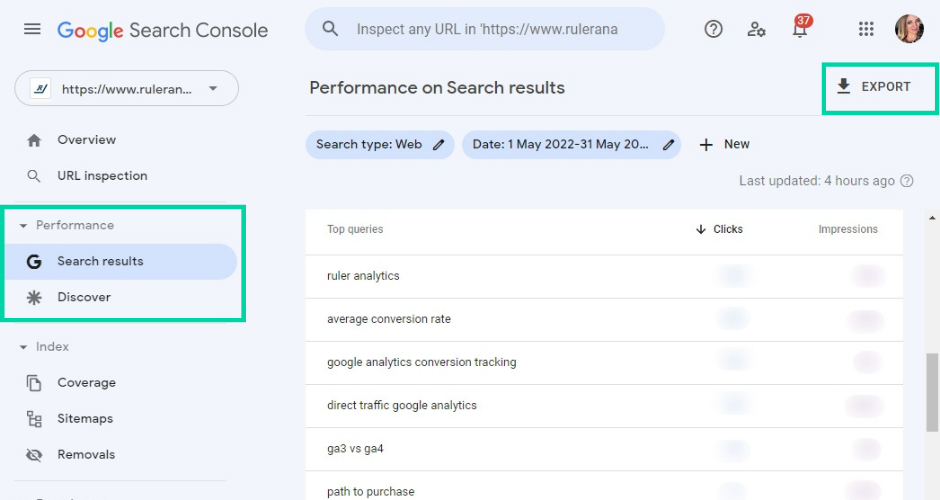
By default, the report will display the last three months. But, you can change this depending on your reporting needs. For this example, we want to track our keyword revenue for the last 30-days, so use the custom option to select this date range.
Google Search Console works best for organic searches. If you want to track the value of your Google Ad keywords, we’d advise exporting the data directly from the Google Ads network. This will allow you to extract cost and spend data and better calculate your revenue per click.
To export your keyword data in Google Ads, go to Keywords > Search Terms > Download. This should provide you with a report of your search terms, including click, conversion and spend data.
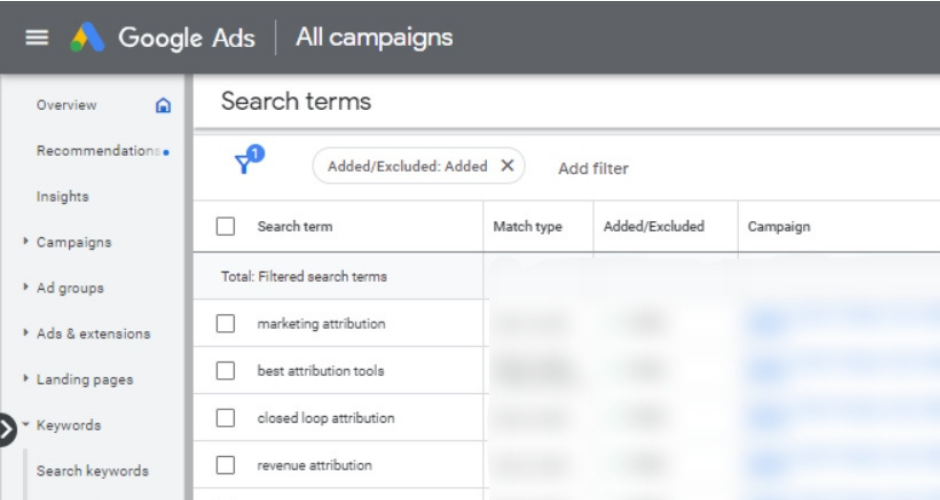
Once exported, we copy and paste our keyword data into an overall reporting doc.
Note: The numbers in this example are fictitious and are only used here as an illustration.
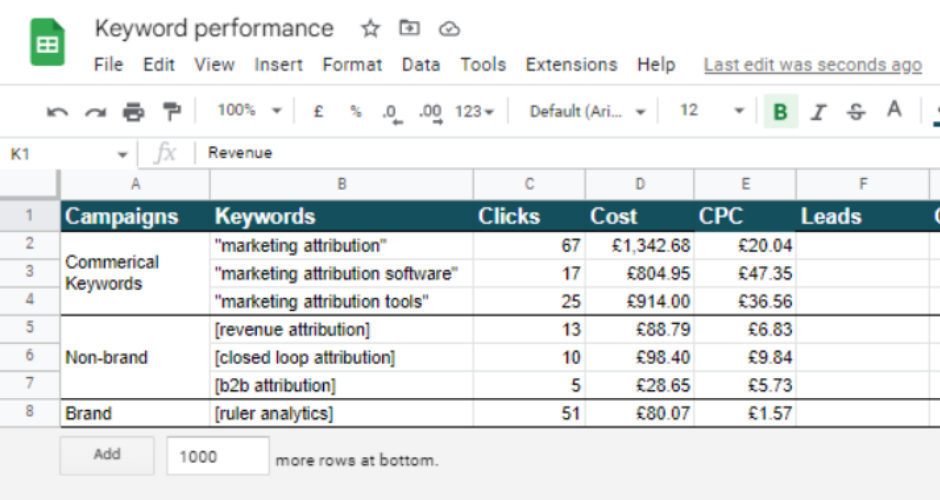
Truth be told, the only way to attribute revenue to your keywords is if you track your users on an individual level.
By tracking each user individually, you can track what products they’ve viewed, how far they are in the sales cycle and, more importantly, identify what keywords they used to find your website.
As we’ve already discussed, Google Analytics isn’t the most reliable method to track your users, as the data is aggregated and anonymised.
And it’s for this reason that we use Ruler Analytics.
Ruler is a marketing attribution tool that uses first-party cookies to track each and every user at a visitor level over multiple sessions, traffic sources, keywords and more.
In essence, Ruler allows us to isolate activity to each specific user.
Take the screenshot below, for example.
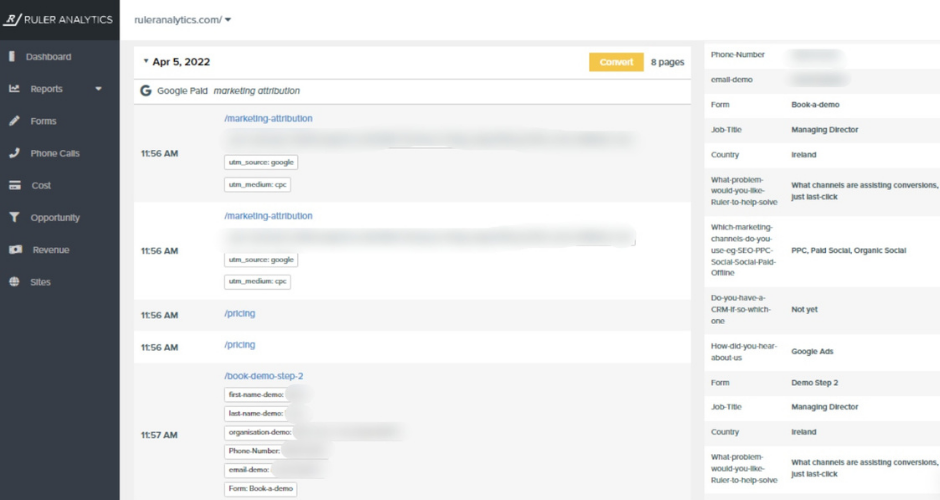
We can see that this specific user found our website by clicking on one of our Google Ads after searching the keyword “marketing attribution” and converted into a lead using a form.
Pro Tip
Tracking customer interactions across multiple channels unlocks powerful insights that you can use to improve your customer experience and marketing efforts. See how Ruler can help you follow the complete lifecycle from awareness to loyalty.
How Ruler tracks full customer journeys
We now need to send the data we’ve captured in Ruler to our Insightly CRM.
You’re probably wondering why this is even important? Well, without Ruler’s attribution data in Insightly, a lead record would look something like the below.
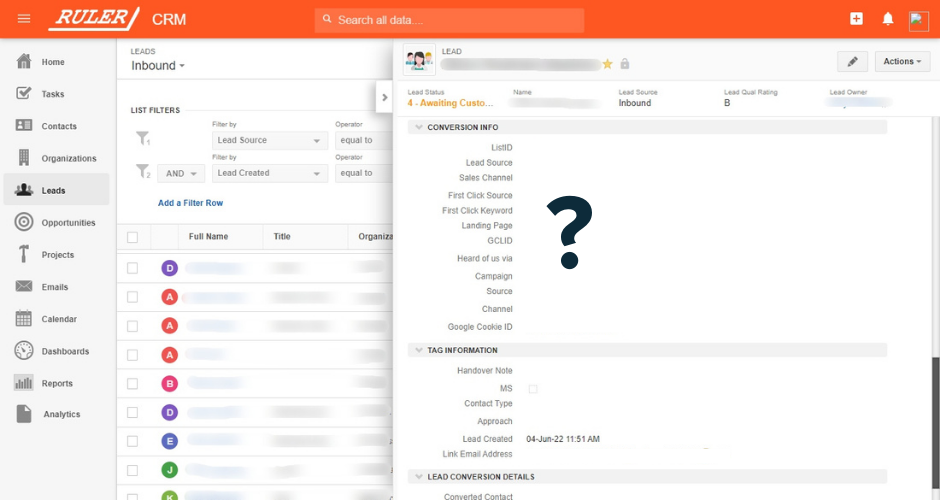
You can see the generic contact details, but there’s nothing about where the lead came from or what keywords they used.
Now let’s apply Ruler’s attribution data.
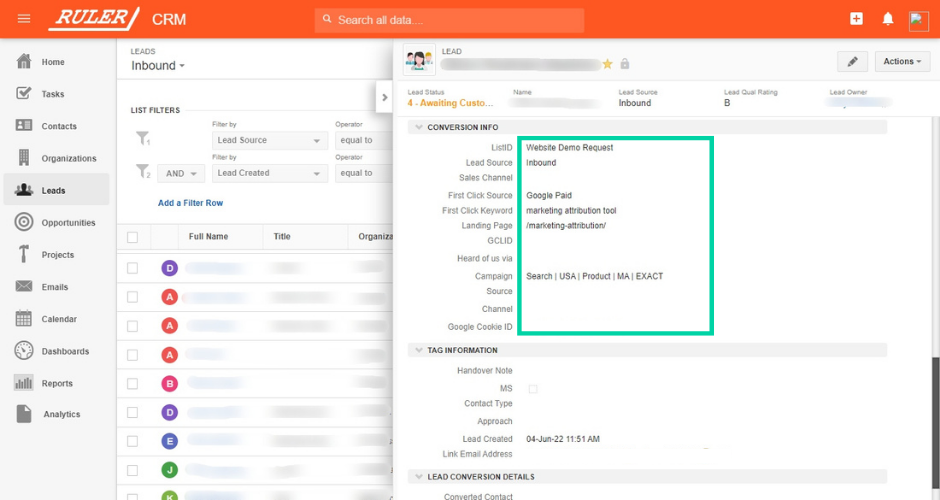
Huge difference, right?
Applying data from Ruler, we can see that this lead converted after completing a PPC search and converted on our marketing attribution product page.
As this lead moves through the pipeline, we can make better conclusions about our keyword performance. We can optimise our keyword strategy well in advance to ensure that we’re feeding the highest quality leads into our sales funnel.
It goes without saying, but if we didn’t have Ruler, we’d struggle to determine the keywords and marketing channels that produce the best type of leads and opportunities.
Now that we’ve enriched our Insightly with attribution data, we need to export our leads and opportunities.
Doing this will allow us to match our leads and opportunities against the keywords that drove the initial interest.
First, we export our lead data. To do this, we navigate to Leads > Filter leads by last month > export to excel.
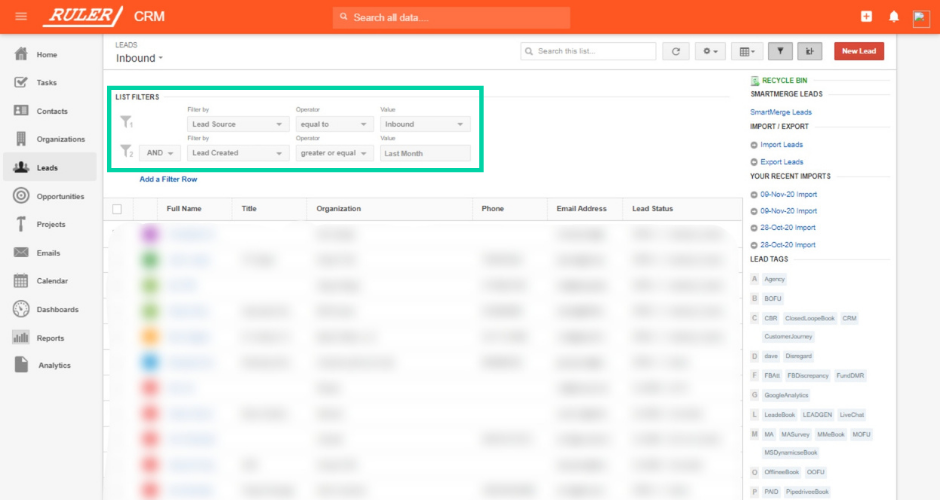
For opportunities, we head over to “Opportunities” and repeat the same steps we followed for leads.
We open the export with our lead data, highlight all rows and create a pivot table.
For our pivot table, we select Rows > Keyword> Ascending.
Then, we select Values > Keyword > Counta.
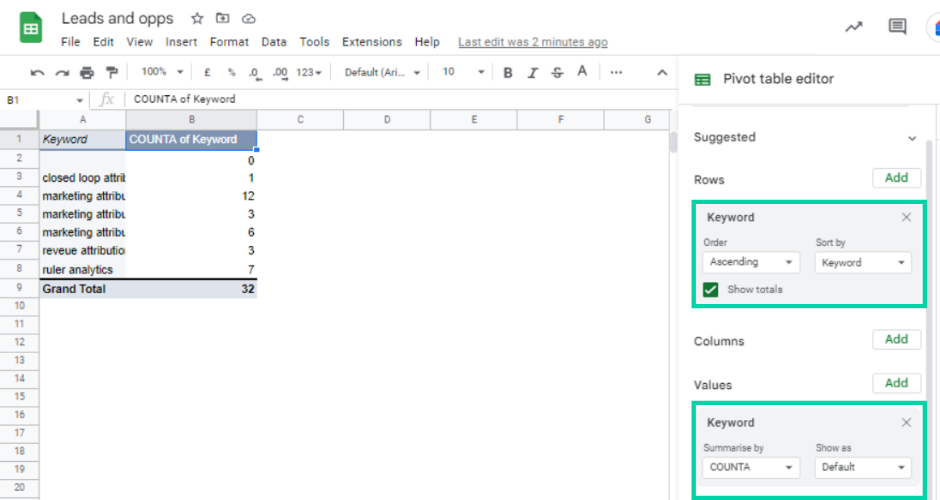
This should display how many leads each ad campaign has generated for our company. We repeat the same process for our opportunity data.
Once we’ve generated our lead and opportunity data, we input these numbers against the keyword data we exported from Google Search Console or Google Ads.
Note: The numbers in this example are fictitious and are only used here as an illustration.
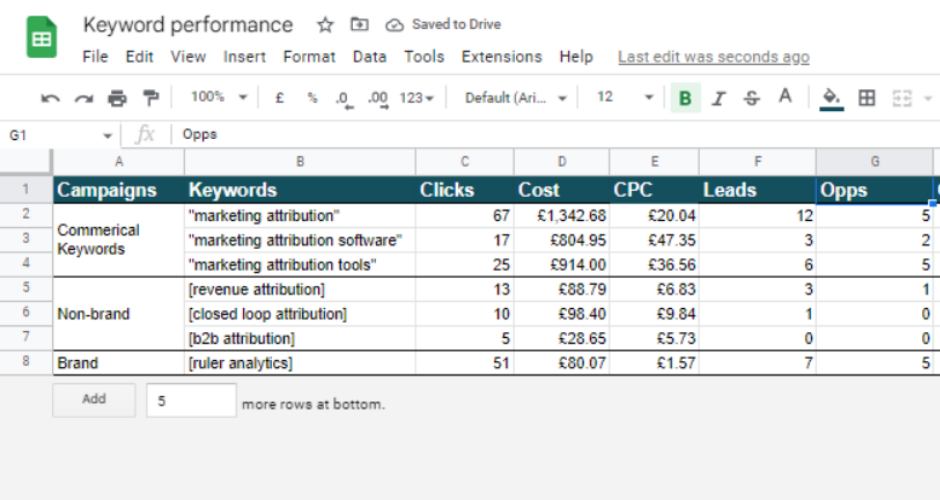
Leads and opportunities are useful to track.
But we want to know how our keywords are working to drive revenue.
To discover how much revenue each keyword has generated, we segment our “Won” opportunities for the month into a new separate sheet.
We create a pivot table and follow the same steps we used for leads and opportunities: Rows > Keyword > Ascending.
But, once we get to Value, instead of selecting “Keyword“, we choose “BidAmount“.
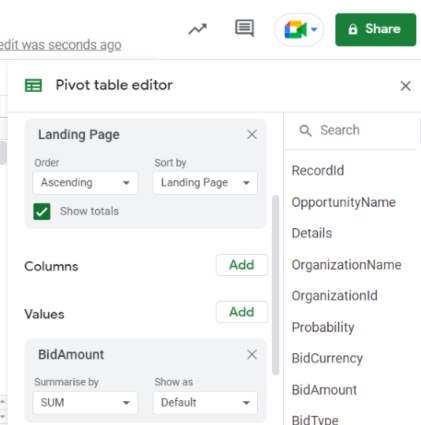
This shows how much revenue each keyword has added to the pipeline.
Once we’ve collected this data, we add it alongside our lead and opportunity data in Google Sheets. If done correctly, we should be able to see the keywords that have had the greatest impact on revenue.
Related: How Ruler attributes revenue to your marketing
Note: The numbers in this example are fictitious and are only used here as an illustration.
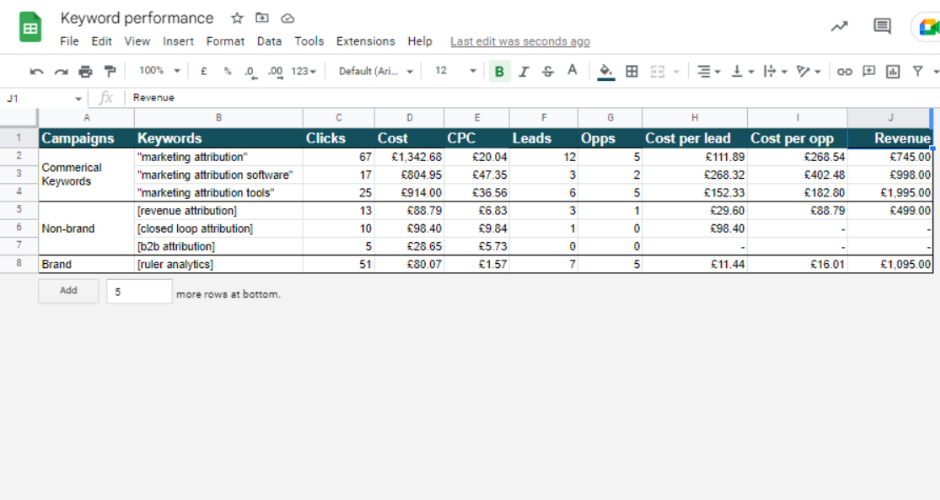
As a SaaS platform, we rely on monthly subscriptions from our customers for most of our income.
We use ChartMogul to track changes in revenue from our customers and lifetime value.
In ChartMogul, we’ve set up custom attributes to capture Ruler’s marketing attribution data.
This allows us to manipulate data in Chartmogul to create custom reports to show which keywords and ad campaigns have the greatest influence on LTV.
Related: How Ruler closes the loop with Chartmogul
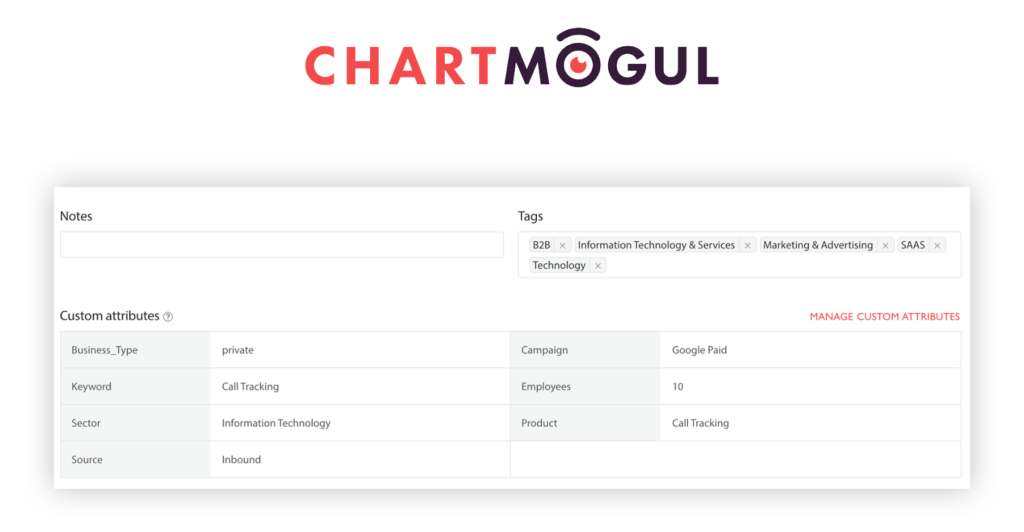
As a marketer, it’s in your best interests to figure out which keywords drive success.
With the right tools, metrics and strategy, you can highlight your keyword effectiveness and better optimise your marketing.
Take Ruler Analytics, for example.
With Ruler, you can effortlessly track which keywords are driving traffic, which are driving leads, and which are driving sales.
And once you know which keywords are the best for your company, you can optimise your marketing efforts to reach more qualified leads and customers—faster.
Discover how Ruler attributes revenue to your marketing and learn how to leverage the data to improve your ROI.
Or, if you’d like to see Ruler in action, book a demo and get a more in-depth look at how Ruler can help your marketing performance.