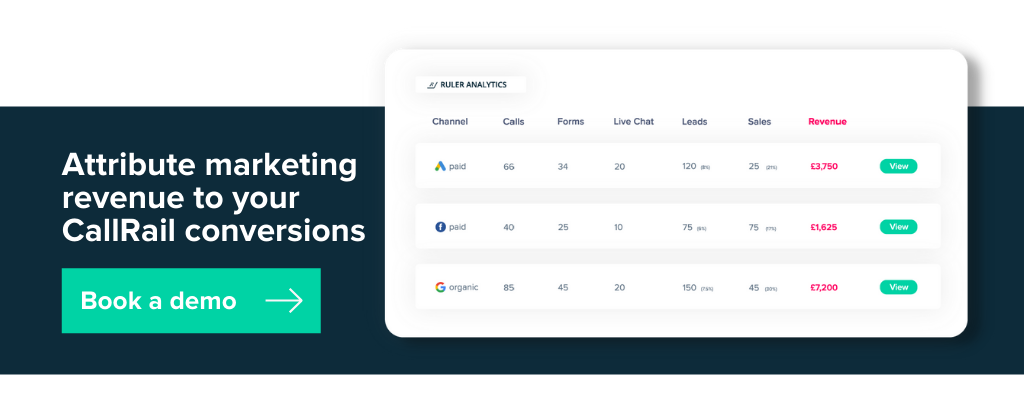Understand which marketing channels drive your inbound phone leads with the CallRail and Google Analytics integration.
If you’ve landed on this blog, chances are you use or are looking at using CallRail and want to get more value out of your data.
If so, then you’ve come to the right place.
With the CallRail and Google Analytics integration, you can attribute phone calls back to a specific marketing campaign and record them as conversions straight in your acquisition report.
Keep reading to learn how to integrate Google Analytics and CallRail, and learn how Ruler’s attribution can help you get more from this integration.
💡 Pro Tip
Ruler Analytics lets you get even more value out of CallRail. By enriching your CallRail with Ruler’s marketing attribution data, you can gain an accurate account of every visitor’s touchpoints across multiple sessions and attribute phone leads and revenue across multiple campaigns, ads, keywords and more.
Improve your CallRail reports with Ruler’s attribution data
Google Analytics has set the bar for digital reporting. It allows marketers to:
While Google Analytics offers many features that allow you to track and scale your marketing performance, it can’t do everything.
Google Analytics can’t capture phone calls on its own, which is a major drawback.
Phone calls still are a viable source of leads and revenue. Our data backs it up. 50% of marketers use phone calls as a conversion tool.
Without call conversions in Google Analytics, marketers are left in the dark in terms of which keywords, ads, and landing pages deliver the best results.
But this is where tools like CallRail come in handy. CallRail tracks your phone calls, which helps you determine which marketing efforts are most effective at capturing new leads and customers.
Related: How to track phone calls in Google Analytics
Here’s the kicker. CallRail integrates directly with your Google Analytics account. So every time someone calls or texts one of your call tracking numbers, CallRail will send the lead to your Google Analytics account as an event.
That means you can view your CallRail data alongside your traditional metrics in Google Analytics to understand which marketing efforts make the telephone ring.
Integrating CallRail and Google Analytics is easy when you know how to do it. Currently, CallRail only supports Universal Analytics. CallRail is upgrading its systems to integrate with the newest version of Google Analytics.
“Google has recently upgraded to Google Analytics 4. We currently only support Universal Analytics but are working on upgrading our integration to function with the newest version and are confident it will be completed well before the July 2023 sunset date of Universal Analytics.” – CallRail
For now, let’s stick with the integration between CallRail and UA. Below is a step-by-step guide on how to seamlessly integrate your CallRail and Google Analytics accounts.
1. Click the settings icon on the left navigation bar in CallRail.
2. Choose the company that you want to connect with Google Analytics.
3. Select the integration at the top of the page.
4. For the list of integration, choose Google Analytics.
5. Type your URL and click “Create”. CallRail will automatically find your Google Analytics ID and upload it to your profile. If CallRail can’t detect this information, you will need to enter your Google Analytics ID into CallRail manually.
6. Once you’ve set up the integration in CallRail, you’ll need to create a Goal in Universal Analytics. CallRail allows you to report on calls, texts and forms. For this example, we’ll focus on phone calls. To set up text goals or form goals, visit the CallRail support centre.
7. Setting up phone call goals in Universal Analytics is straightforward. Log into your Google Analytics account and click “Admin”,
8. Make sure you’re in the correct account and property where you’d like to create your goal and click “Goals” under “View”.
9. Select “+ New Goal”. In the Goal set up, select “Custom” and hit “Continue”
10. Enter a description in “Goal Name”, Ensure that it’s memorable. Select “Event” and click “Continue”
11. Under “Goal Details”, set “Category Equals” to “Phone”. The “Event value as the Goal Value” switch can be set to “Yes” or “No” depending on your preference.
12. Click “Save” and you’re ready to go.
CallRail also allows you to set a Goal for first-time calls. You can learn more about that here.
Both CallRail and Google Analytics are powerful and offer tons of insight into your marketing campaigns, making them no-brainer additions to your company.
The CallRail and Google Analytics integration has made it possible for marketers to measure the impact of their marketing on phone calls.
But CallRail and Google Analytics can only show how many inbound calls are generated per campaign and source. The integration provides little to no insight into what happens to leads once they’re handed to sales.
Measuring call volume is handy. But a high number of phone leads will not get you very far if they’re unqualified or low quality.
Related: What is lead value and how to track it
This is where tools like Ruler Analytics come in handy.
Ruler is a marketing attribution tool for forms, phone calls and live chat.
It enables marketers to link their website and lead data to closed deals and revenue. Ruler tracks your leads that came in via form, phone call or live chat and attributes them back to the specific channels and campaigns they used to convert.
Related: How to view full customer journeys with Ruler
The goal of Ruler is to help you gain a singular view of your customer journeys and better demonstrate marketing’s impact on revenue.
Ruler seamlessly transfers your CallRail leads directly into the Ruler dashboard, allowing you to tie any marketing touchpoint you want to that contact.
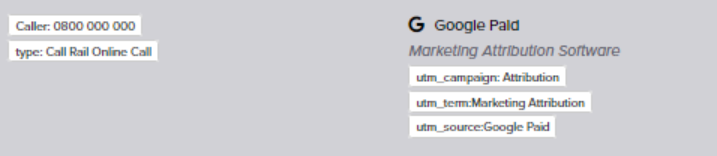
The data is sent to your CRM. This allows your sales teams to see where your phone leads came from and how they got in touch.
Marketing can also track the progress of leads. They can:
When a CallRail lead converts into a deal, the revenue data is sent back to Ruler, where it’s attributed back to correct marketing touchpoints.
Related: How Ruler attributes revenue to your marketing
Ruler can also feed your CallRail leads and revenue directly into Google Analytics, Google Ads and Facebook. So you can track your call and revenue attribution data wherever and whenever.
The CallRail and Google Analytics integration is a big hit and with good reason.
By attributing phone calls back to specific campaigns, you can show exactly how your marketing is driving new leads.
And with the Ruler integration, you can get the bigger picture and prove that your campaigns have a real impact on revenue and growth.
Don’t just take our word for it. See how Ruler helped Moneypenny uncover 20% more leads via Google Ads using Ruler’s offline attribution.
If you’re ready to take the next step, book a demo and see how easy it is to integrate Ruler with CallRail and Google Analytics.